Loading ...
Loading ...
Loading ...
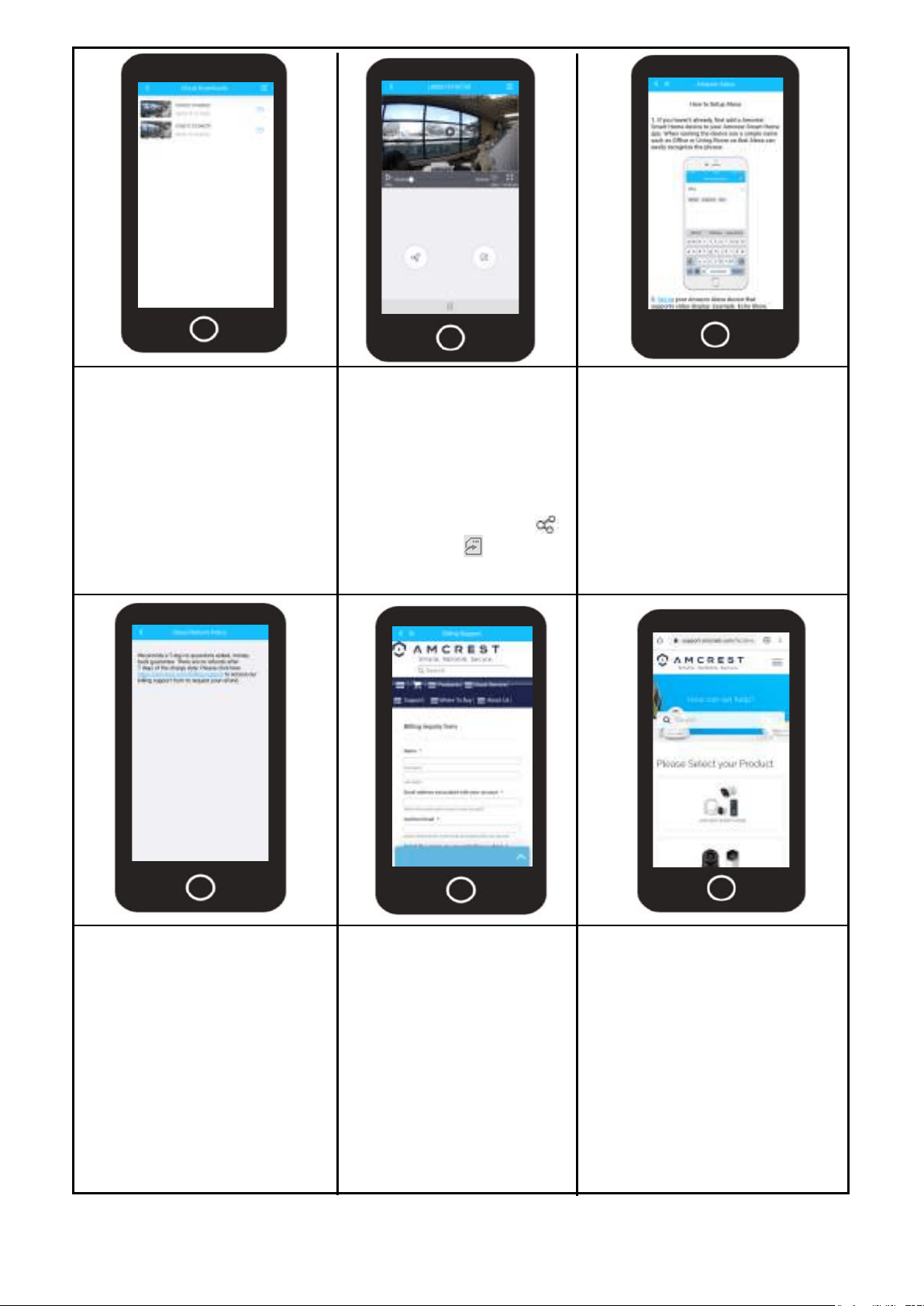
34
The Cloud Downloads menu
allows you to view, delete, or
download cloud recordings
that were downloaded from
the cloud recordings interface.
Tap on a clip to view the
recording, use the trash can
icon to delete it, tap on the
download button to download
the recording to your mobile
device.
The My Saved Files menu
allows you to view, delete,
rename, share, and export
manually recorded snap-
shots or videos. Use the
video/snapshot icons to
view the manually recorded
files. Tap the share icon ( )
or export icon ( ) to
export the file.
The Amazon Alexa option
provides a step by step break-
down on how to add your
Amcrest Smart Home device
into Alexa. This is possible by
implementing the Amcrest Smart
Home skill into your device.
Please refer to the information in
this menu for a detailed descrip-
tion of the process.
Amcrest Smart Home cloud
provides a 7-day no ques-
tions asked, money back
guarantee. There are no
refunds after 7 days of the
charge date.
For more any inquiry on cloud
billing , please visit:
https://amcrest.com/bill-
ng-support
The Billing Support tab
points you directly to the
Amcrest Smart Home
Cloud billing form. Use this
form for any questions
regarding cloud billing or
other related billing ques-
tions for your Amcrest
Smart Home cloud
account.
The Billing Support tab
points you directly to the
Amcrest Smart Home
Cloud billing form. Use this
form for any questions
regarding cloud billing or
other related billing ques-
tions for your Amcrest
Smart Home cloud
account.
The Support tab points you
directly to Amcrest knowledge
base. Use the knowledge base
to access important support
articles and online documenta-
tion for your device.
To access the support knowl-
edge base directly, please visit:
https://amcrest.com/support
Loading ...
Loading ...
Loading ...