Loading ...
Loading ...
Loading ...
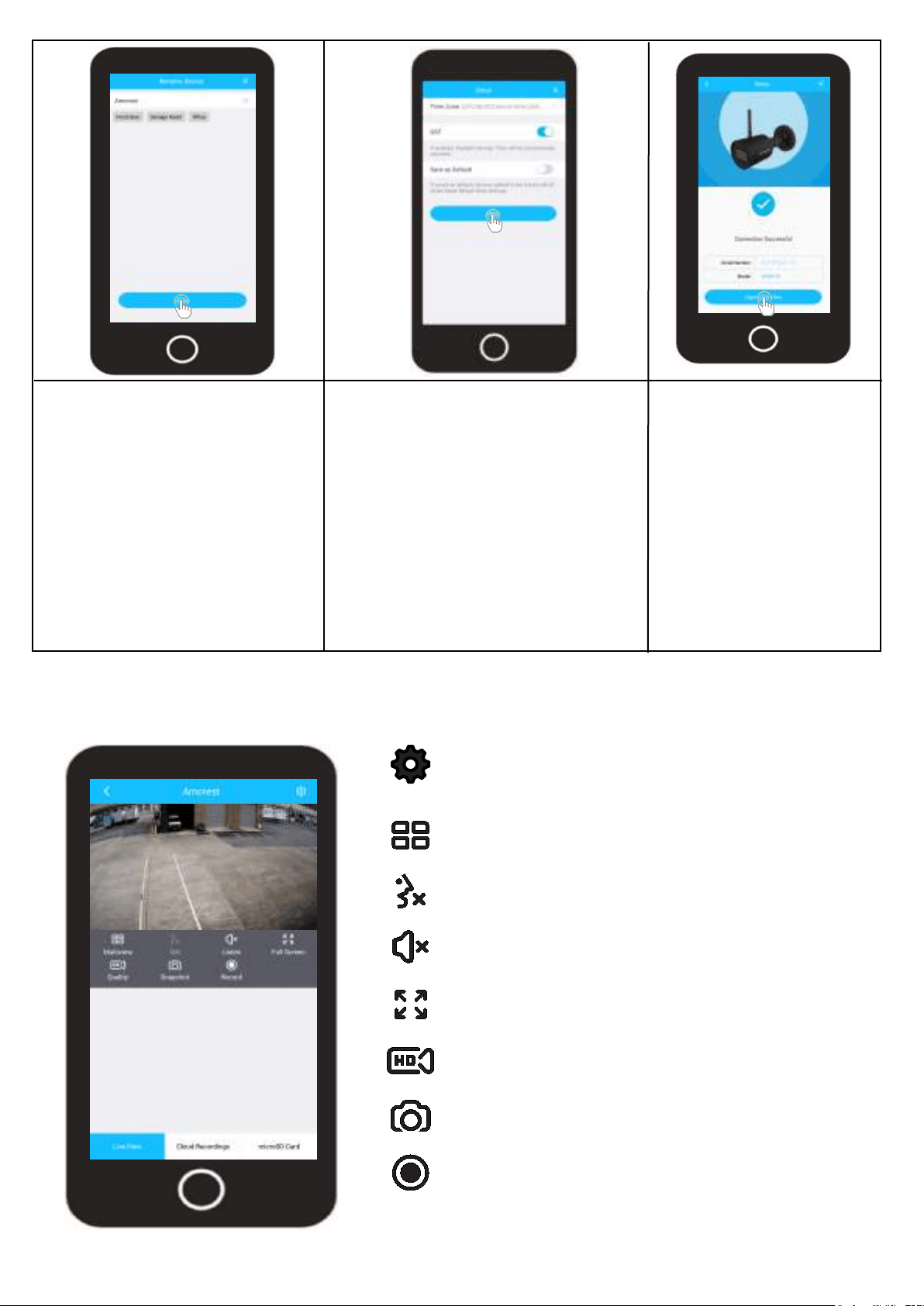
9
Set the Time and Date
Set “Time Zone” to your current
time zone and set “DST” (Daylight
Savings Time) settings if applica-
ble.
Tap “Next” to continue.
Live View
SETTINGS
Provides access to settings such as motion detection, video,
firmware updates, etc.
MULTIVIEW
View multiple devices on one screen.
TALK
This device does not have 2 way audio capabilities.
LISTEN
Enables the speaker for two way communication.
FULL SCREEN
View your feed in full screen mode.
SD/HD
Set the device to standard or high definition resolution.
SNAPSHOT
Manually take a photo.
RECORD
Manually record a video.
Rename your device. A few
examples are provided such as,
Front Door, Storage Room,
Office, etc.
Tap “Save” to continue.
Name Your Device
Tap Start Live View to
view the live feed.
Start Live View
Loading ...
Loading ...
Loading ...