Loading ...
Loading ...
Loading ...
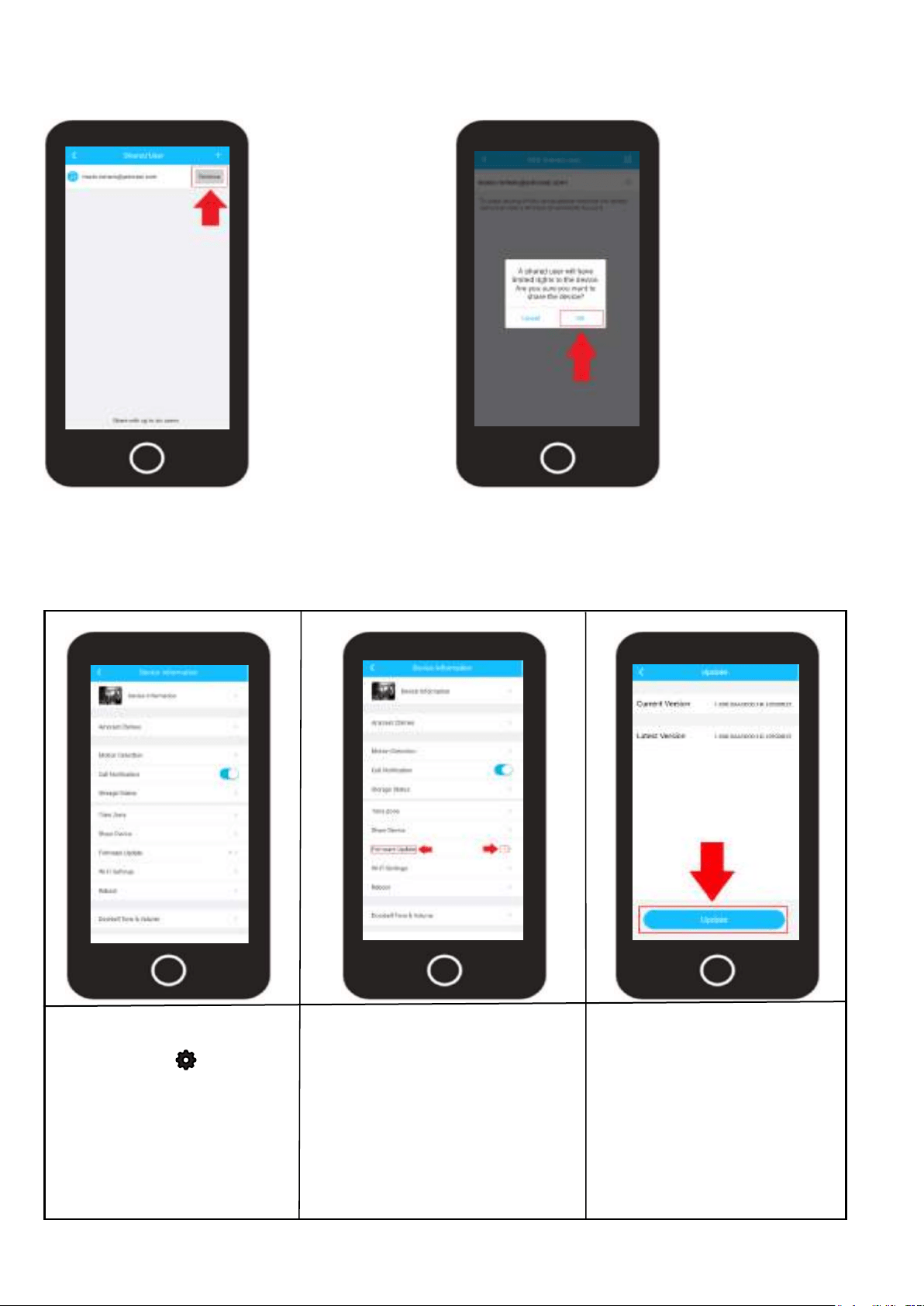
27
Removing a Shared Device
Removing a shared device from your account will revoke sharing permissions for added shared users.
You can remove a shared user in the Shared Device menu.
Access the Shared
Device menu and
locate the shared user
on your device.
Tap Remove to remove
the shared user.
Tap OK to remove the
shared user from your
device.
To access the Firmware
Update opton, tap on the
settings icon ( ) on the
live view screen.
Locate the Firmware
Update option.
If a firmware update is available
there will be a red identifier
prompting you that a firmware
upgrade is ready.
Tap on the "Firmware Update" tab
to proceed with the update if it is
available.
Firmware Update
This menu allows you to update the firmware for your device. If a firmware update is available, a red
dot will be displayed in this field. It is highly recommended to keep the firmware for your device up to
date at all times.
you will notice the current
version of firmware that is on
your camera, and the latest
firmware file that will be
downloaded to your camera.
To proceed with the update,
please click on "Update".
Tap “Cloud Upgrade”. and
allow the device to update.
Loading ...
Loading ...
Loading ...