Loading ...
Loading ...
Loading ...
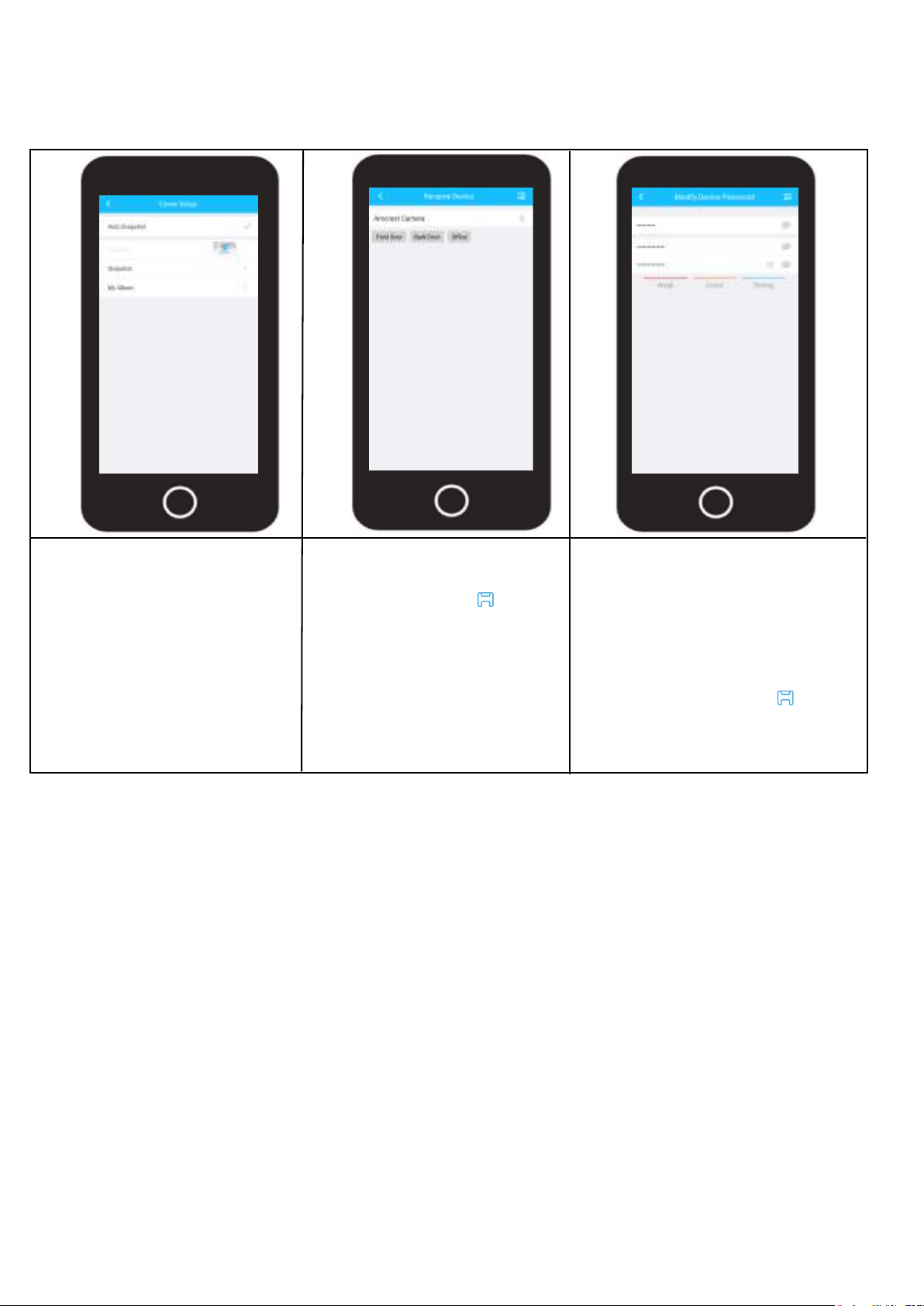
19
Device Information
This menu allows you to update the thumbnail image, name, and password for your device. The model
number, serial number and other useful information can be accessed via this menu.
Tap on Device Thumbnail to
update the thumbnail image
for your device.
The thumbnail can be default,
a manually taken snapshot, or
uploaded from your smart-
phone.
Tap on Device Name to edit
the name of your device. Tap
on the Save icon ( ) when
finished. To exit, tap on the
back arrow ( < ) to exit the
interface.
Tap on Password to modify
the password for your device.
This is not the password for
your Amcrest Smart Home
account, it is the password to
access your device.
Tap on the Save icon ( )
when finished. To exit, tap on
the back arrow ( < ) to exit the
interface.
Loading ...
Loading ...
Loading ...