Loading ...
Loading ...
Loading ...
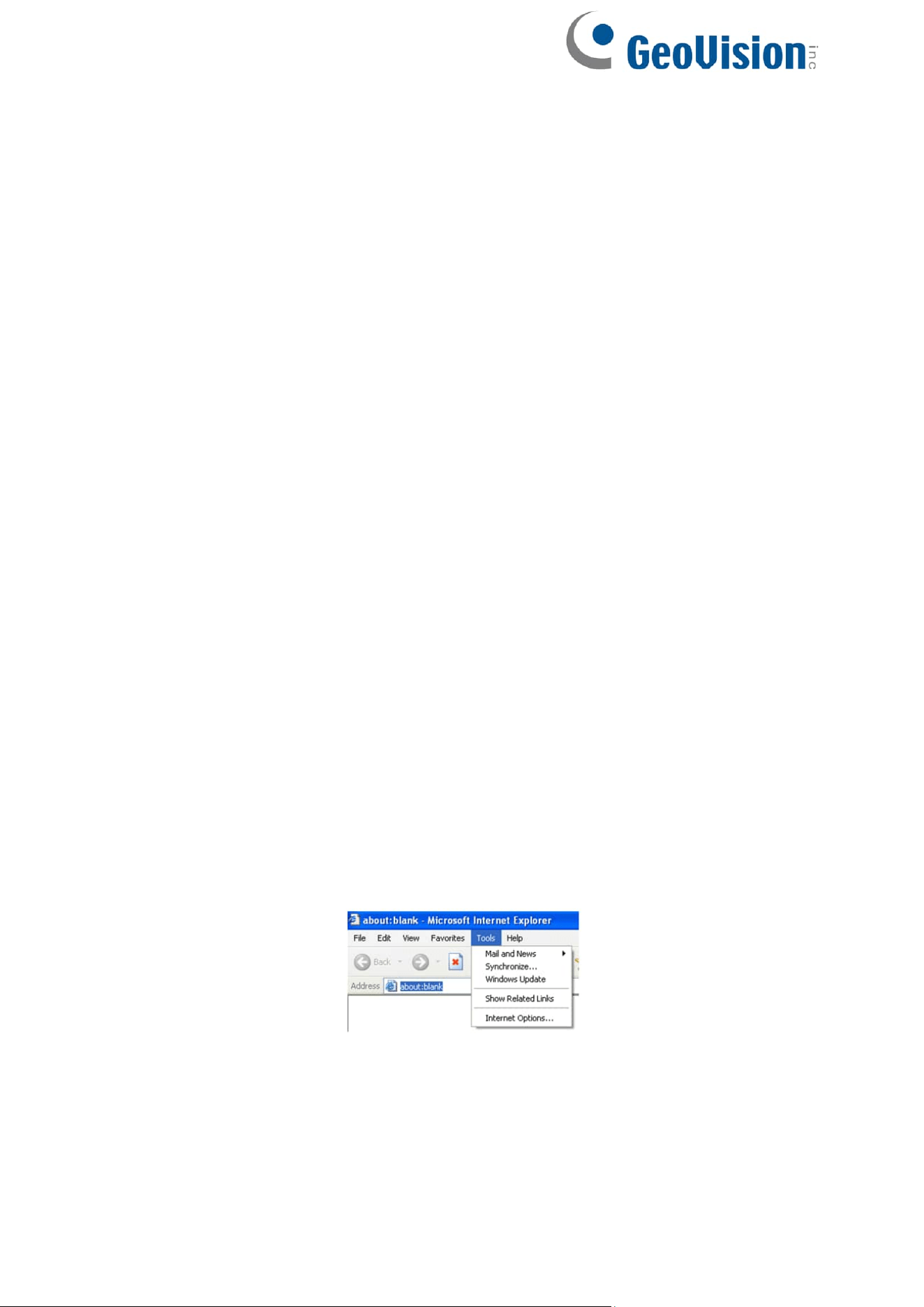
80
Appendix
Troubleshooting
How to find the password?
A: The password for admin can be reset through “Edit Safety Question” function.
Click “Forget Password?” on the login page and enter the corresponding answer of the
selected question in the popup window. After you correctly answer all questions, you can
reset the password for admin. If you forget the answer of the question, this way will be
invalid, please contact your dealer for help.
B: The passwords of other users can be reset by admin.
Fail to connect devices through IE browser.
A: Network is not well connected. Check the connection and make sure it is connected well.
B: IP address is not available. Reset the IP address.
C: Web port number has been changed: contact administrator to get the correct port
number.
D: Exclude the above reasons. Restore to default setting by IP-Tool.
IP tool cannot search devices.
It may be caused by the anti-virus software in your computer. Please exit it and try to
search device again.
IE cannot download the plug-in.
A. IE browser may be set up to block plug-ins. Follow the steps below.
1. Open IE browser and then click Tools→Internet Options.
2. Select Security→Custom Level.
3. Enable all the options under the plug-ins.
4. Click OK to finish setup.
Loading ...
