Loading ...
Loading ...
Loading ...
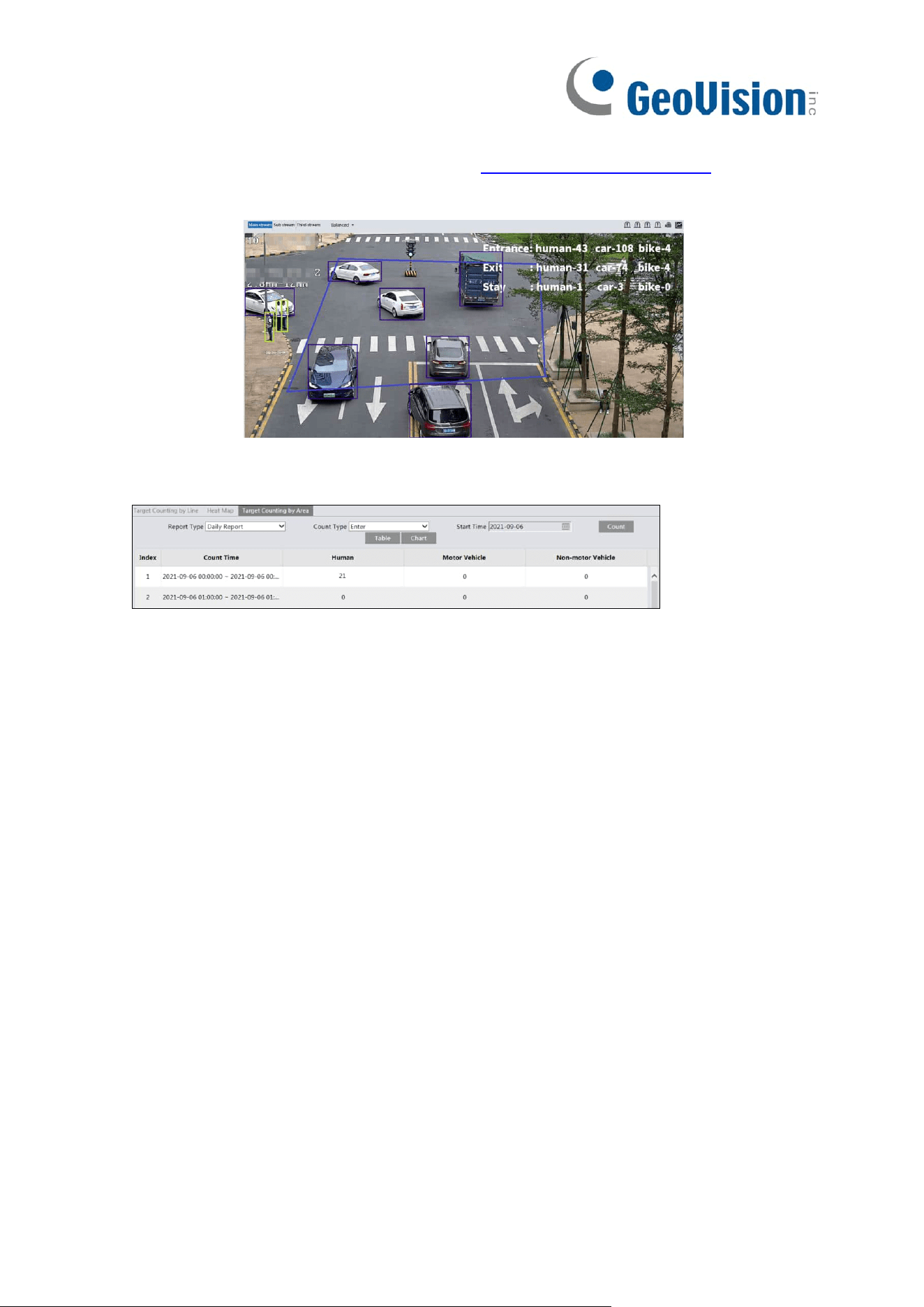
48
4. Set the schedule of the target counting by area. The setup steps of the schedule are
the same as schedule recording setup (See Schedule Recording Settings).
5. View the statistical information in the live view interface.
6. View the statistical information of target counting by area. Click Statistics→Target
Counting by Area to enter the following interface.
Please select report type, count type and start time as needed. Then click “Count” to
search the statistic result. Click “Chart” to view the statistic result intuitively.
Loading ...
Loading ...
Loading ...
