Loading ...
Loading ...
Loading ...
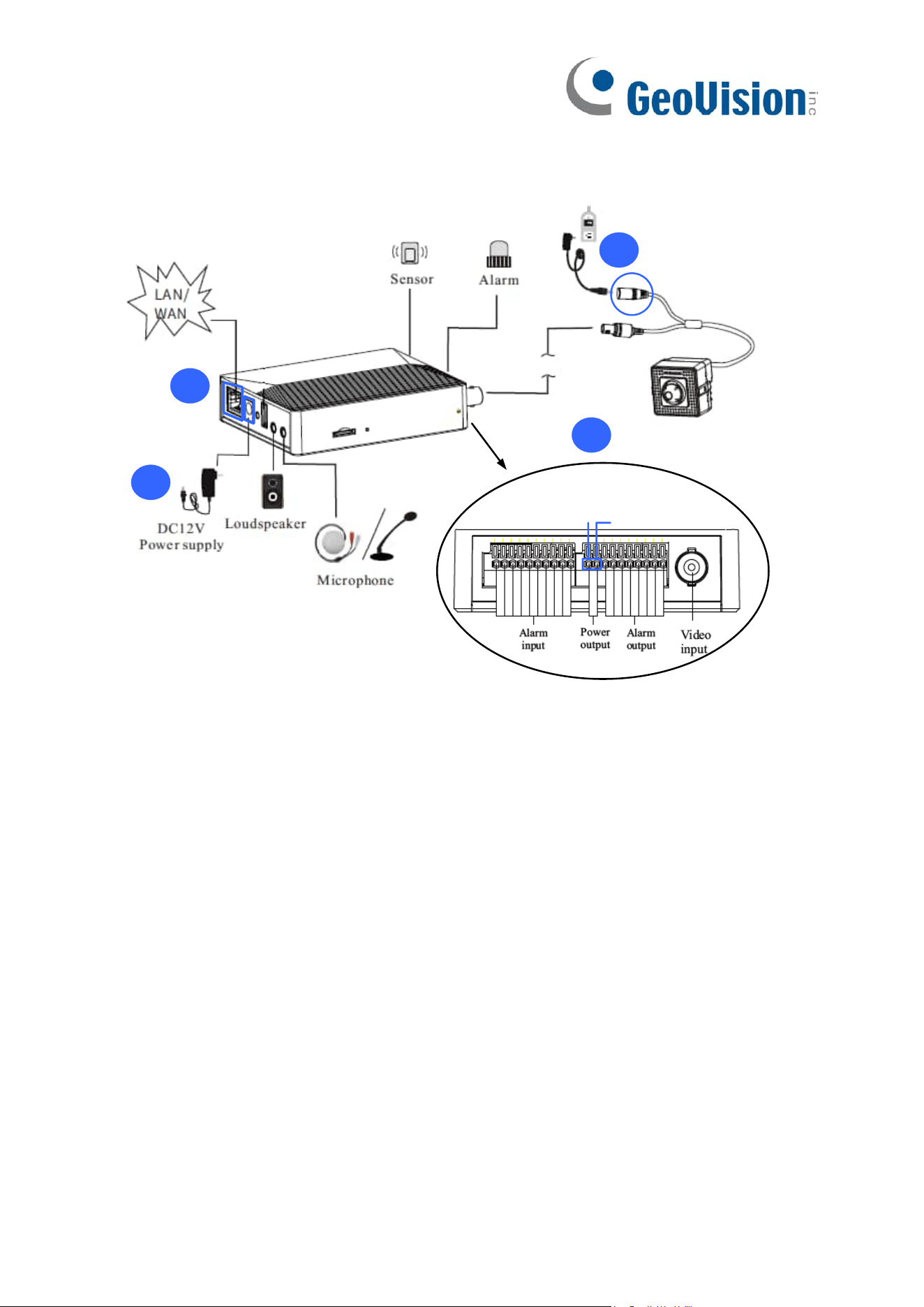
8
2.2 Connection
2
1
Rear panel
3
4
12 V
GND
Powering the camera
Power the camera by adopting the two alternatives:
1. Connect a DC 12 V power adapter to the camera.
2. Connect two power wires (+, -) from the camera to the power output ports (12 V,
GND) on the main body.
Powering the main body
Power the main body by adopting the two alternatives:
3. Connect an Ethernet cable to the main body’s PoE port.
4. Connect a DC 12 V power adapter to the main body.
Note:
1. The USB port is currently not functional.
2. The main body’s power output is DC 12 V, 0.5 A (Max. 5.5 W).
Loading ...
Loading ...
Loading ...
