Loading ...
Loading ...
Loading ...
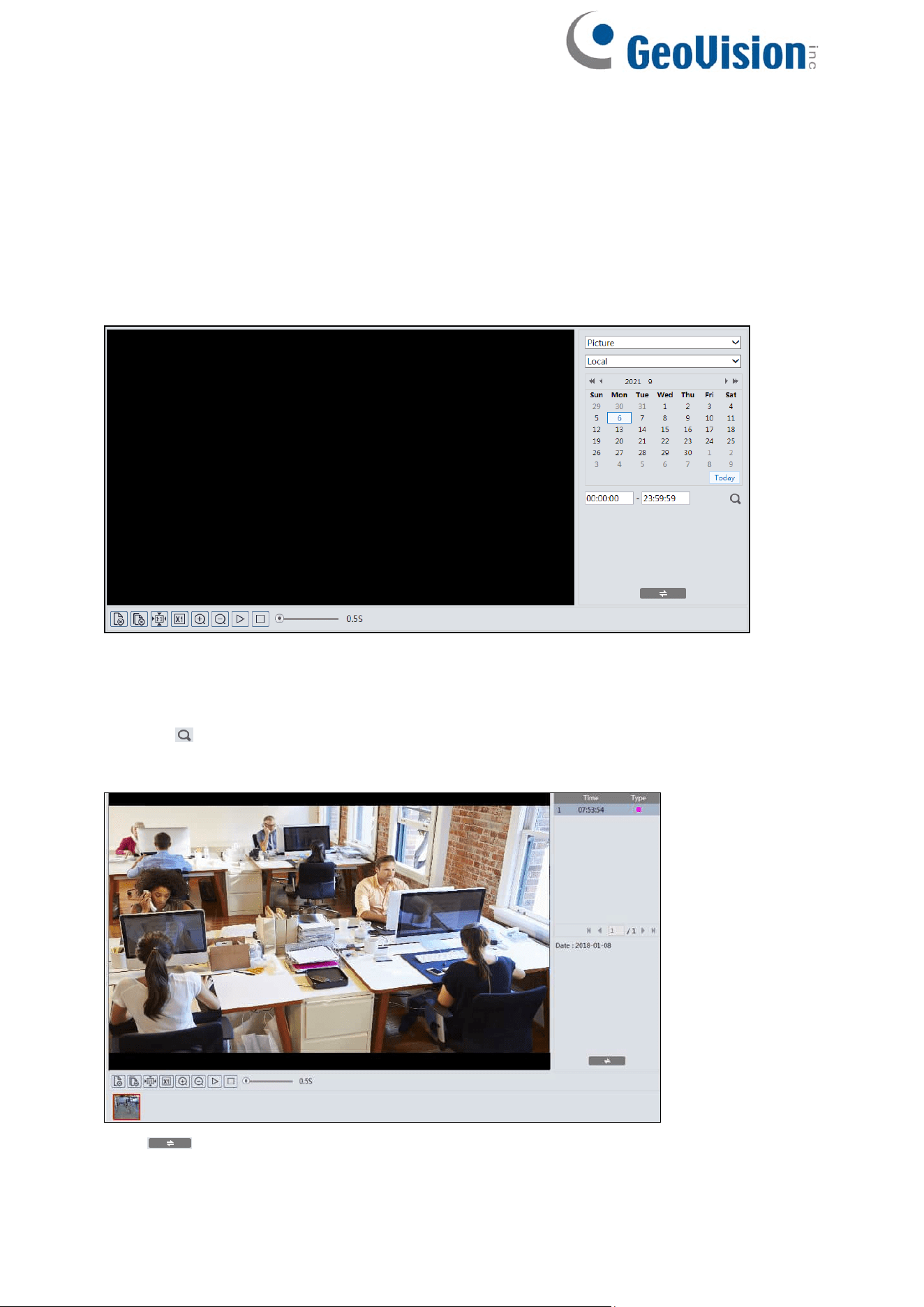
74
Chapter 6. Search
6.1 Image Search
Click Search to go to the interface as shown below. Images that are saved on the SD card
can be found here.
Note: When using the plug-in free browser, the local images cannot be searched.
⚫ Local Image Search
1. Choose “Picture”—“Local”.
2. Set time: Select date and choose the start and end time.
3. Click to search the images.
4. Double click a file name in the list to view the captured photos as shown above.
Click to return to the previous interface.
⚫ SD Card Image Search
1. Choose “Picture”—“SD Card”.
Loading ...
Loading ...
Loading ...
