Loading ...
Loading ...
Loading ...
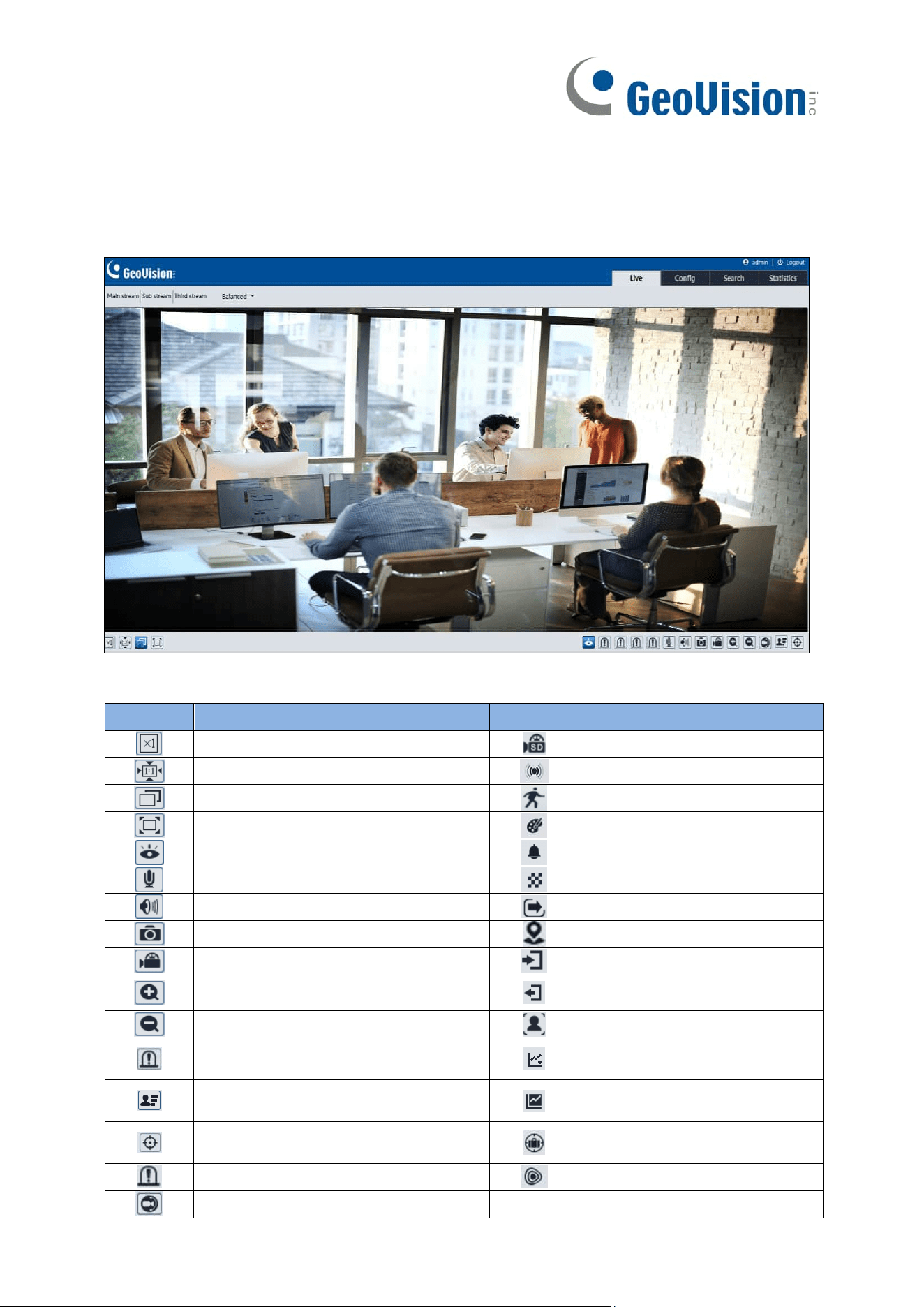
16
Chapter 4. Live View
After logging in the network camera web GUI successfully, user is allowed to view
live video as follows.
The following table is the instructions of the icons on the live view interface.
Icon
Description
Icon
Description
Original size
SD card recording indicator
Fit correct scale
Sensor alarm indicator
Auto (fill the window)
Motion alarm indicator
Full screen
Color abnormal indicator
Start/stop live view
Abnormal clarity indicator
Start/stop two-way audio
Scene change indicator
Enable/disable audio
Line Crossing indicator
Snapshot
Region Intrusion indicator
Start/stop local recording
Region Entrance indicator
Zoom in
Region Exiting indicator
Zoom out
Face detection indicator
Enable/disable alarm output
Target counting (by line)
indicator
Face capture
Target counting (by area)
indicator
Rule information display
Object detection indicator
(object abandoned/missing)
Alarm output indicator
Heat map indicator
COC (UTC) control
Note:
Loading ...
Loading ...
Loading ...
