Loading ...
Loading ...
Loading ...
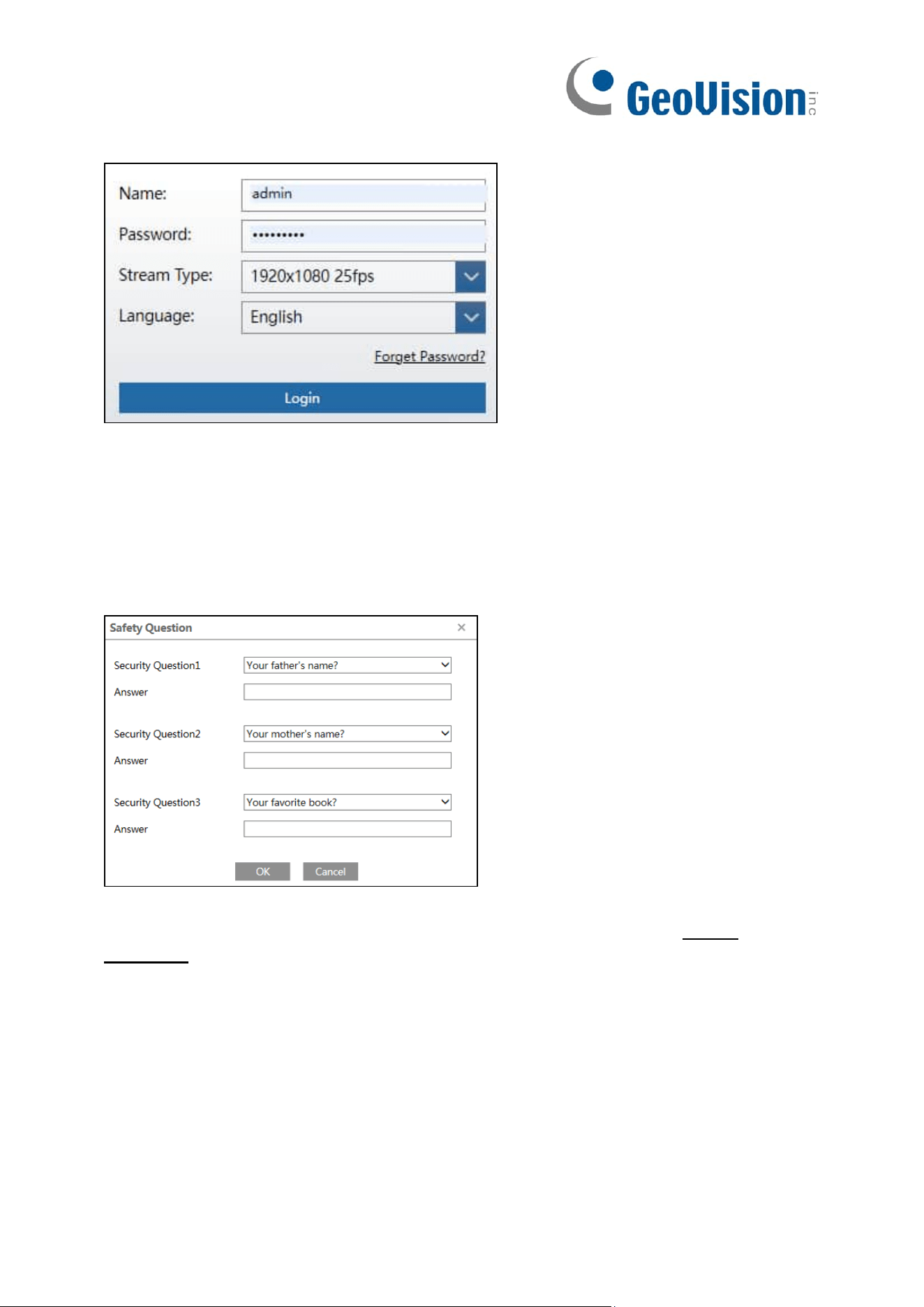
11
A login box will appear as the following.
Please enter the user name (admin) and password. Then select the stream type and
language as needed.
Stream Type: The plug-in free live view only supports1080P or lower resolution.
The security questions should be set after you click “Login” button. It is very important for
you to reset your password. Please remember these answers.
If you forget the admin password, you can reset the password by clicking Forget
Password on the login page. Then you can reset the password by the security questions
and answers you set.
You can set the account security question during the activation, or you can go to
Config→Security→User, click Safety Question, select the security questions and input
your answers.
3.1.2 Directly Access through IE
The default network settings are as shown below:
IP address: 192.168.0.10
Loading ...
Loading ...
Loading ...
