Loading ...
Loading ...
Loading ...
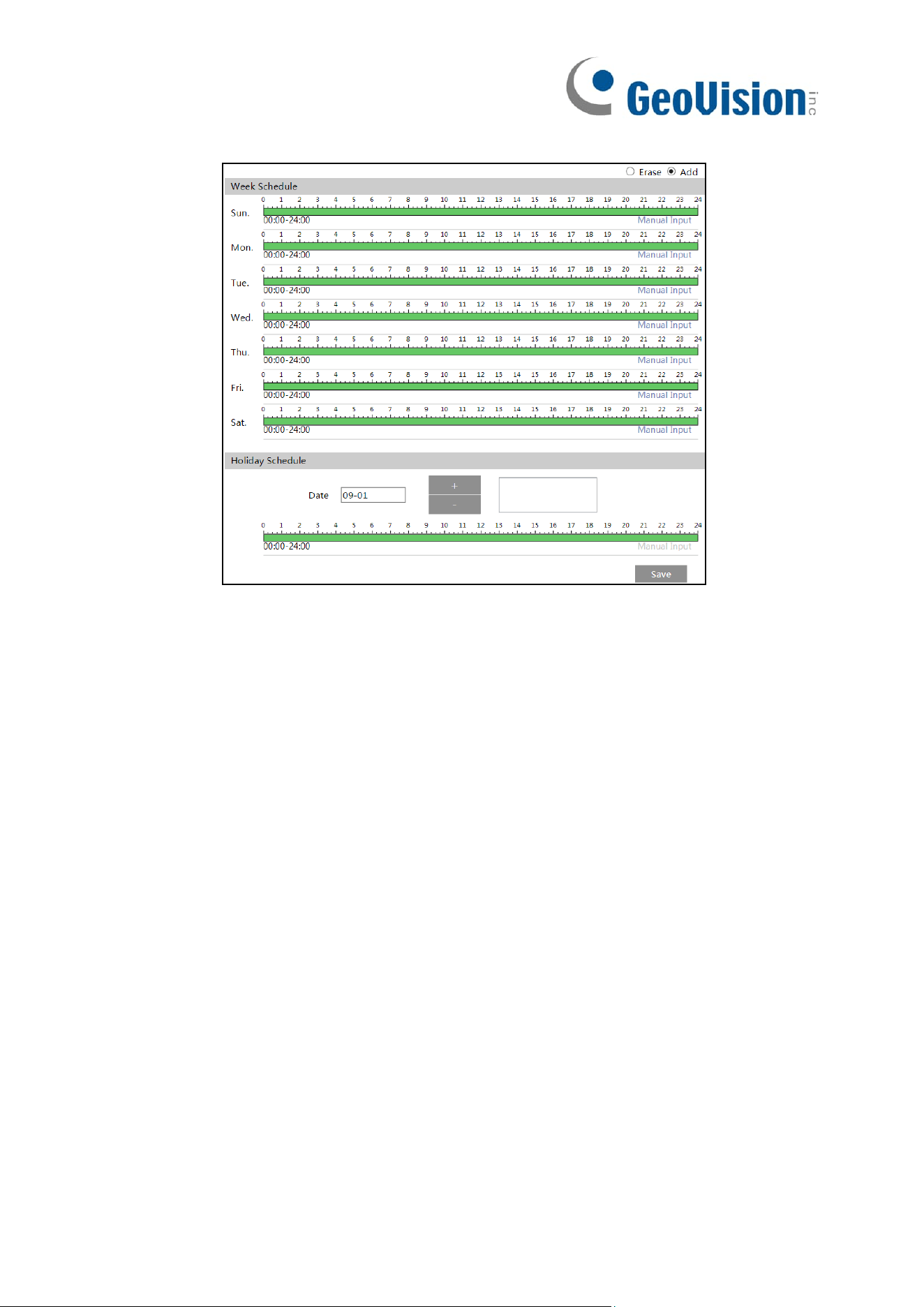
22
3. Set schedule recording. Check “Enable Schedule Record” and set the schedule.
Weekly schedule
Set the alarm time from Monday to Sunday for a single week. Each day is divided in one-
hour increments. Green means scheduled. Blank means unscheduled.
Add: Add the schedule for a special day. Drag the mouse to set the time on the timeline.
Erase: Delete the schedule. Drag the mouse to erase the time on the timeline.
Manual Input: Click it for a specific day to enter specific start and end times. This adds
more granularities (minutes).
Day schedule
Set the alarm time for alarm a special day, such as a holiday.
Note: Holiday schedule takes priority over weekly schedule.
Loading ...
Loading ...
Loading ...
