Loading ...
Loading ...
Loading ...
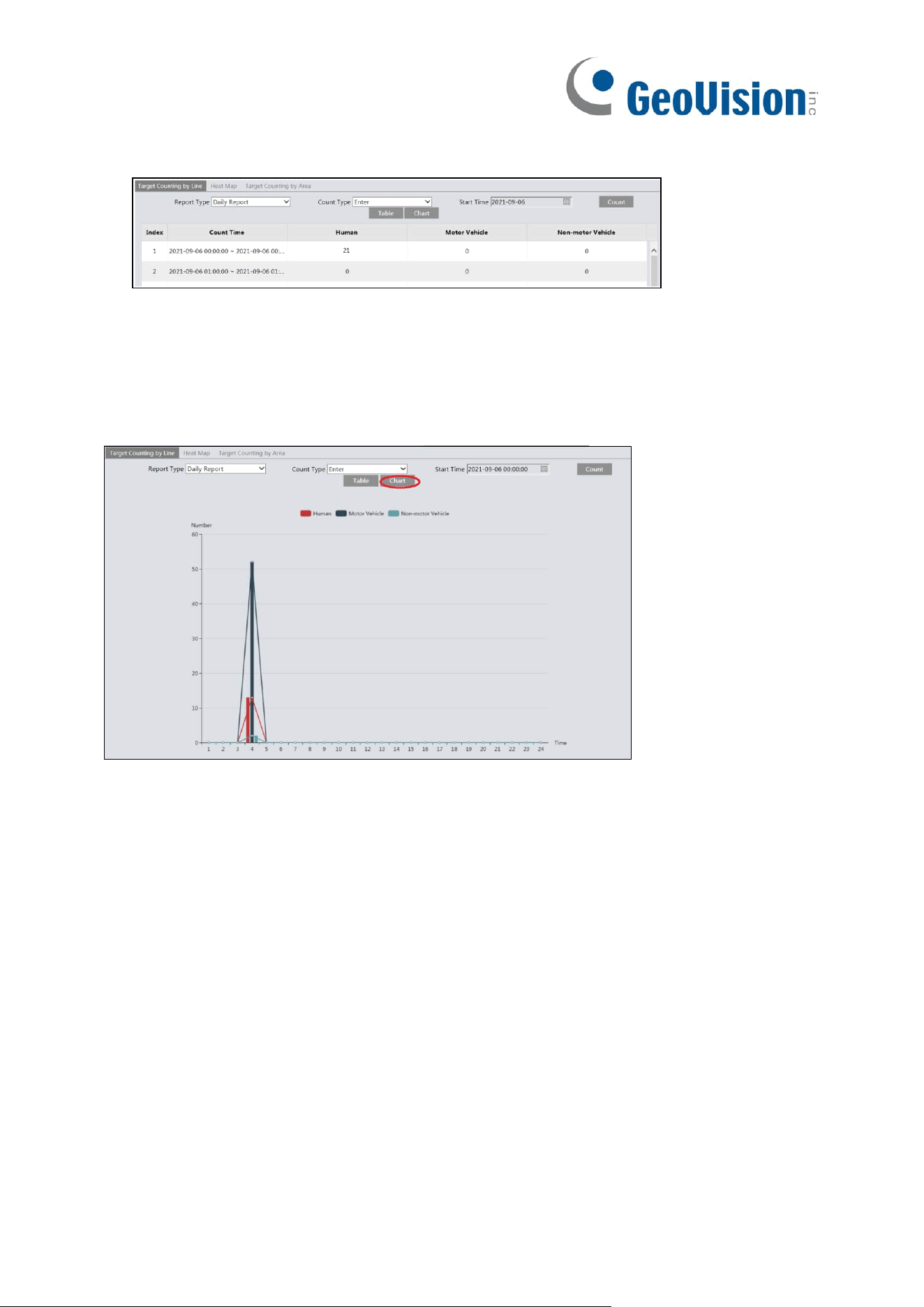
46
7. View the statistical information of target counting by line. Click “Statistics” to enter the
following interface.
Select the report type. Daily report, weekly report, monthly report and annual report are
selectable.
Select the count type. Enter or leave can be optional.
Select the start time and then click “Count”. Then the counting result will display in the
statistic result area. Click Table or Chart to display the result in different way.
Loading ...
Loading ...
Loading ...
