Loading ...
Loading ...
Loading ...
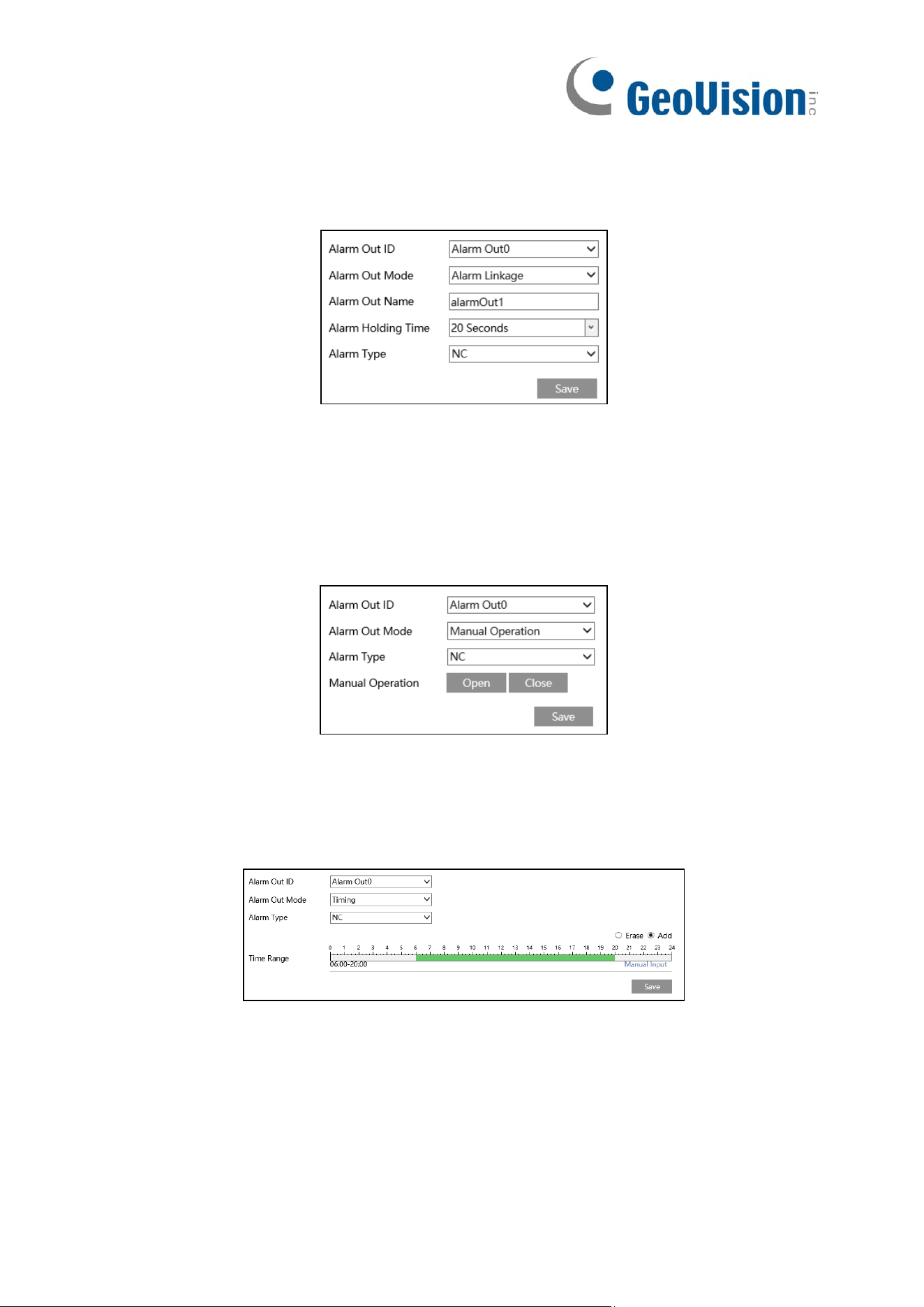
33
5.3.4 Alarm Out
This function is only available for some models. Go to Config→Alarm→Alarm Out.
Alarm Out ID: The alarm out can be set respectively by selecting alarm out ID.
Alarm Out Mode: Alarm linkage, manual operation and timing are optional.
Alarm Linkage: Having selected this mode, select alarm out name, alarm holding time at
the “Alarm Holding Time” pull down list box and alarm type.
Manual Operation: Having selected this mode, select the alarm type and click “Open” to
trigger the alarm out immediately; click “Close” to stop alarm.
Timing: Select the alarm type. Then click “Add” and drag the mouse on the timeline to set
the schedule of alarm out; click “Erase” and drag the mouse on the timeline to erase the
set time schedule. After this schedule is saved, the alarm out will be triggered in the
specified time.
Loading ...
Loading ...
Loading ...
