Loading ...
Loading ...
Loading ...
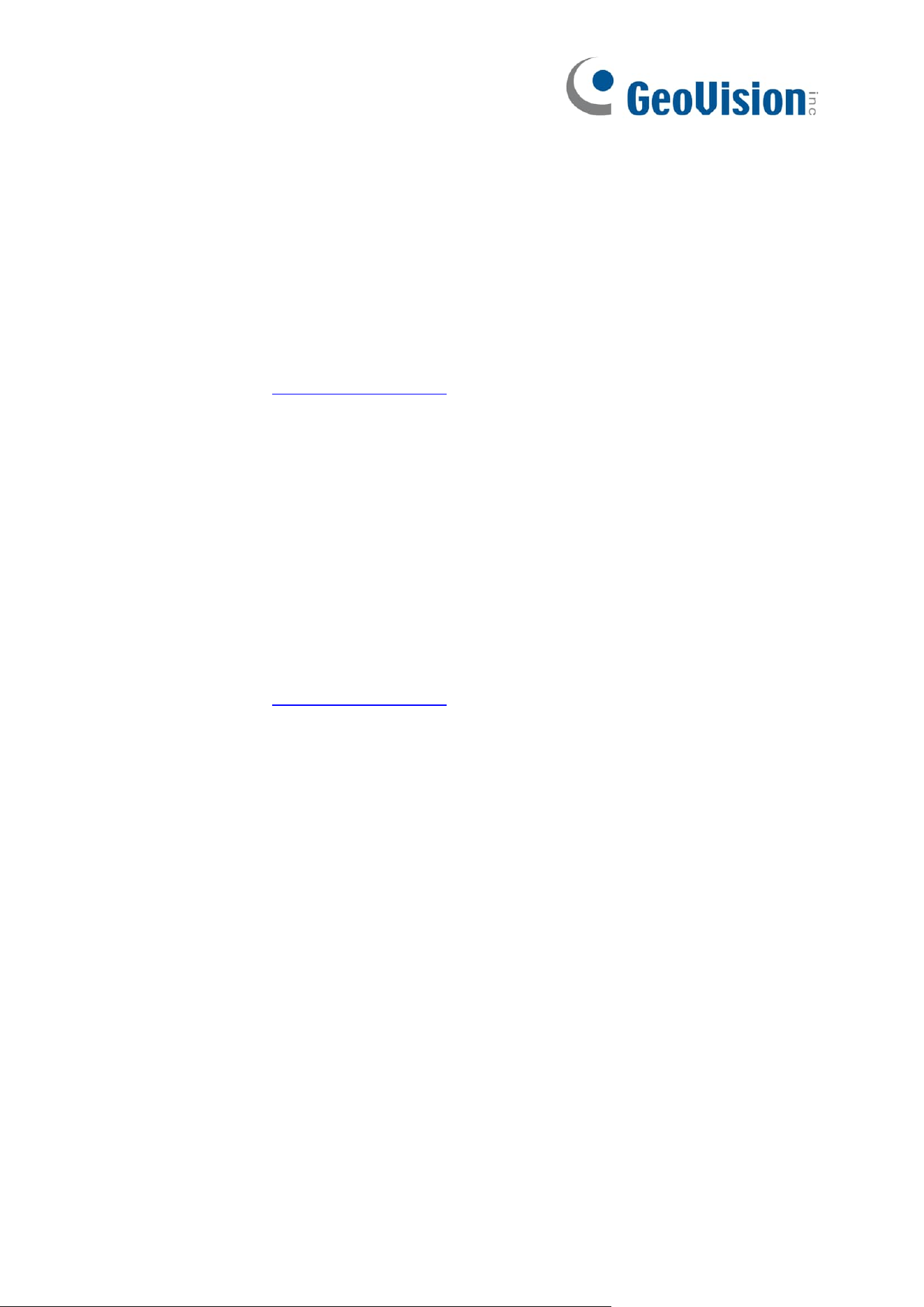
43
5.4.5 Region Entrance
Region Entrance: Alarms will be triggered if the target enters the pre-defined areas.
Go to Config→Event→Region Entrance interface.
1. Enable region entrance detection and select the snapshot type and the detection target.
2. Set the alarm holding time and alarm trigger options.
3. Set the alarm area of the region entrance detection.
4. Set the schedule of the region entrance detection.
The setup steps of the region entrance detection are the same as the region intrusion
detection setup (See 5.4.4 Region Intrusion for details).
5.4.6 Region Exiting
Region Exiting: Alarms will be triggered if the target exits from the pre-defined areas.
Go to Config→Event→Region Exiting interface.
1. Enable region exiting detection and select the snapshot type and the detection target.
2. Set the alarm holding time and alarm trigger options.
3. Set the alarm area of the region exiting detection.
4. Set the schedule of the region exiting detection.
The setup steps of the region exiting detection are the same as the region intrusion
detection setup (See 5.4.4 Region Intrusion for details).
Loading ...
Loading ...
Loading ...
