Loading ...
Loading ...
Loading ...
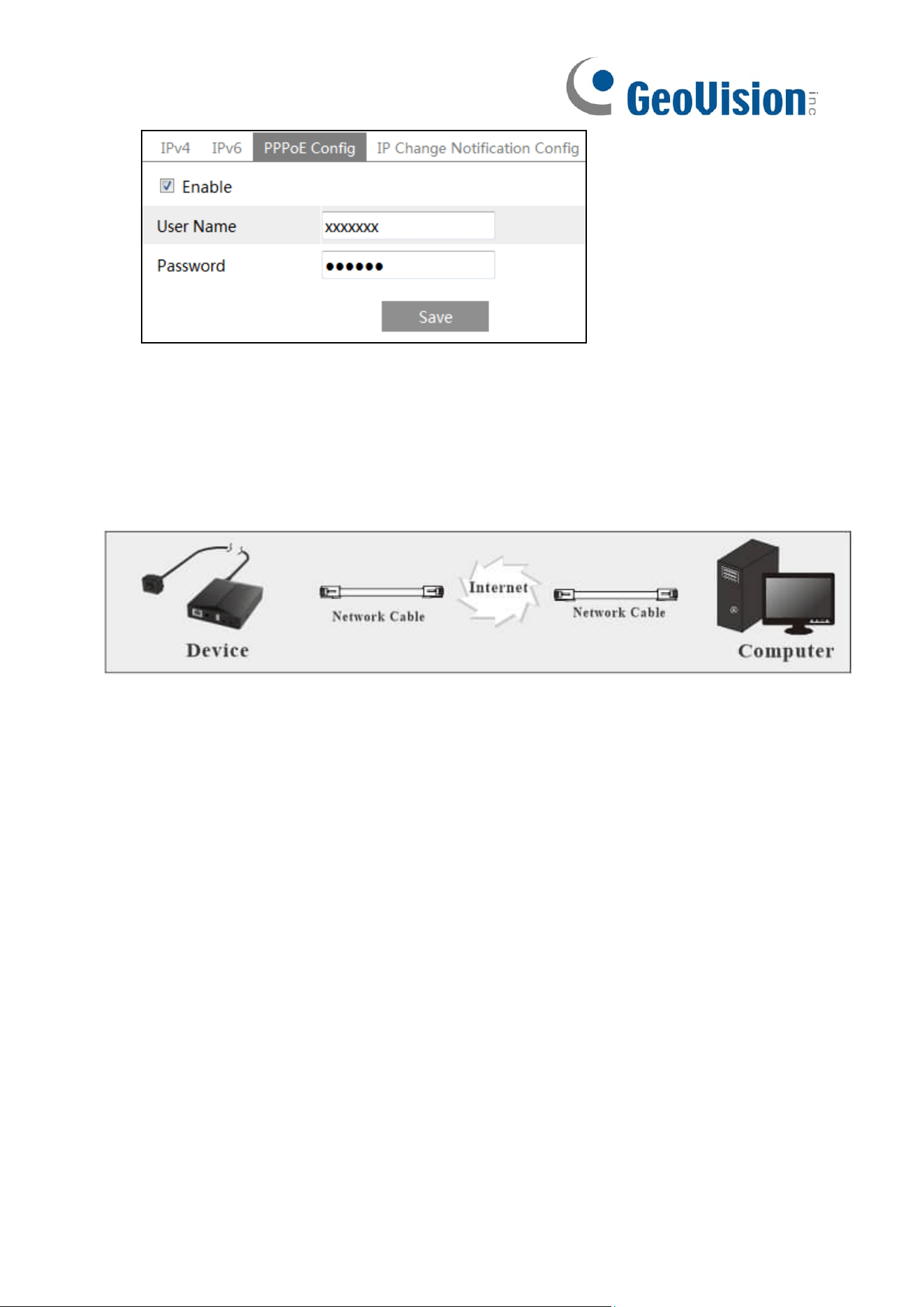
15
3. Go to Config →Network→DDNS menu. Before configuring the DDNS, please apply for a
domain name first. Please refer to DDNS configuration for detail information.
4. Open the IE browser and enter the domain name and http port to access.
Access through static IP
Network connection
The setup steps are as follow:
1. Go to Config→Network→Port menu to set the port number.
2. Go to Config →Network→TCP/IP menu to set the IP address. Check “Use the following IP
address” and then enter the static IP address and other parameters.
3. Open the IE browser and enter its WAN IP and http port to access.
Loading ...
Loading ...
Loading ...
