Loading ...
Loading ...
Loading ...
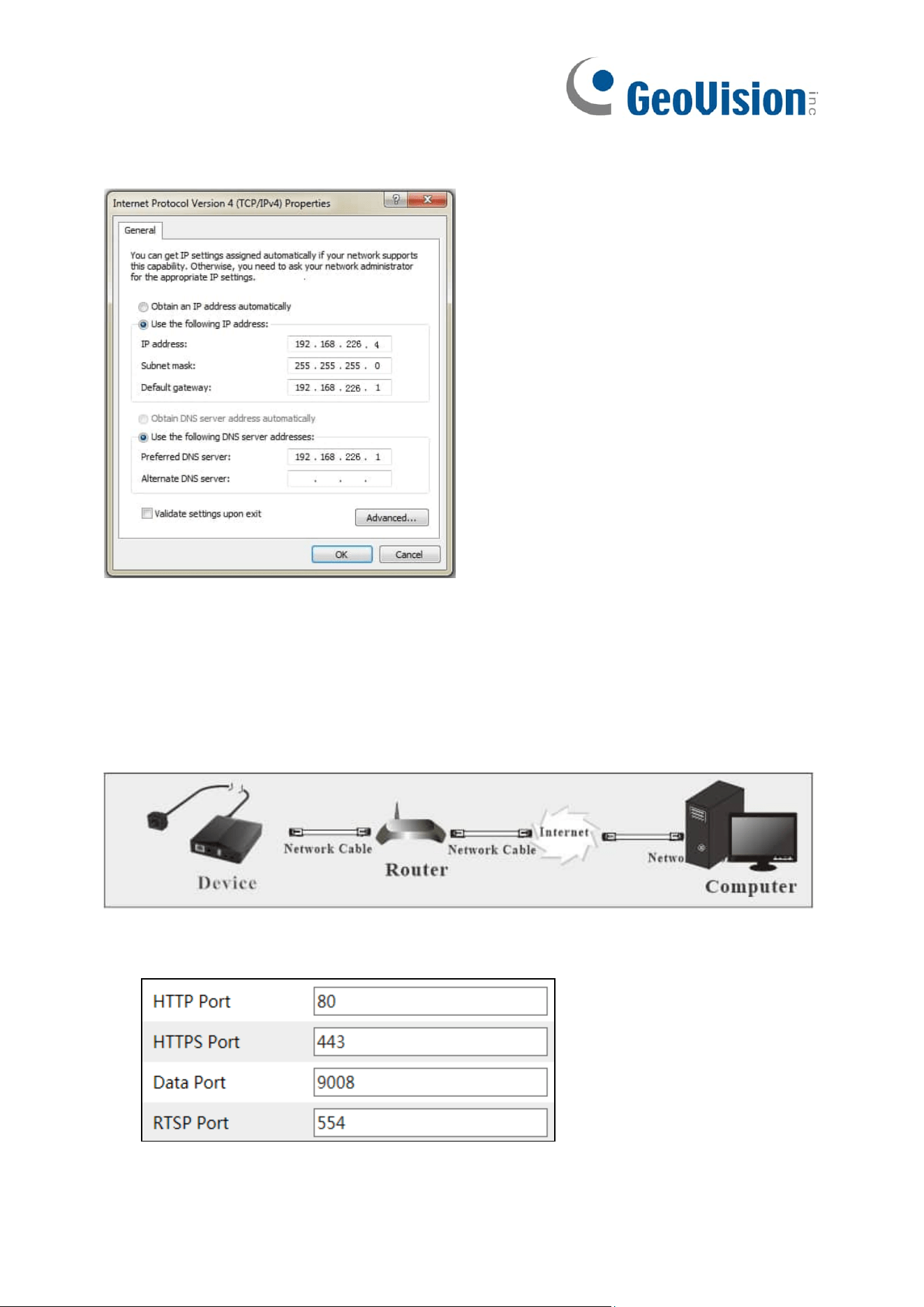
13
Select “Properties” and then select internet protocol according to the actual situation (for
example: IPv4). Next, click the “Properties” button to set the network of the PC.
2. Open the IE browser and enter the default address of the device and confirm.
3. Follow directions to download and install the plug-in.
4. Enter the default username and password in the login window and then enter to view.
3.2 WAN
Access through the router or virtual server.
1. Make sure the device is connected to the local network and then log in via LAN and go to
Config→Network→Port menu to set the port number.
2. Go to Config →Network→TCP/IP menu to modify the IP address.
Loading ...
Loading ...
Loading ...
