Loading ...
Loading ...
Loading ...
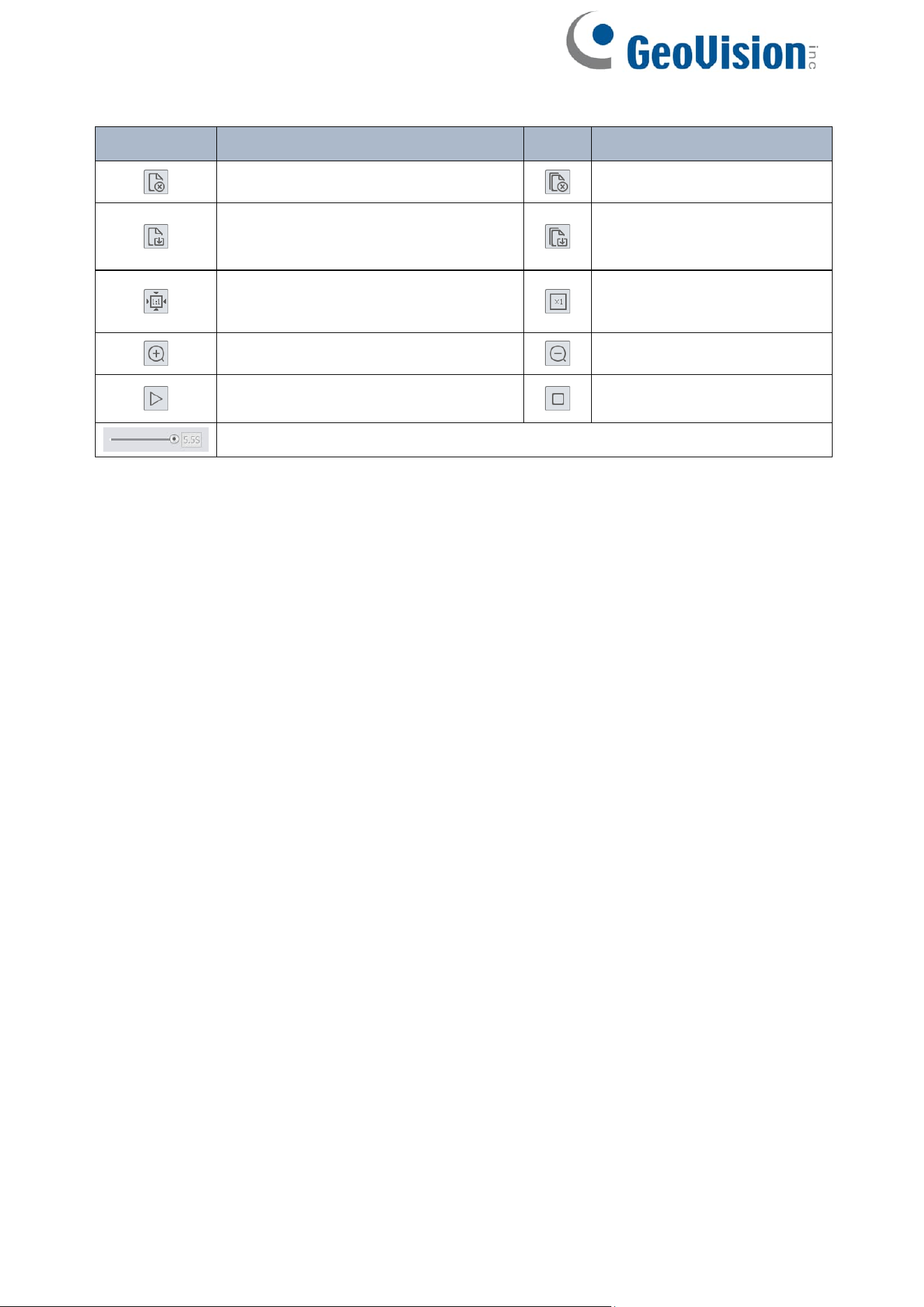
76
The descriptions of the buttons are shown as follows.
Icon
Description
Icon
Description
Close: Select an image and click
this button to close the image.
Close all: Click this button
to close all images.
Save: Click this button to select the
path for saving the image on the PC.
Save all: Click this button to
select the path for saving all
pictures on the PC.
Fit size: Click to fit the image on the
screen.
Actual size: Click this button
to display the actual size of
the image.
Zoom in: Click this button to digitally
zoom in.
Zoom out: Click this button
to digitally zoom out.
Slide show play: Click this button to
start the slide show mode.
Stop: Click this button to
stop the slide show.
Play speed: Play speed of the slide show.
Loading ...
Loading ...
Loading ...
