Loading ...
Loading ...
Loading ...
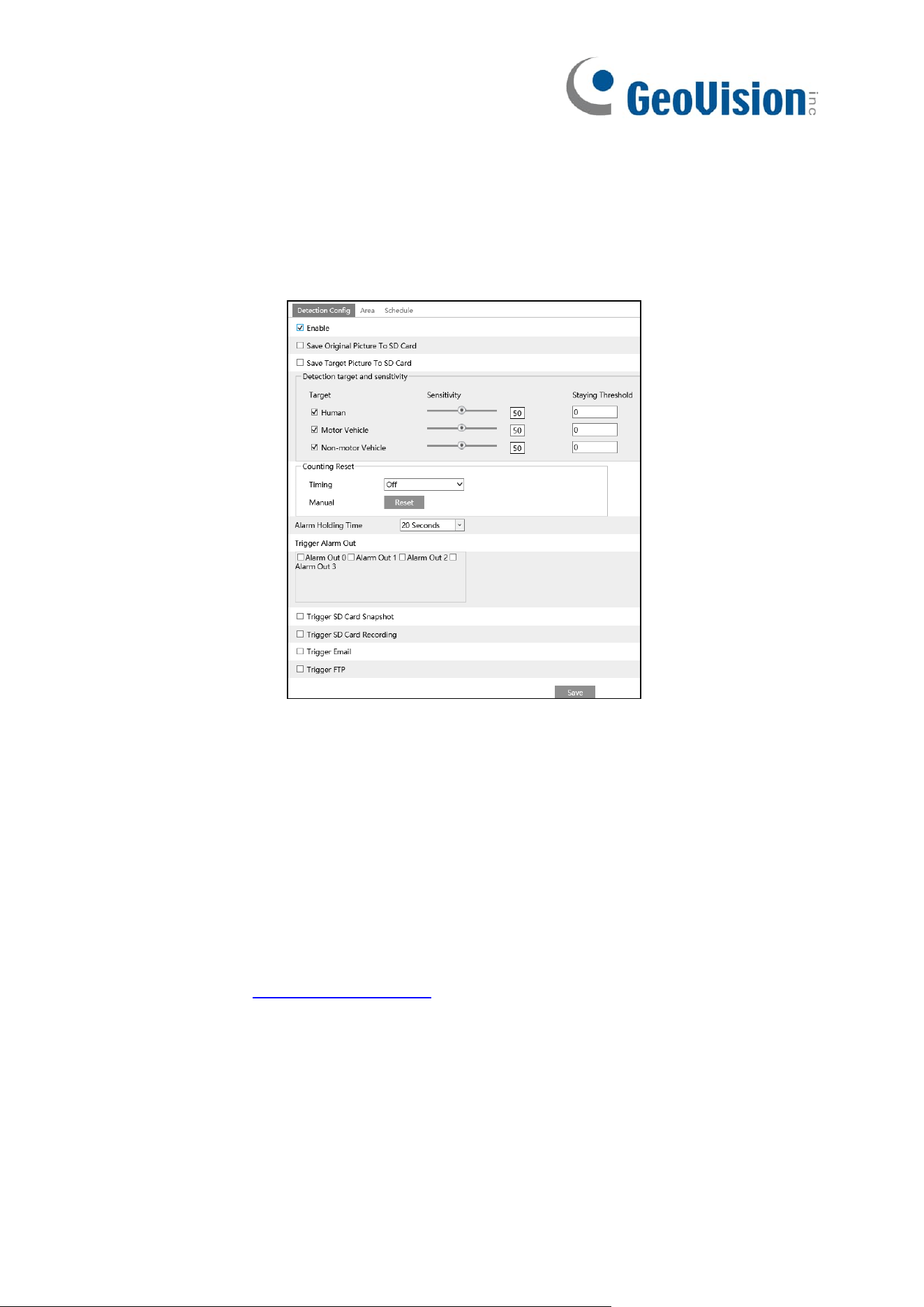
44
5.4.7 Target Counting by Line
This function is to calculate the number of the people or vehicles crossing the alarm line
through detecting, tracking and counting the shapes of the people or vehicles.
1. Go to Config→Event→Target Counting by Line as shown below.
2. Enable target counting by line and select the snapshot type and the detection target.
Detection Target: Select the target to calculate. Human, motor vehicle and
motorcycle/bicycle can be selected.
Staying Threshold: When the targets (human/vehicle) staying in the specified area
exceed the threshold, alarms will be triggered.
Counting Reset: The current number of the target counting can be reset. You can choose
to reset the counting daily, weekly or monthly. Click “Reset” to manually reset the current
number of crossing line people/car/bike counting.
3. Set the alarm trigger options. The setup steps are the same as motion detection.
Please refer to 5.3.1 Motion Detection for details.
Loading ...
Loading ...
Loading ...
