Loading ...
Loading ...
Loading ...
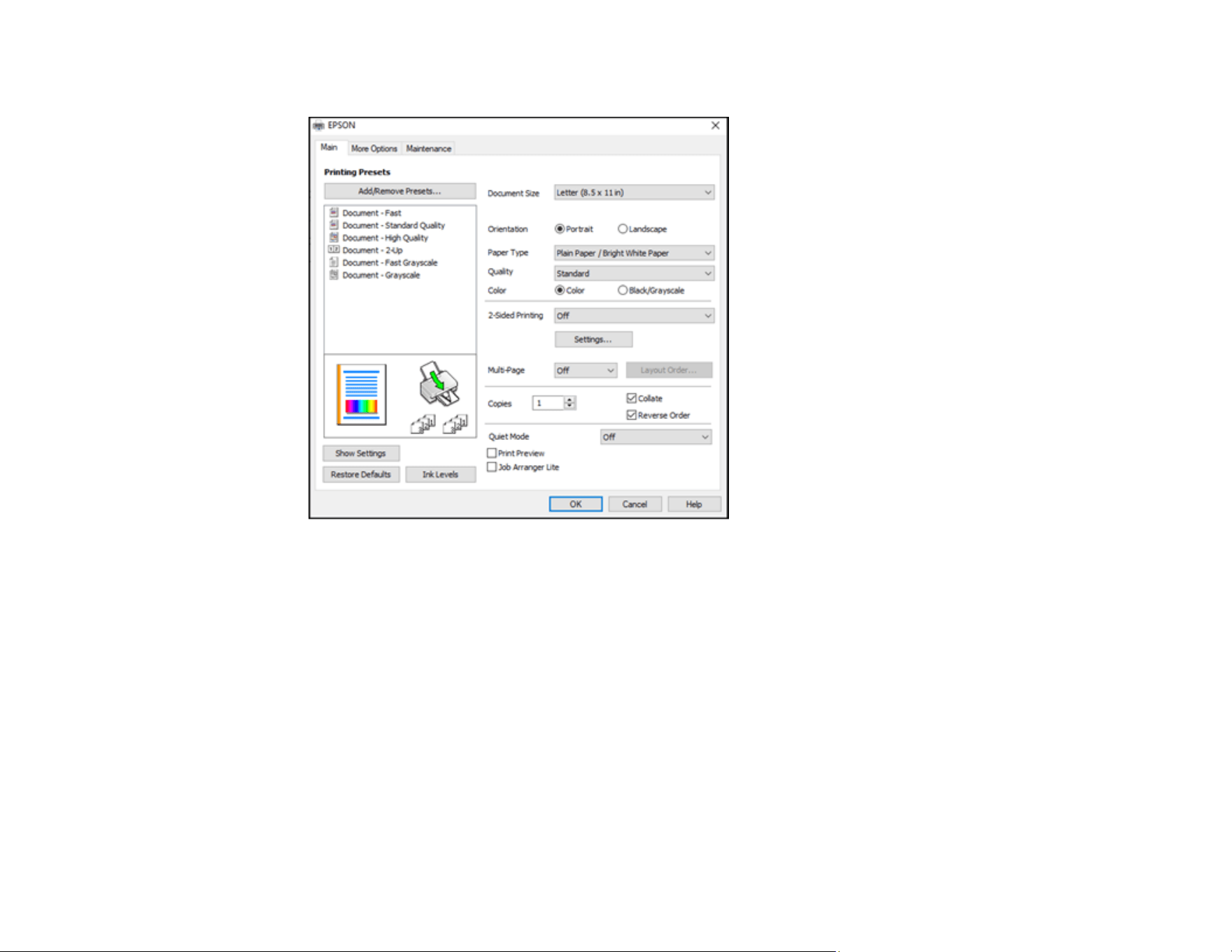
68
You see the Main tab of your printer settings window:
4. Select the size of the paper you loaded as the Document Size setting.
Note: You can also select the User-Defined setting to create a custom paper size, but you cannot
use the Borderless setting and the Quality setting will be set to Standard.
5. Select the Borderless checkbox if you want to print a borderless photo. If you don't see the
checkbox, change the Paper Type setting to a paper type that supports borderless printing. You can
click Settings to access additional options for borderless printing.
Note: Check the borderless paper compatibility list for details.
6. Select the orientation of your document.
Note: If you are printing an envelope, select Landscape.
Loading ...
Loading ...
Loading ...
