Loading ...
Loading ...
Loading ...
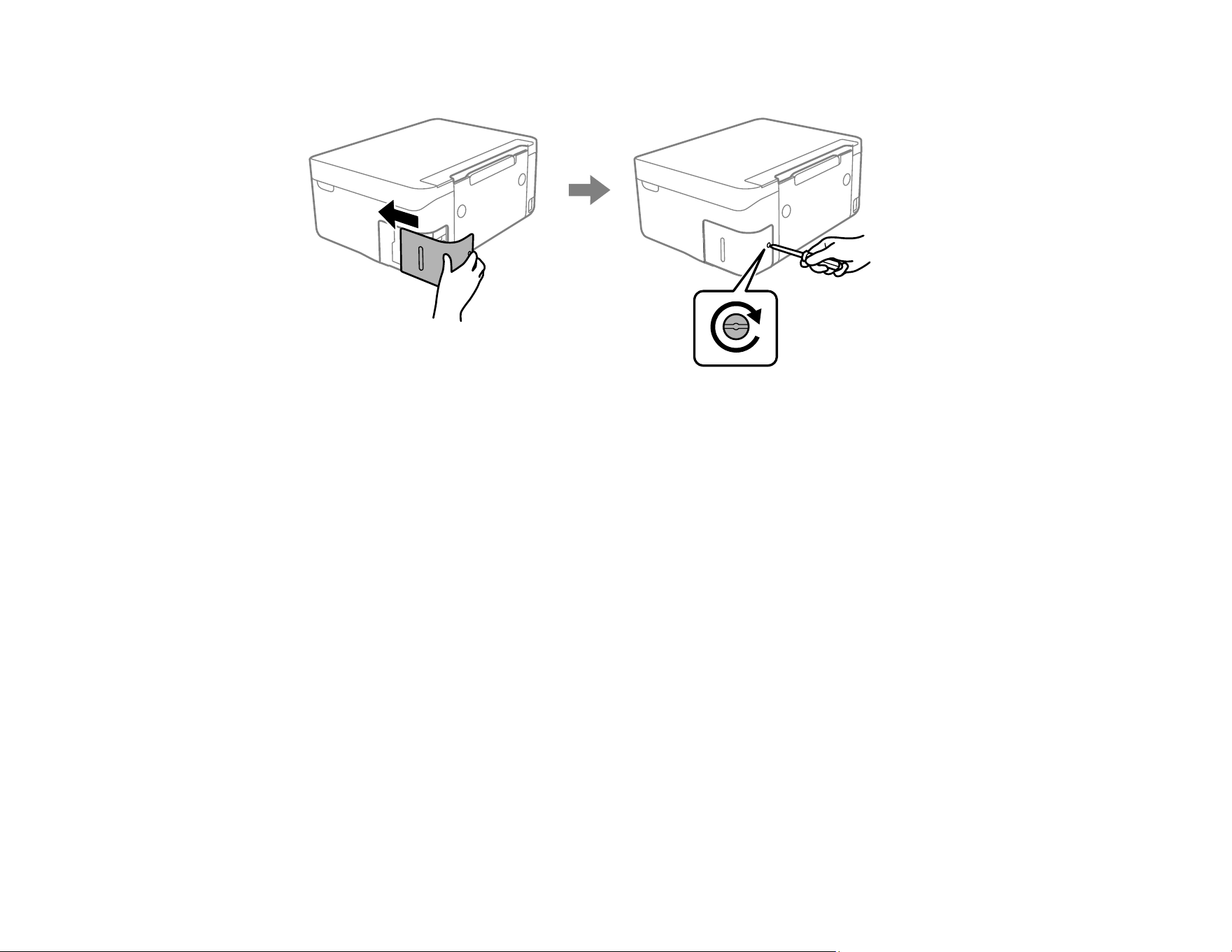
160
7. Insert the maintenance box cover and tighten the screw to secure the cover.
If you cannot re-attach the cover, the maintenance box may not be installed correctly. Remove and
re-install the maintenance box.
8. Check the message on the LCD screen, then press the OK button to confirm.
Note: Once a maintenance box has been installed in a product it cannot be used with other
products.
Parent topic: Maintenance Box Replacement
Related references
Ink Safety Precautions
Loading ...
Loading ...
Loading ...
