Loading ...
Loading ...
Loading ...
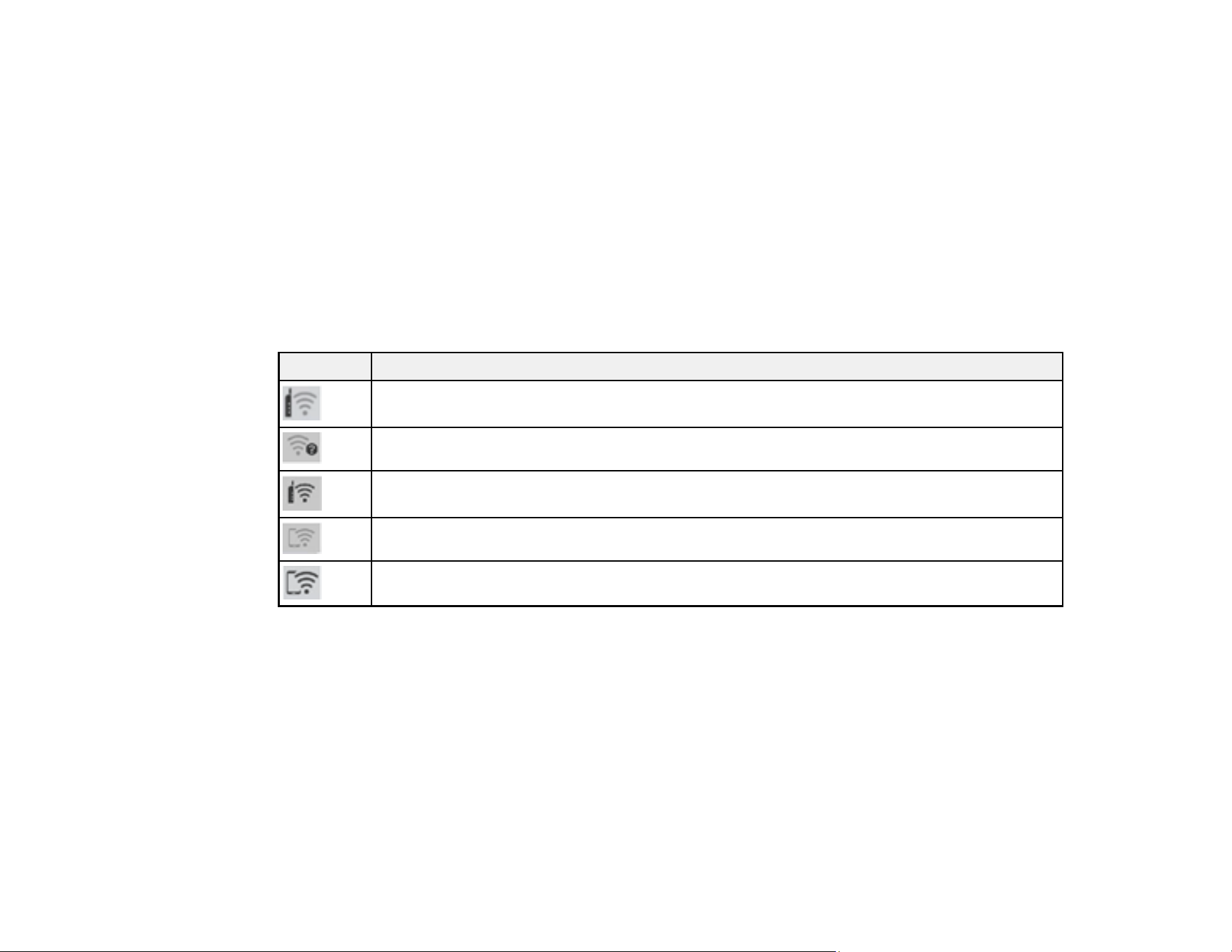
19
Related references
LCD Screen Safety Instructions
Related tasks
Copying Documents or Photos
Scanning to a Connected Computer
Scanning Using WSD - Windows
Related topics
Adjusting Print Quality
Status Icon Information
Your product displays status icons on the WiFi Setup screen for certain network status conditions.
Icons Description
The product is not connected to a wireless network
The product is searching for an SSID or experiencing a wireless network connection issue
The product is connected to a wireless network; the number of bars indicates the
connection's signal strength
Wi-Fi Direct (Simple AP) is disabled
Wi-Fi Direct (Simple AP) is enabled
Parent topic: Using the Control Panel
Loading ...
Loading ...
Loading ...
