Loading ...
Loading ...
Loading ...
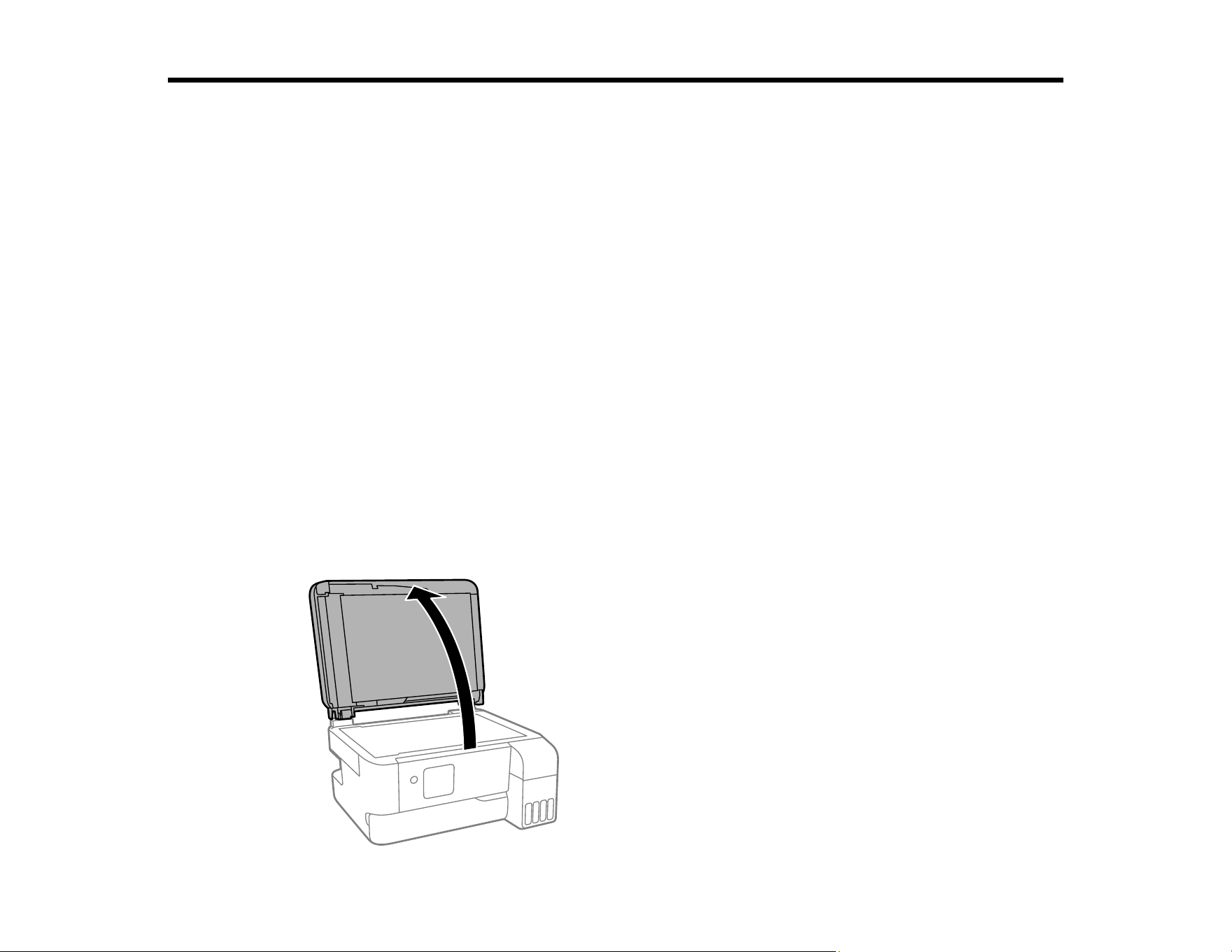
183
Cleaning and Transporting Your Product
See these sections if you need to clean or transport your product.
Cleaning Your Product
Transporting Your Product
Cleaning Your Product
To keep your product working at its best, you should clean it several times a year.
Caution: Do not use a hard brush, alcohol, or paint thinner to clean the product or you may damage it.
Do not use oil or other lubricants inside the product or let water get inside it.
1. Turn off the product.
2. Unplug the power cord.
Note: Make sure to unplug the power cord when the power light is off. Otherwise, the print head
does not return to the home position and you may not be able to print.
3. Disconnect any connected cables.
4. Remove all the paper.
5. Open the document cover.
Loading ...
Loading ...
Loading ...
