Loading ...
Loading ...
Loading ...
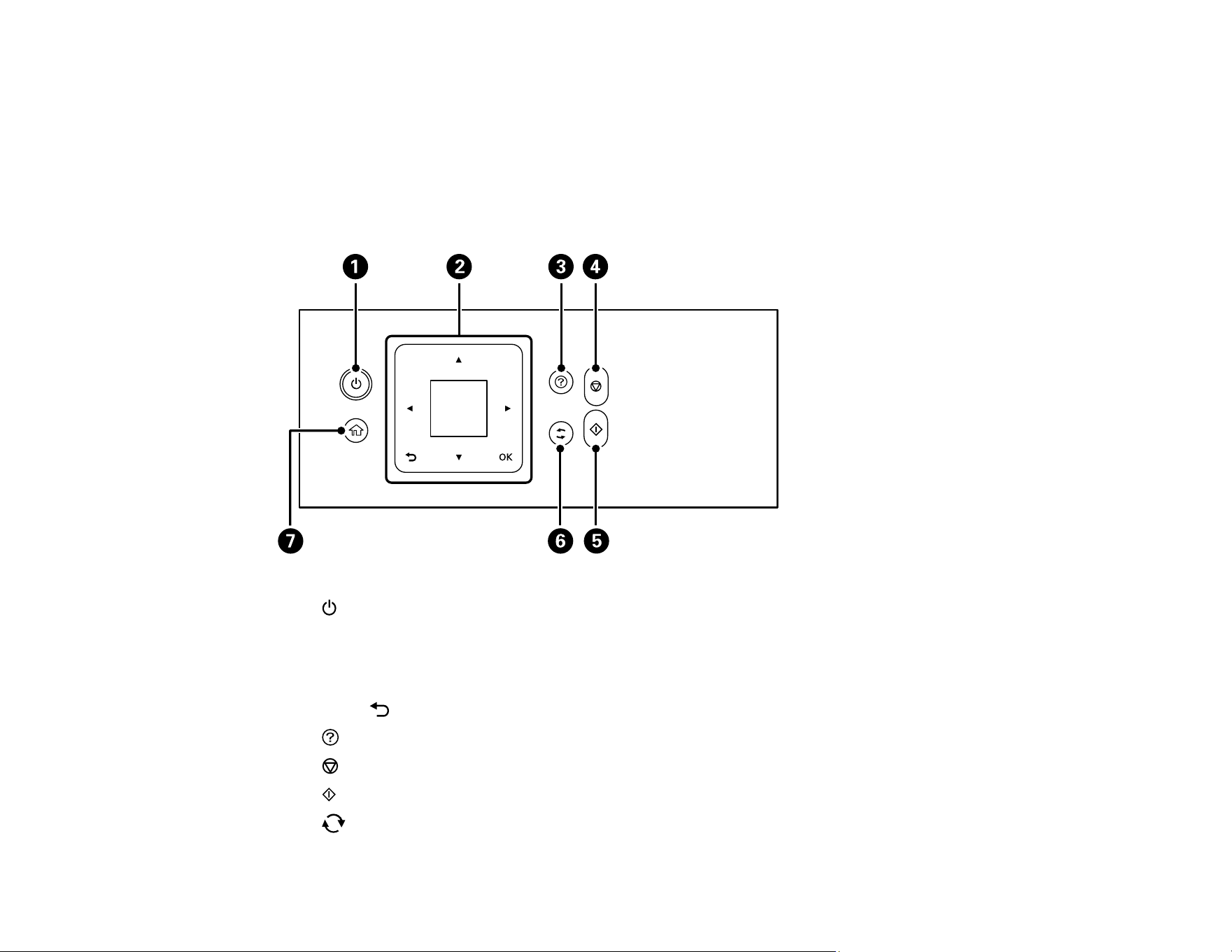
16
Entering Characters on the LCD Screen
Viewing Animations
Changing LCD Screen Language
Preventing PC Connection via USB
Parent topic: Product Basics
Control Panel Buttons and Lights
1
power button and light
2 LCD screen and navigation buttons
Use the arrow buttons to navigate the screen menus, then press the OK button to make a
selection.
Press back to return to the previous screen.
3
help button
4
stop button
5 start button
6
reset button
Loading ...
Loading ...
Loading ...
