Loading ...
Loading ...
Loading ...
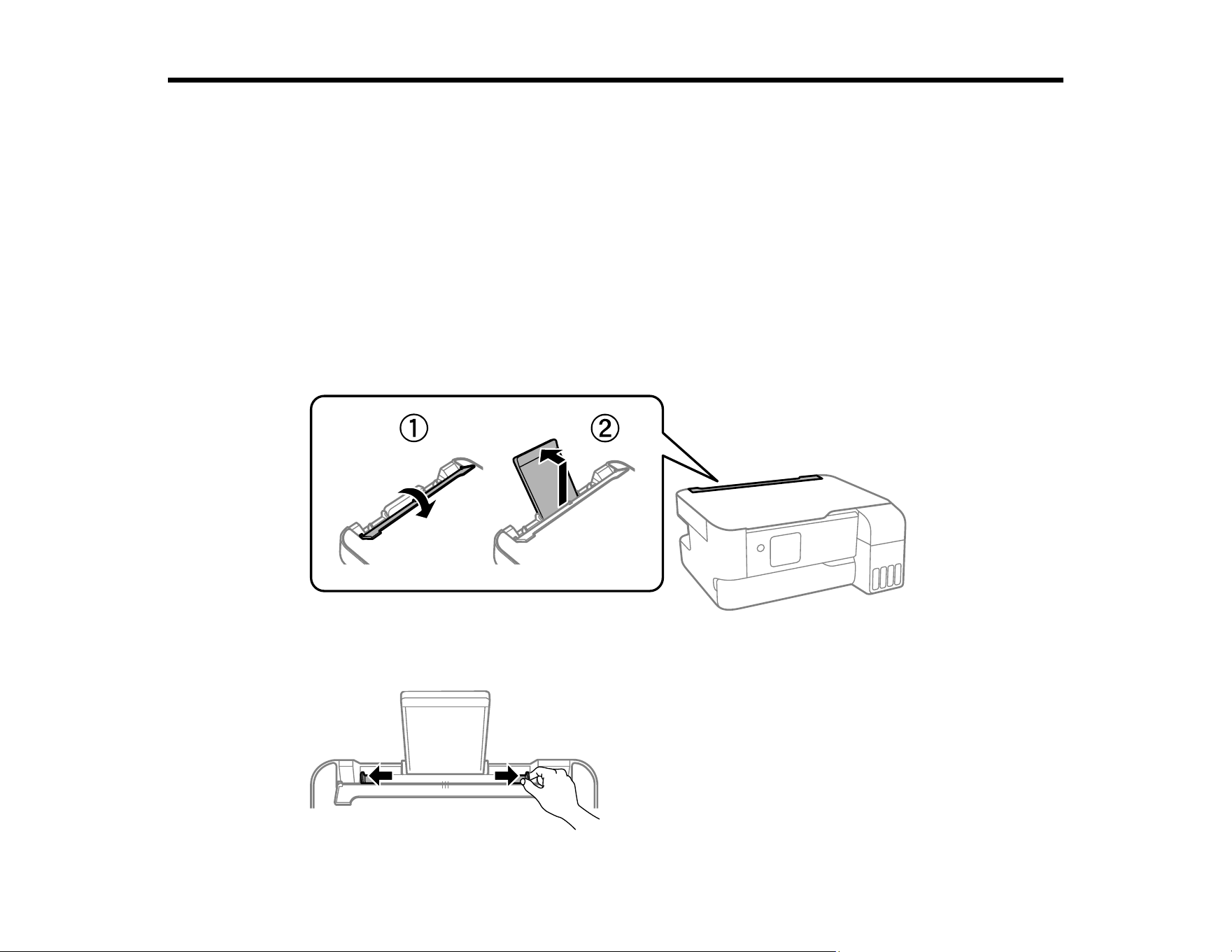
49
Loading Paper
Before you print, load paper for the type of printing you will do.
Loading Paper in the Rear Paper Feeder
Compatible Epson Papers
Paper or Media Type Settings - Printing Software
Selecting the Paper Settings - Control Panel
Selecting the Default Paper Source Settings
Loading Paper in the Rear Paper Feeder
You can print documents and photos on a variety of paper types and sizes.
1. Flip the feeder guard forward then pull out the paper support.
2. Slide the edge guides out all the way.
Loading ...
Loading ...
Loading ...
