Loading ...
Loading ...
Loading ...
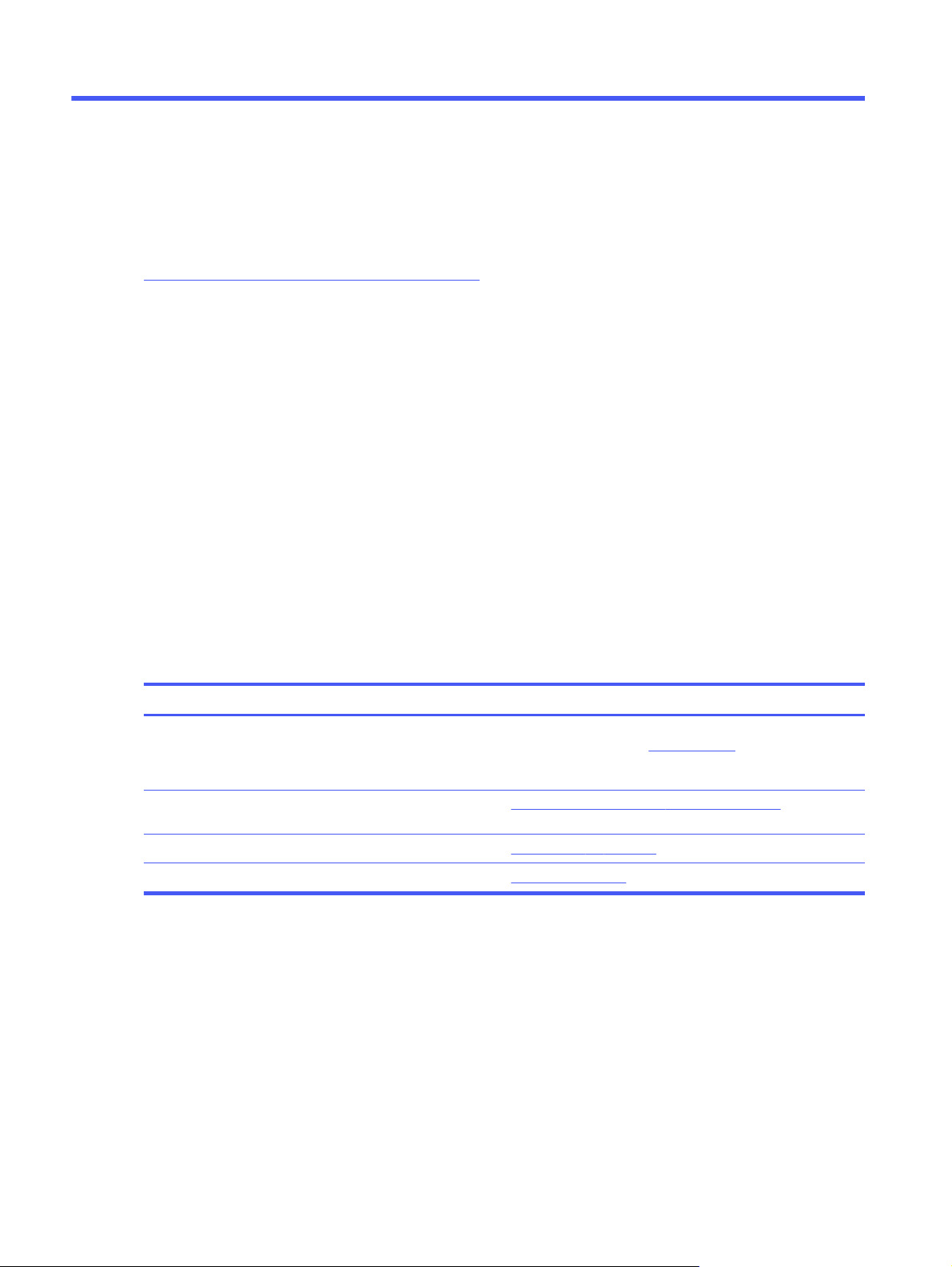
Solve problems9
Troubleshoot problems with the printer. Locate additional resources for help and technical support.
The following information is correct at the time of publication. For current information, see
http://www.hp.com/support/colorljmfp4301-4303.
For more information:
HP's all-inclusive help for the printer includes the following information:
● Install and configure
● Learn and use
● Solve problems
● Download software and firmware updates
● Join support forums
● Find warranty and regulatory information
Customer support
Find support contact options for your HP printer.
Table 9-1
HP support options
Support option Contact information
Get telephone support for your country/region
Have the printer name, serial number, date of purchase, and
problem description ready
Country/region phone numbers are on the flyer that was in the
box with the printer or at support.hp.com.
Get 24-hour Internet support, and download software utilities
and drivers
http://www.hp.com/support/colorljmfp4301-4303
Order additional HP service or maintenance agreements www.hp.com/go/carepack
Register the printer www.register.hp.com
Control panel help system
The printer has a built-in Help system that explains how to use each screen.
To open the Help system:
1. From the Home screen on the printer control panel, touch the Menu icon.
2. Scroll to and touch Help.
82
Chapter 9 Solve problems
Loading ...
Loading ...
Loading ...