Loading ...
Loading ...
Loading ...
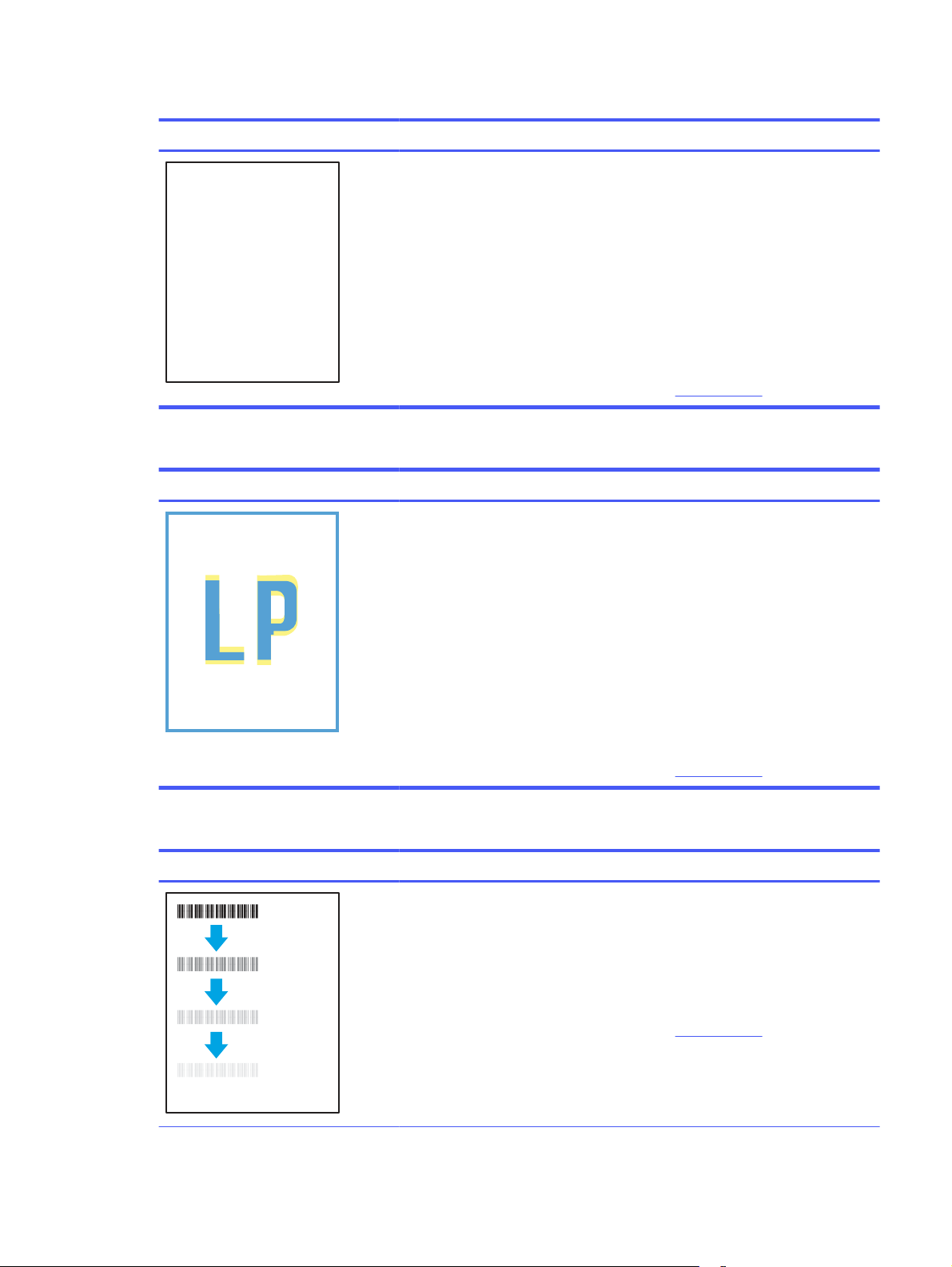
Table 9-7 Blank page — No print
Sample Description Possible solutions
The page is completely blank and
contains no printed content.
1. Make sure that the cartridges are
genuine HP cartridges.
2. Make sure that the cartridge is
installed correctly.
3. Print with a different cartridge.
4. Check the paper type in the paper
tray and adjust the printer settings
to match. If necessary, select a
lighter paper type.
5. If the issue persists, go to
support.hp.com.
Table 9-8
Color plane registrations defects (color models only)
Sample Description Possible solutions
One or more color plane(s) is not
aligned with the other color planes. This
registration error will typically occur with
yellow.
1. Reprint the document.
2. From the printer control panel,
calibrate the printer.
3. If a cartridge has reached a Very
Low state, or the printed output
is severely faded, replace the
cartridge.
4. From the printer control panel use
the Restore Calibration feature
to reset the printer's calibration
settings to the factory defaults.
5. If the issue persists, go to
support.hp.com.
Table 9-9
Fixing/fuser defects
Sample Description Possible solutions
Slight shadows or offsets of the image
are repeated down the page. The
repeated image might fade with each
recurrence.
1. Reprint the document.
2. Check the paper type in the paper
tray and adjust the printer settings
to match. If necessary, select a
lighter paper type.
3. If the issue persists, go to
support.hp.com.
Troubleshoot image defects 115
Loading ...
Loading ...
Loading ...