Loading ...
Loading ...
Loading ...
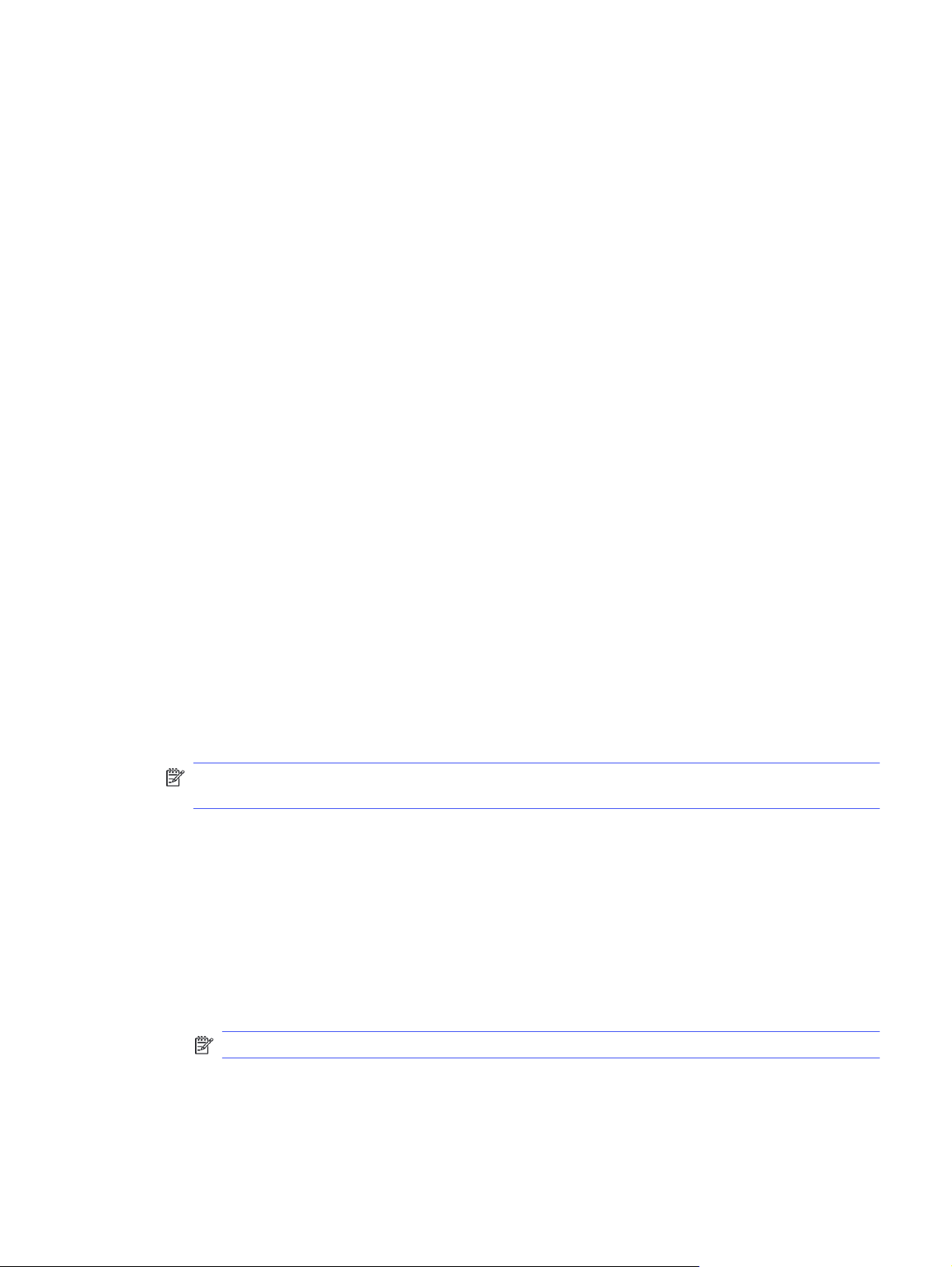
c. Select Rings to Answer and select the number of rings.
d. When you are finished, touch the back button to return to the previous menu, or touch the
Home button to return to the Home screen.
Install the HP Universal Fax Driver in Windows (optional)
With the HP Universal Fax Driver, you can fax electronic documents from a computer using the printer.
To use the HP Fax software, the following conditions are required:
● The printer is connected directly to the computer or to a network to which the computer is
connected
● The printer software is installed on the computer
● The computer operating system is supported by the printer
The HP Universal Fax Driver is installed as part of the full software install for this printer.
Send a fax
Send a fax from the printer or a third-party software program. Learn how to use speed dials and
group-dial entries.
Send a fax from the printer control panel
Follow the instructions below to send a fax using the printer control panel.
1. Load the document:
● If you are loading an original on the scanner glass, place it face-down on the left rear corner of
the glass.
● If you are loading multiple pages in the document feeder, load the pages face-up and adjust the
paper guides so they are snug against the paper.
NOTE: If documents are in the document feeder and on the scanner glass at the same time, the
printer processes the document in the document feeder and not the one on the scanner glass.
2. At the printer control panel, touch the Fax icon.
3. To enter the fax number, do one of the following:
● Touch the Enter the Fax Number field, and then use the keypad to enter the fax number. To send
to multiple fax numbers, touch the Pause button after entering each fax number. When finished
entering all fax numbers, touch the Done button.
● Touch the Address Book icon next to the Enter the Fax Number field to open the Address Book.
Touch each contact that you want to send the fax to, and then touch Add when done.
NOTE: The Add button will indicate how many contacts you are adding.
Install the HP Universal Fax Driver in Windows (optional)
69
Loading ...
Loading ...
Loading ...