Loading ...
Loading ...
Loading ...
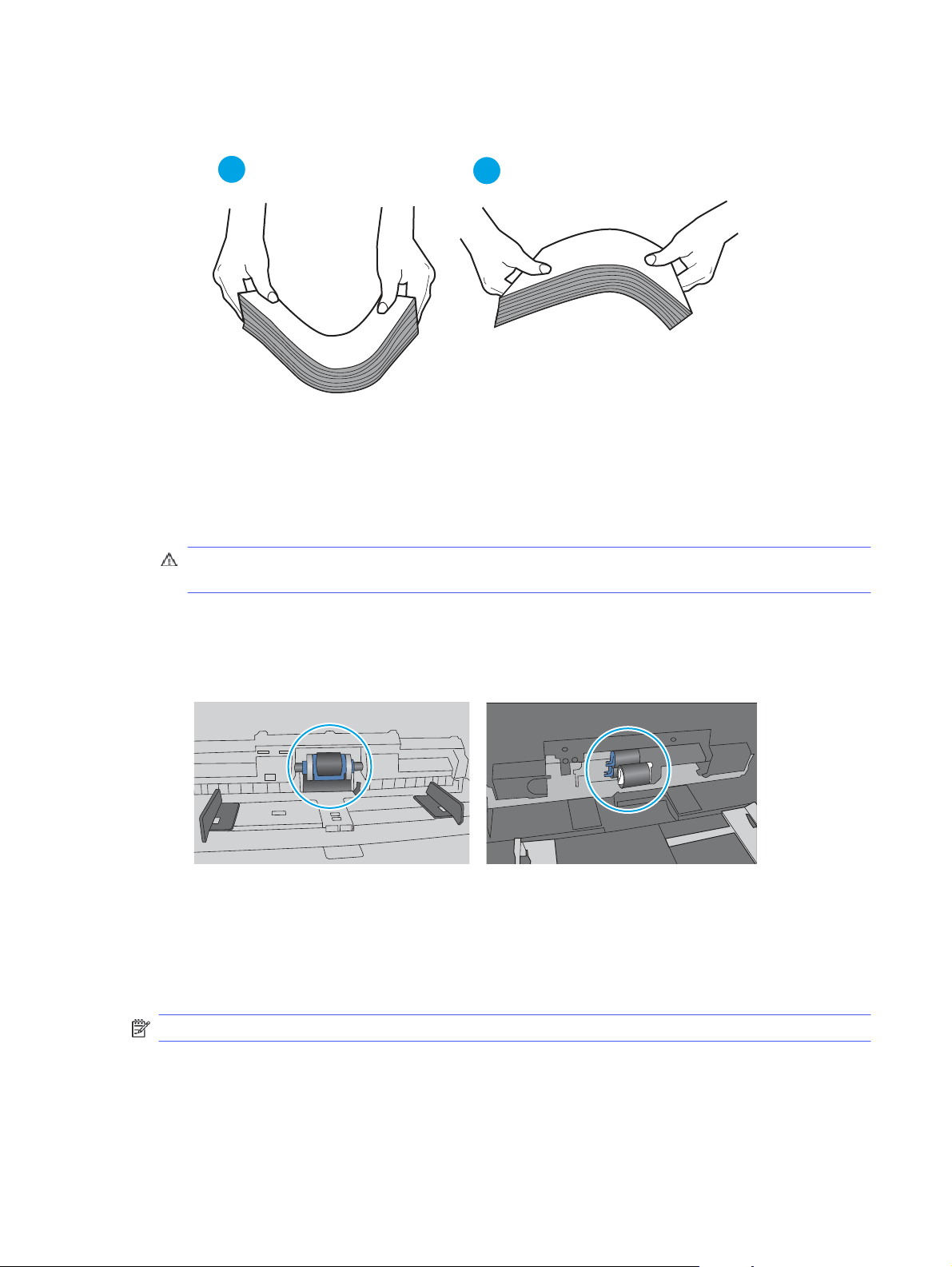
Figure 9-5 Technique for flexing the paper stack
1
2
6. Check the printer control panel to see if it is displaying a prompt to feed the paper manually. Load
paper, and continue.
7. The rollers above the tray might be contaminated. Clean the rollers with a lint-free cloth dampened
with warm water. Use distilled water, if it is available.
CAUTION: Do not spray water directly on to the printer. Instead, spray water on the cloth or dab
the cloth in water and wring it out before cleaning the rollers.
The following image shows examples of the roller location for various printers.
Figure 9-6 Roller locations for Tray 1 or the multipurpose tray
The document feeder jams, skews, or picks up multiple sheets of paper
Try the suggested fixes if the document feeder is jamming, skewing pages, or picking up multiple sheets
of paper at a time.
NOTE: This information applies to MFP printers only.
● The original might have something on it, such as staples or self-adhesive notes, that must be
removed.
● Check that all rollers are in place and that the roller-access cover inside the document feeder is
closed.
The document feeder jams, skews, or picks up multiple sheets of paper
89
Loading ...
Loading ...
Loading ...