Loading ...
Loading ...
Loading ...
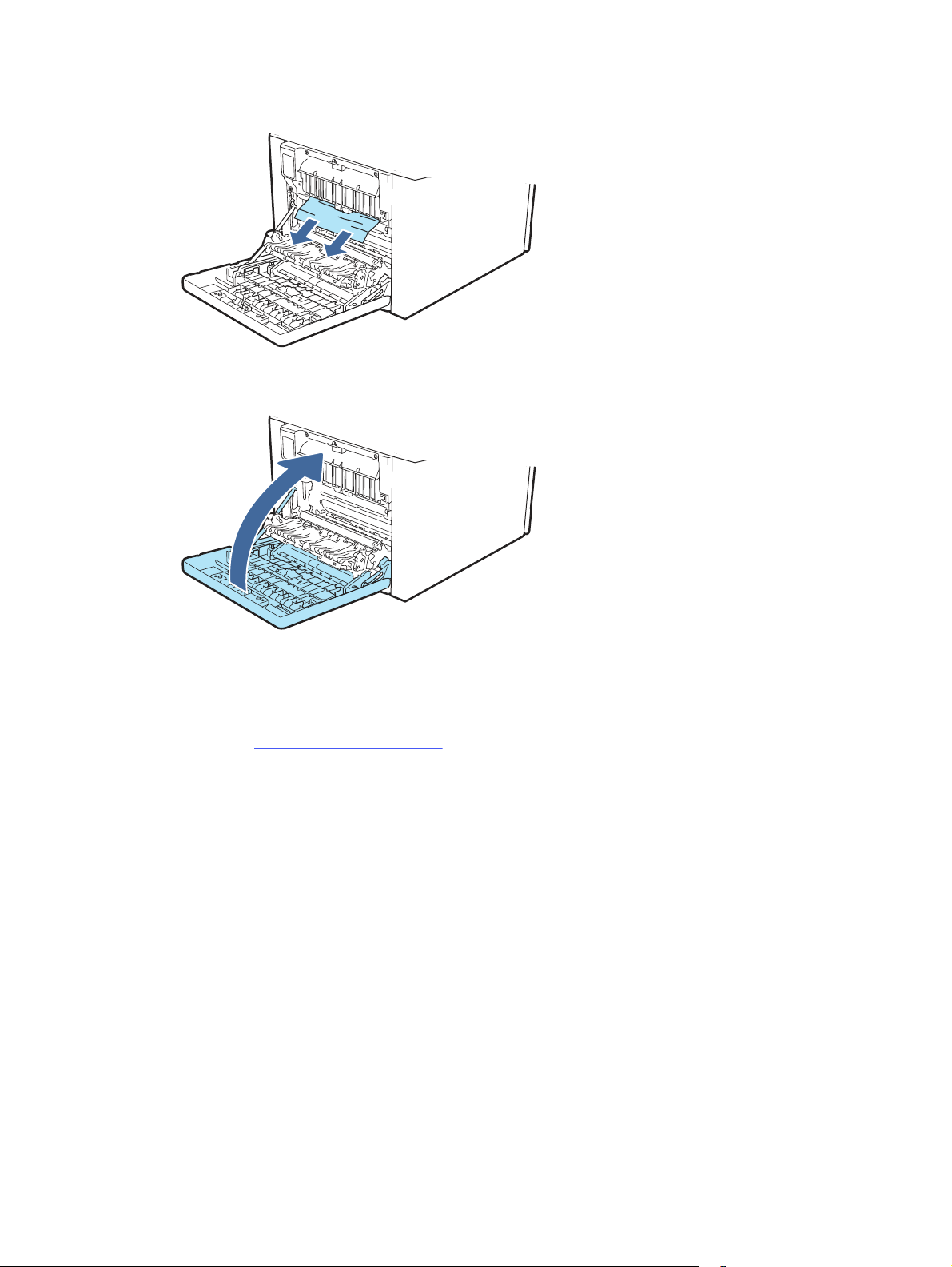
2. Gently pull out any jammed paper from the rollers in the rear door area.
3. Close the rear door.
4. If the error persists, ensure the type and quality of the paper being used meets the HP
specifications for the printer.
5. If the error persists, contact your HP-authorized service or support provider, or contact customer
support at www.hp.com/go/contactHP.
Resolving print quality problems
Review the following information about resolving print quality problems.
Introduction
Use the information below to troubleshoot print-quality problems, including issues with image quality
and color quality.
The troubleshooting steps can help resolve the following defects:
● Blank pages
● Black pages
● Colors that do not align
● Curled paper
● Dark or light bands
106
Chapter 9 Solve problems
Loading ...
Loading ...
Loading ...