Loading ...
Loading ...
Loading ...
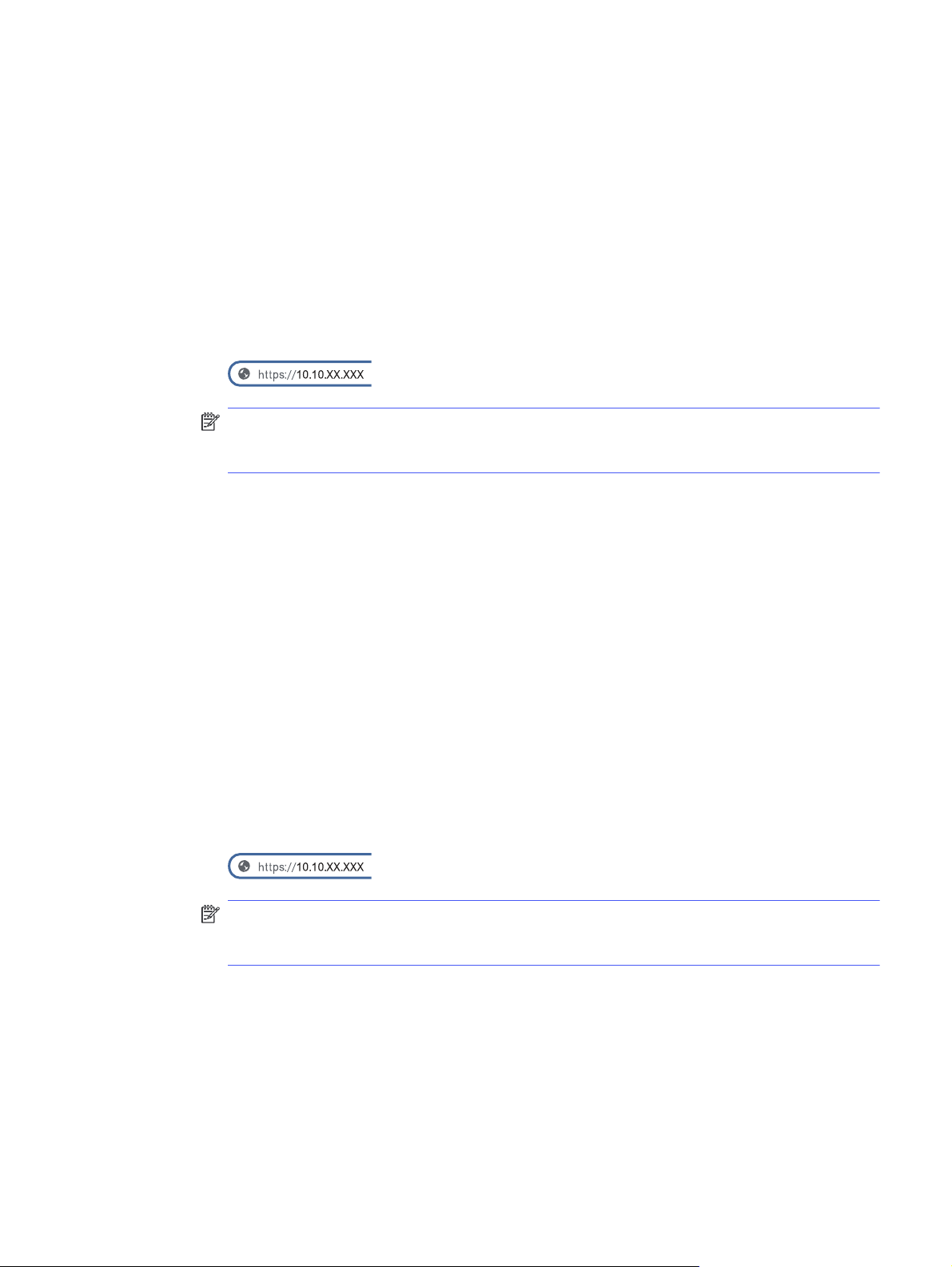
Configure the time, date, and header using the HP Embedded Web Server and Printer Home
Page (EWS)
Configure the fax settings using the HP Embedded Web Server (EWS).
1. Open the HP Embedded Web Server (EWS):
a. From the Home screen on the printer control panel, touch the Menu icon, and then touch Info.
b. Touch Connectivity to display the IP address or host name.
c. Open a web browser, and in the address line, type the IP address or host name exactly as
it displays on the printer control panel. Press the Enter key on the computer keyboard. The
EWS opens.
NOTE: If the web browser displays a message indicating that accessing the website might
not be safe, select the Advanced option to continue to the website. Accessing this website will
not harm the computer.
2. From the left navigation pane, select Fax, and then select Fax Setup.
Enter the EWS PIN when prompted.
3. Fill in the country/region, the fax header information, and the fax phone number, then click Apply.
Add fax contacts using the HP Embedded Web Server and Printer Home Page (EWS)
Add frequently-used fax contacts using the HP Embedded Web Server (EWS). They can then be
accessed from the Address Book on the printer control panel.
1. Open the HP Embedded Web Server (EWS):
a. From the Home screen on the printer control panel, touch the Menu icon, and then touch Info.
b. Touch Connectivity to display the IP address or host name.
c. Open a web browser, and in the address line, type the IP address or host name exactly as
it displays on the printer control panel. Press the Enter key on the computer keyboard. The
EWS opens.
NOTE: If the web browser displays a message indicating that accessing the website might
not be safe, select the Advanced option to continue to the website. Accessing this website will
not harm the computer.
2. To set up your contact list or lists, select Contacts in the left navigation pane. Enter the EWS PIN
number when prompted.
● You can add contacts individually to the contacts list. Click the Add Contact or Add Group icons
to add contacts to the list.
● Click Address Books at the top of the Contacts page to set up more than one contact list.
Under Manage Address Books, click the plus icon to add additional custom address books.
Configure the time, date, and header using the HP Embedded Web Server and Printer Home Page (EWS)
67
Loading ...
Loading ...
Loading ...