Loading ...
Loading ...
Loading ...
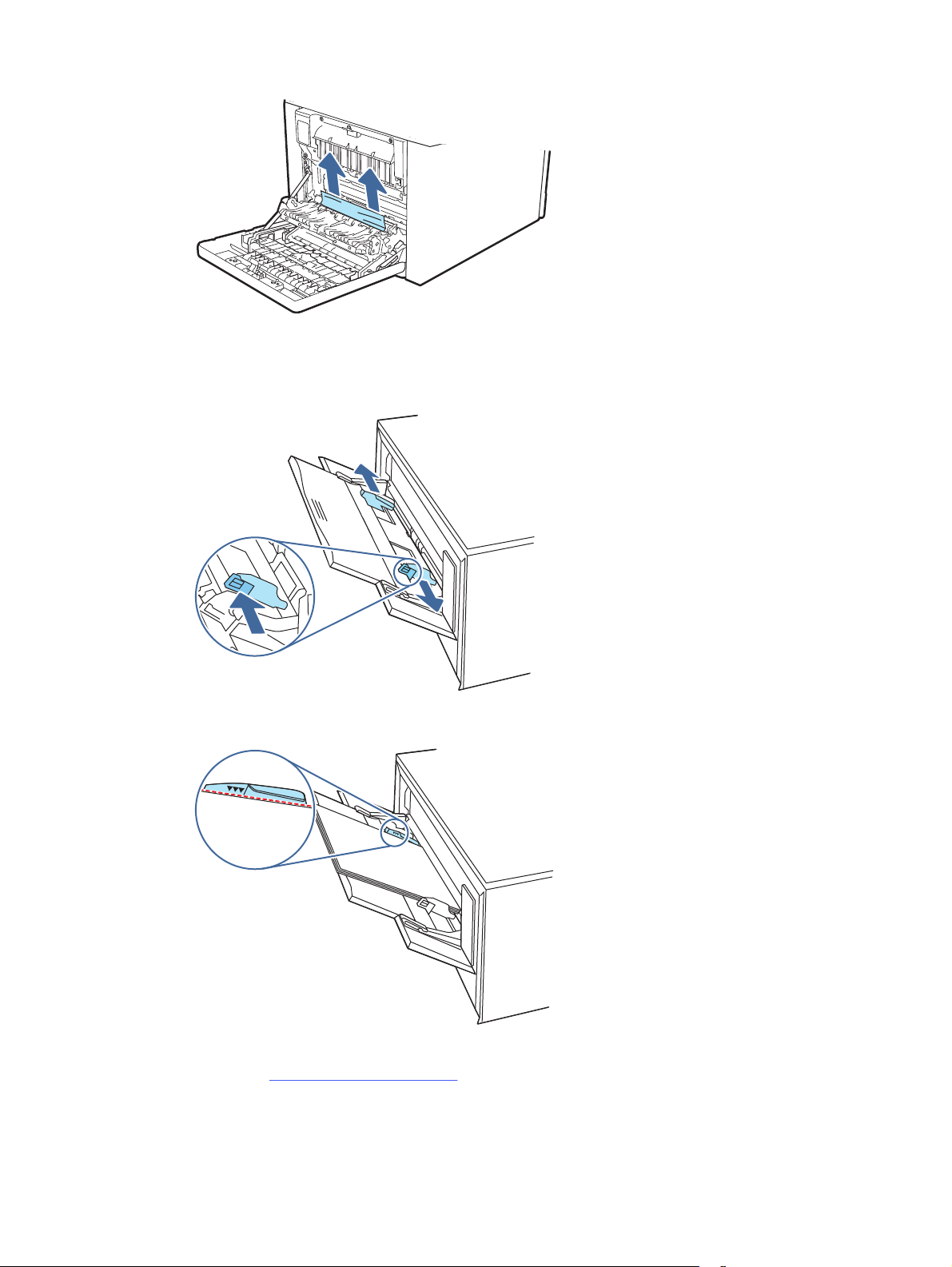
7. Make sure the type and quality of the paper being used meets the HP specifications for the printer.
8. Reopen Tray 1 and load paper into the tray. Ensure the tray guides are set to the correct paper size.
9. Ensure the tray is not overfilled. Paper should be below the 3 triangles in the following image.
10. If the error persists, contact your HP-authorized service or support provider, or contact customer
support at www.hp.com/go/contactHP.
13.02 Jam error in Tray 1
99
Loading ...
Loading ...
Loading ...