Loading ...
Loading ...
Loading ...
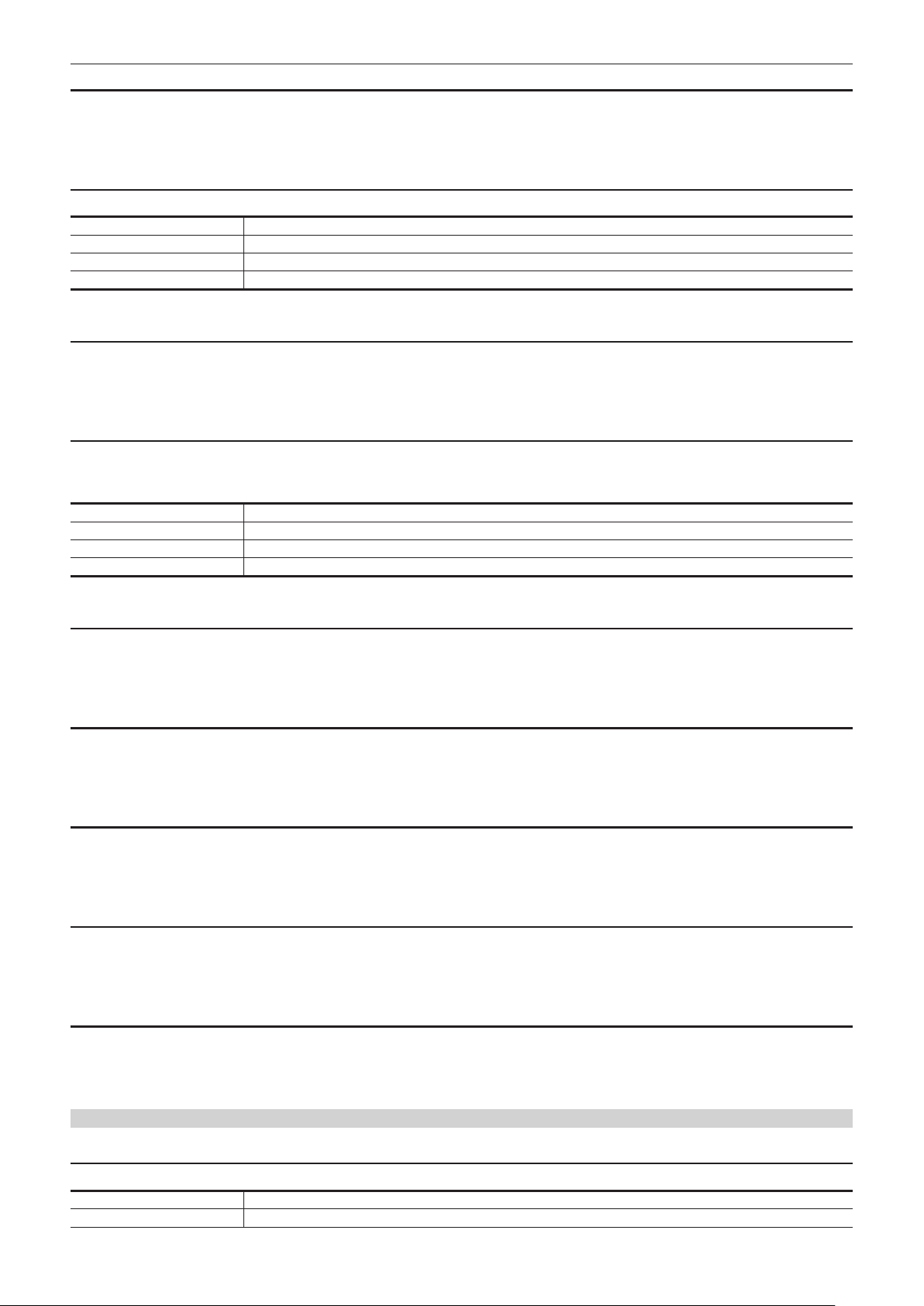
– 87 –
Chapter 4 Operation — Menu settings
[IRIS]
Displays/hides F value and auto iris control status.
The items that can be set are as follows.
f [ON], [OFF]
(Factory setting: [ON])
[ZOOM/FOCUS]
Switches the unit of zoom and focus values.
[NUMBER] Displays a position value for the zoom from [000] to [999] and focus from [00] to [99].
[mm/feet] Displays the zoom in units of millimeters and the focus in units of feet.
[mm/m] Displays the zoom in units of millimeters and the focus in units of meters.
[OFF] Does not display either the zoom or focus.
(Factory setting: [NUMBER])
[WHITE BALANCE]
Displays/hides the color temperature.
The items that can be set are as follows.
f [ON], [OFF]
(Factory setting: [ON])
[DATE/TIME]
Displays/hides the date and time.
The display for the year, month, and day follows the [DATE FORMAT] setting.
The date and time are not displayed when the time stamp function is enabled.
[OFF] Does not display the date and time.
[DATE] Displays only the date.
[TIME] Displays only the time.
[DATE&TIME] Displays the date and time.
(Factory setting: [OFF])
[SHOOTING MODE]
Displays/hides high-sensitivity mode.
The items that can be set are as follows.
f [ON], [OFF]
(Factory setting: [ON])
[MULTI MANUAL]
Displays/hides the multi manual function.
The items that can be set are as follows.
f [ON], [OFF]
(Factory setting: [ON])
[D.ZOOM]
Displays/hides the digital zoom ratio.
The items that can be set are as follows.
f [ON], [OFF]
(Factory setting: [ON])
[IR REC]
Displays/hides the settings in the [CAMERA] menu → [SW MODE] → [IR REC].
The items that can be set are as follows.
f [ON], [OFF]
(Factory setting: [ON])
[PLAYBACK STATUS]
Displays/hides the playback status.
The items that can be set are as follows.
f [ON], [OFF]
(Factory setting: [ON])
[MARKER]
[CENTER MARKER]
Switch the type of the center marker.
[1]
+ (large)
[2] Open center (large)
Loading ...
Loading ...
Loading ...
