Loading ...
Loading ...
Loading ...
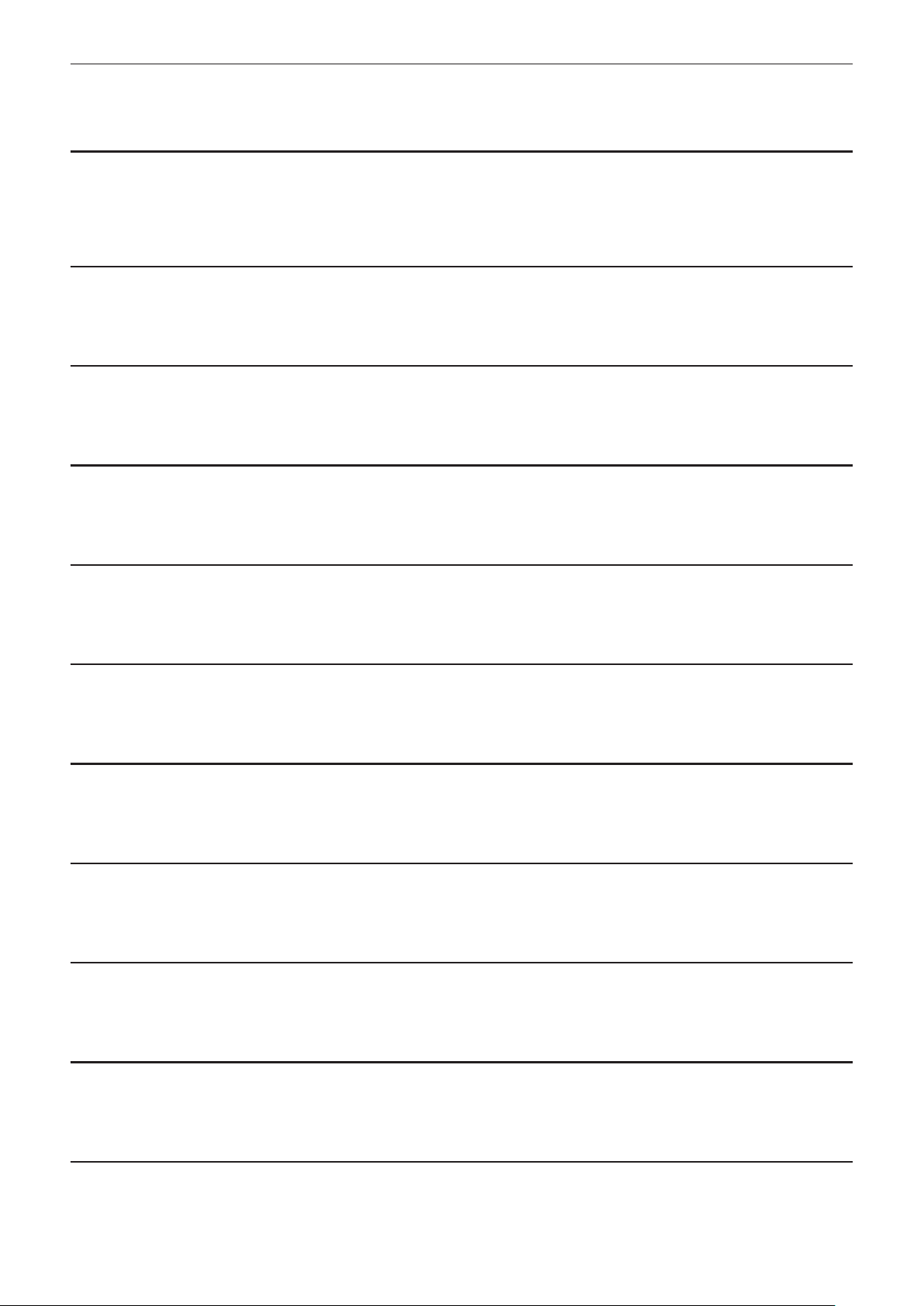
– 86 –
Chapter 4 Operation — Menu settings
The items that can be set are as follows.
f [ON], [OFF]
(Factory setting: [ON])
[REC REMOTE]
Displays/hides the control status of the recording start and recording stop on the external equipment connected to the <SDI OUT> terminal and the
<HDMI> terminal.
The items that can be set are as follows.
f [ON], [OFF]
(Factory setting: [ON])
[REC MODE]
Displays/hides the status of the interval recording.
The items that can be set are as follows.
f [ON], [OFF]
(Factory setting: [ON])
[FBC]
Toggles whether to display when the ash band compensation function is activated.
The items that can be set are as follows.
f [ON], [OFF]
(Factory setting: [ON])
[HDR/DRS]
Toggles whether to display when the high dynamic range recording function or dynamic range stretcher function is enabled.
The items that can be set are as follows.
f [ON], [OFF]
(Factory setting: [ON])
[O.I.S.]
Toggles whether to display when the optical image stabilizer function is enabled.
The items that can be set are as follows.
f [ON], [OFF]
(Factory setting: [ON])
[SCENE FILE]
Displays/hides scene le name.
The items that can be set are as follows.
f [ON], [OFF]
(Factory setting: [ON])
[AREA]
Toggles whether to display when the area mode function or auto focus area width adjustment function is enabled.
The items that can be set are as follows.
f [ON], [OFF]
(Factory setting: [ON])
[AUDIO LEVEL METER]
Displays/hides the audio level meter.
The items that can be set are as follows.
f [ON], [OFF]
(Factory setting: [ON])
[GAIN]
Displays/hides the gain value.
The items that can be set are as follows.
f [ON], [OFF]
(Factory setting: [ON])
[ND FILTER]
Displays/hides the ND lter transmittance.
The items that can be set are as follows.
f [ON], [OFF]
(Factory setting: [ON])
[SHUTTER]
Displays/hides the shutter speed.
The items that can be set are as follows.
f [ON], [OFF]
(Factory setting: [ON])
Loading ...
Loading ...
Loading ...
