Loading ...
Loading ...
Loading ...
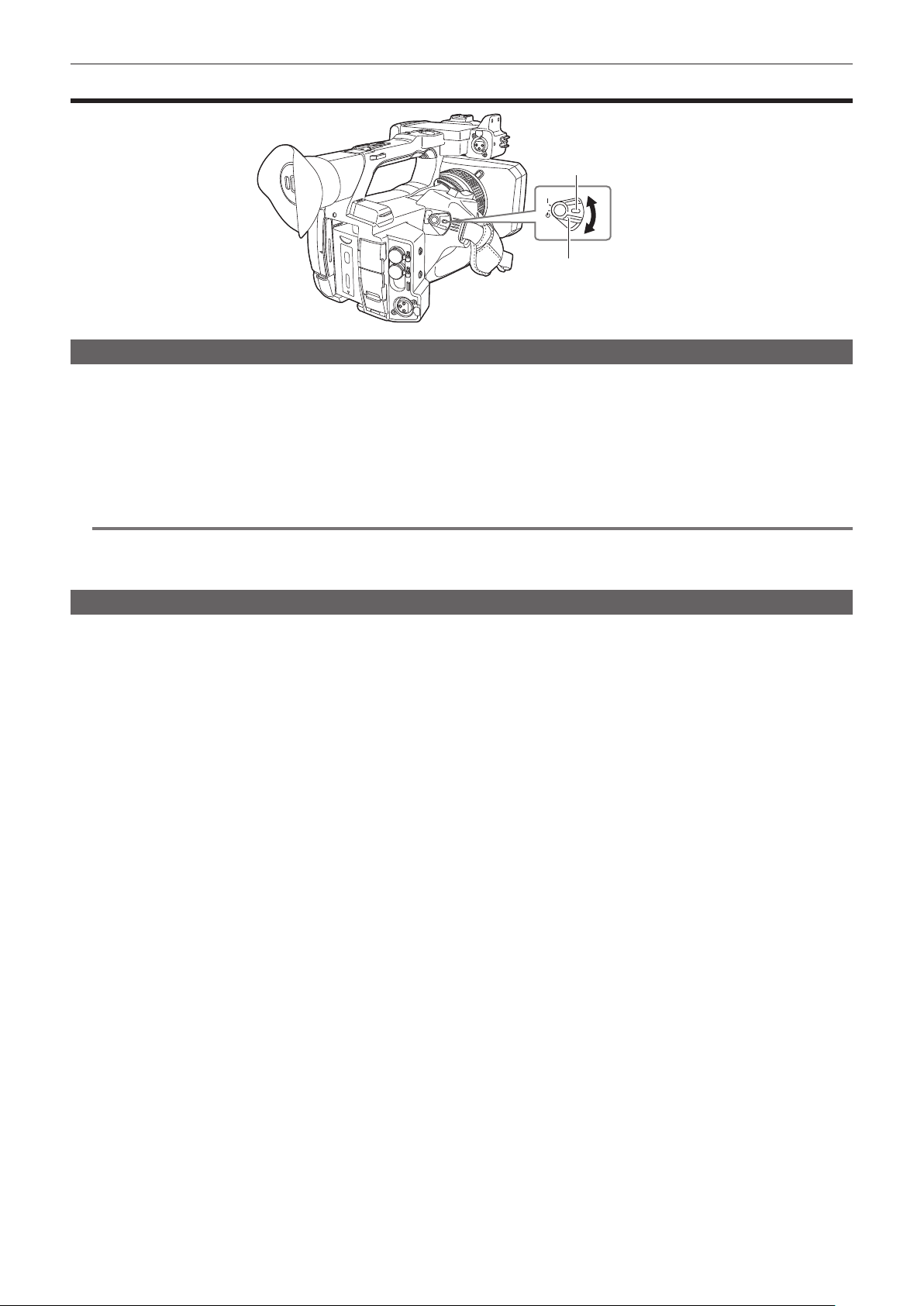
– 38 –
Chapter 3 Preparation — Turning on/off the power
Turning on/off the power
Lock release button
Power switch
How to turn on the power
1
Align the power switch to < j > (ON) while holding down the lock release button.
The LCD monitor lights up.
f The [AREA SETTINGS] screen is displayed when the power is turned on for the rst time.
Set the region of use, date, time, and time zone.
f The [TIME ZONE] screen and then the [CLOCK SETTING] screen are displayed sequentially when the power of AJ-UPX360ED is turned on for the
rst time.
Set the time zone, date, and time.
@
NOTE
t The built-in battery (rechargeable battery) will discharge. The setting for date/time may be initialized when the camera is not turned on for
approximately four months.
Set the date/time again after charging the built-in battery. (page 39)
How to turn off the power
1
Align the power switch to < h > (standby) while holding down the lock release button.
The LCD monitor goes off.
Loading ...
Loading ...
Loading ...
