Loading ...
Loading ...
Loading ...
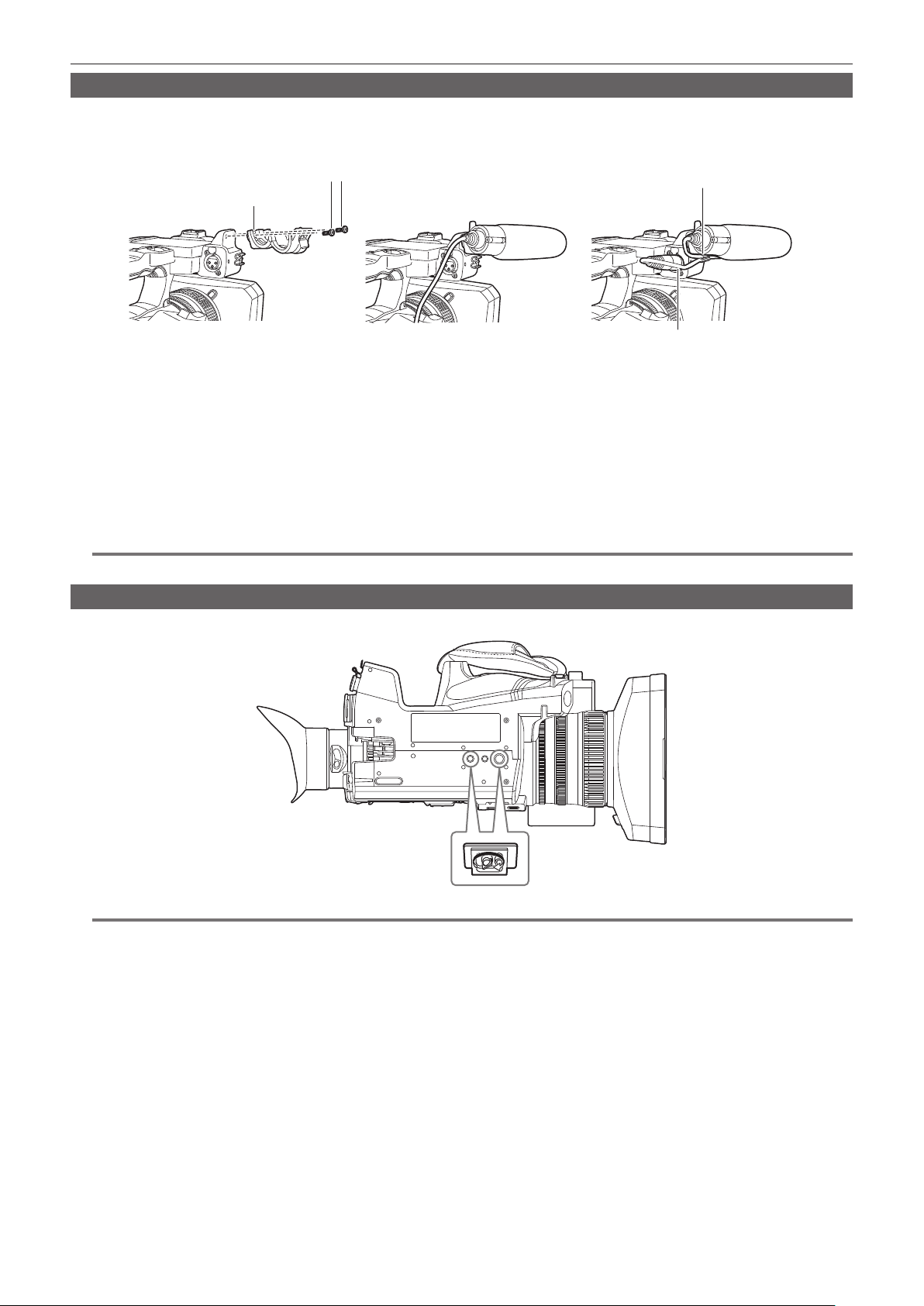
– 36 –
Chapter 3 Preparation — Mounting accessories
Mounting the external microphone
External microphone such as the super-directional microphone AG-MC200G (optional) can be mounted onto the handle.
Screws are attached on the camera body in advance to protect the screw holes. Remove those screws when you attach the microphone holder.
f The microphone holder cannot be mounted with the screws originally attached to the camera. Use the supplied microphone holder screws.
Microphone holder
Microphone cable clamp
<AUDIO INPUT 1> terminal
Fig. 3Fig. 2Fig. 1
Microphone holder screws
1
Mount the supplied microphone holder to the microphone holder mounting section using the microphone holder screws (x 2).
(Fig. 1)
2
Mount the external microphone and tighten the microphone holder screws. (Fig. 2)
3
Connect the microphone cable to the <AUDIO INPUT 1> terminal. (Fig. 3)
4
Attach the microphone cable to the microphone cable clamp.
Toggle the <INPUT1> switch to match the microphone to be connected.
@
NOTE
t Remove the microphone cable from the <AUDIO INPUT 1> terminal while pushing the lever.
Attaching a tripod
The tripod attachment holes accept 1/4-20 UNC and 3/8-16 UNC screws. Use the hole that matches the diameter of the clamping screw on the tripod.
@
NOTE
t Use a tripod in safe locations.
t The depth of the tripod attachment hole is 5.5 mm. Do not over-tighten the tripod screw when mounting the camera to a tripod.
Loading ...
Loading ...
Loading ...
