Loading ...
Loading ...
Loading ...
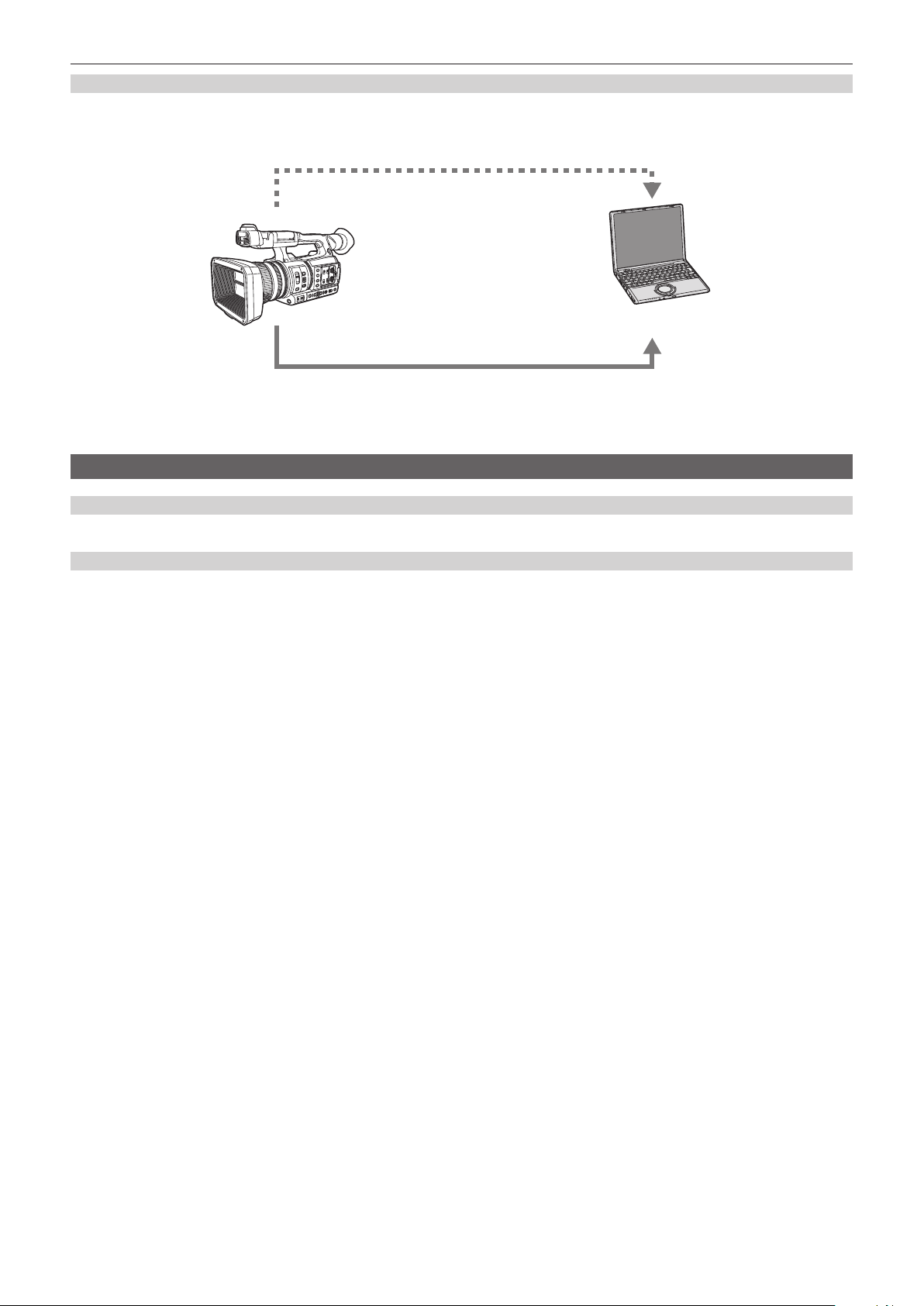
– 19 –
Chapter 1 Overview — What you can do with this camera
Card reader mode
Data (les) for performing nonlinear editing on a computer are transferred.
f The camera supports USB 3.1 (GEN1).
Memory card*
1
Computer
USB type C cable*
2
*1 Memory cards are optionally available. They are not supplied with the camera.
*2 A USB type C cable is not supplied with the camera.
Use a commercial USB-type C cable. Use of a cable no longer than 1.5 m is recommended.
The camera does not offer a bus-powered function.
Connecting to the network
Wired LAN connection
Streaming from the camera is possible by using the <LAN> terminal.
Wireless LAN connection
The camera can be connected to the wireless LAN by connecting a wireless module compatible to the camera to the <USB2.0 HOST> terminal of
camera.
The following operations can be performed from iPhone/iPad or Android terminal that has the CX ROP app installed.
f Checking camera status
f Camera remote control (focus, zoom, image quality settings, recording control such as start/end recording, and time code/user bits settings)
f Menu Operations
f Starting and stopping streaming (when the function is assigned to the USER button)
The camera supports the multi-camera function that a camera selected from up to eight cameras is controlled remotely from a single device.
For details of the wireless module supported by the camera and the operation of the CX ROP app, visit the support desk at the following website or refer
to the online help for the app.
https://pro-av.panasonic.net/
Loading ...
Loading ...
Loading ...
