Loading ...
Loading ...
Loading ...
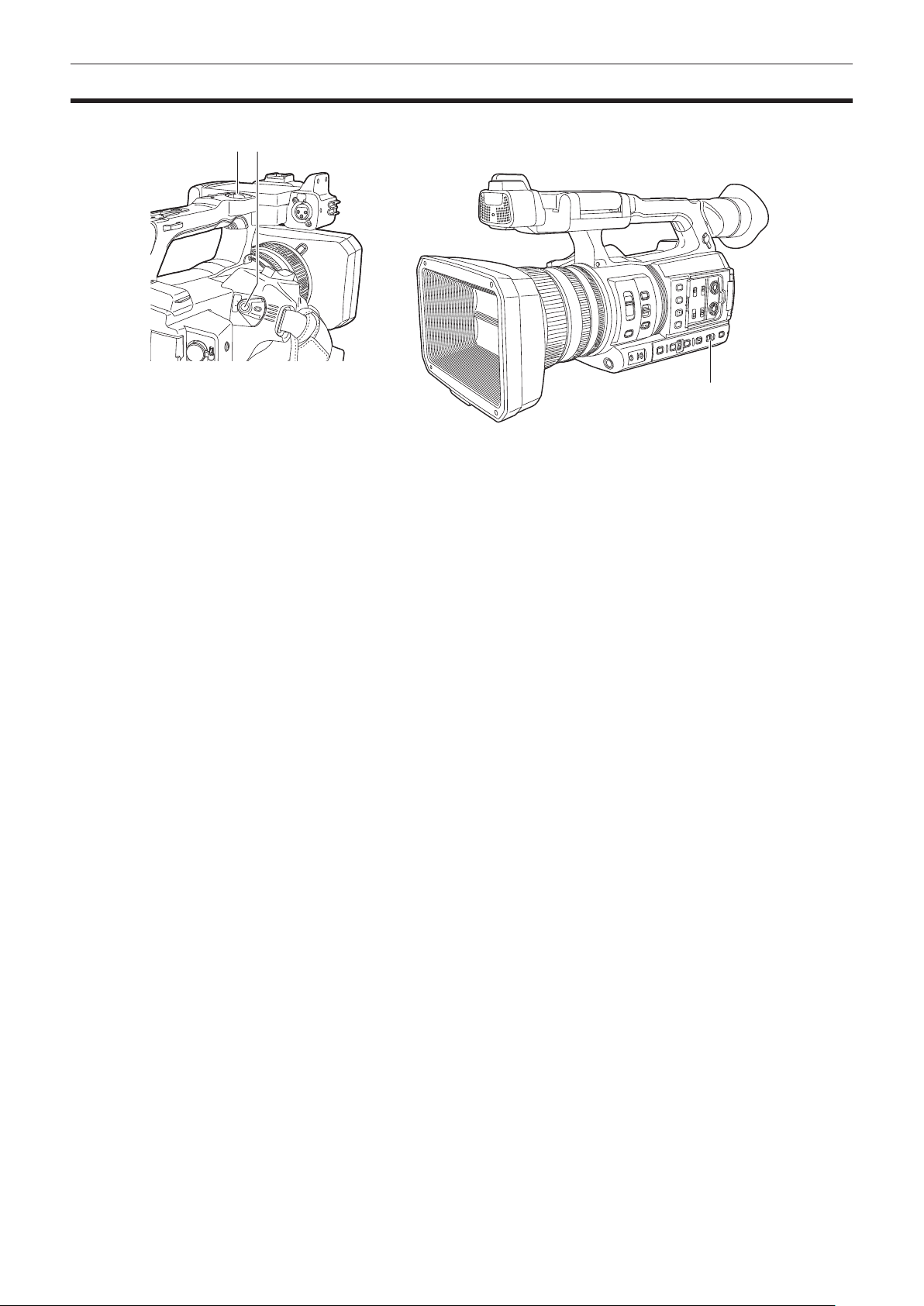
– 116 –
Chapter 5 Shooting — Shooting
Shooting
For shooting, use the following steps.
21
3
1 REC button (on the handle)
2 REC button (on the grip)
3 <AUTO/MANUAL> switch
1
Set the video settings and the audio input.
f Before shooting, the followings must be set or adjusted.
‑ Image settings for the brightness function (iris, gain, shutter) and the white balance adjustment function, etc.
‑ Audio input settings for audio recording.
‑ Adjusting audio recording level
2
Select shooting mode with the <AUTO/MANUAL> switch.
<AUTO>: auto mode
f [A] is displayed at the upper part of the viewnder and LCD monitor.
f Focus, iris, gain, shutter, and white balance are automatically adjusted.
f You can set the operations specied for the auto mode in the [CAMERA] menu → [AUTO SW].
<MANUAL>: manual mode
f To adjust focus, iris, gain, shutter speed, and white balance manually, set the camera to manual mode.
f To adjust the brightness, adjust the iris and ND lter. (page 119)
f To focus manually, use the focus operation. (page 119)
f To adjust the white balance, adjust the white balance and black balance. (page 121)
f To adjust the setting of the audio input and the recording level, switch audio input. (page 130)
3
Start the recording by pressing the REC button.
f One REC button is located on both the handle and the grip.
f The tally lamp is illuminated in red while recording.
4
Press the REC button again to stop.
5
Check videos recorded.
After recording ends, pressing the <REC CHECK> button automatically plays back approximately the last three seconds of the last recorded clip.
In this way, you can check whether video has been recorded properly.
f Returns to recording standby after checking.
REC check will not operate in following cases.
f When the power is turned ON/OFF
f When restarted
f When the <THUMBNAIL> button is pressed
f When the memory card is inserted/ejected
f When formatted the memory card
f When the card slot to record is switched by pressing the USER button to which [SLOT SEL] is assigned or by touching the USER button icon
f When switched to [CARD READER MODE] or [SERVICE MODE]
f When the [RECORDING] menu → [2 SLOTS FUNC.] → [SIMUL REC]/[BACKGR REC] is set
f When either of the following settings are changed
‑ [SYSTEM] menu → [FREQUENCY]
‑ [SYSTEM] menu → [FILE FORMAT]
‑ [SYSTEM] menu → [REC FORMAT]
‑ [RECORDING] menu → [2 SLOTS FUNC.]
Loading ...
Loading ...
Loading ...
