Loading ...
Loading ...
Loading ...
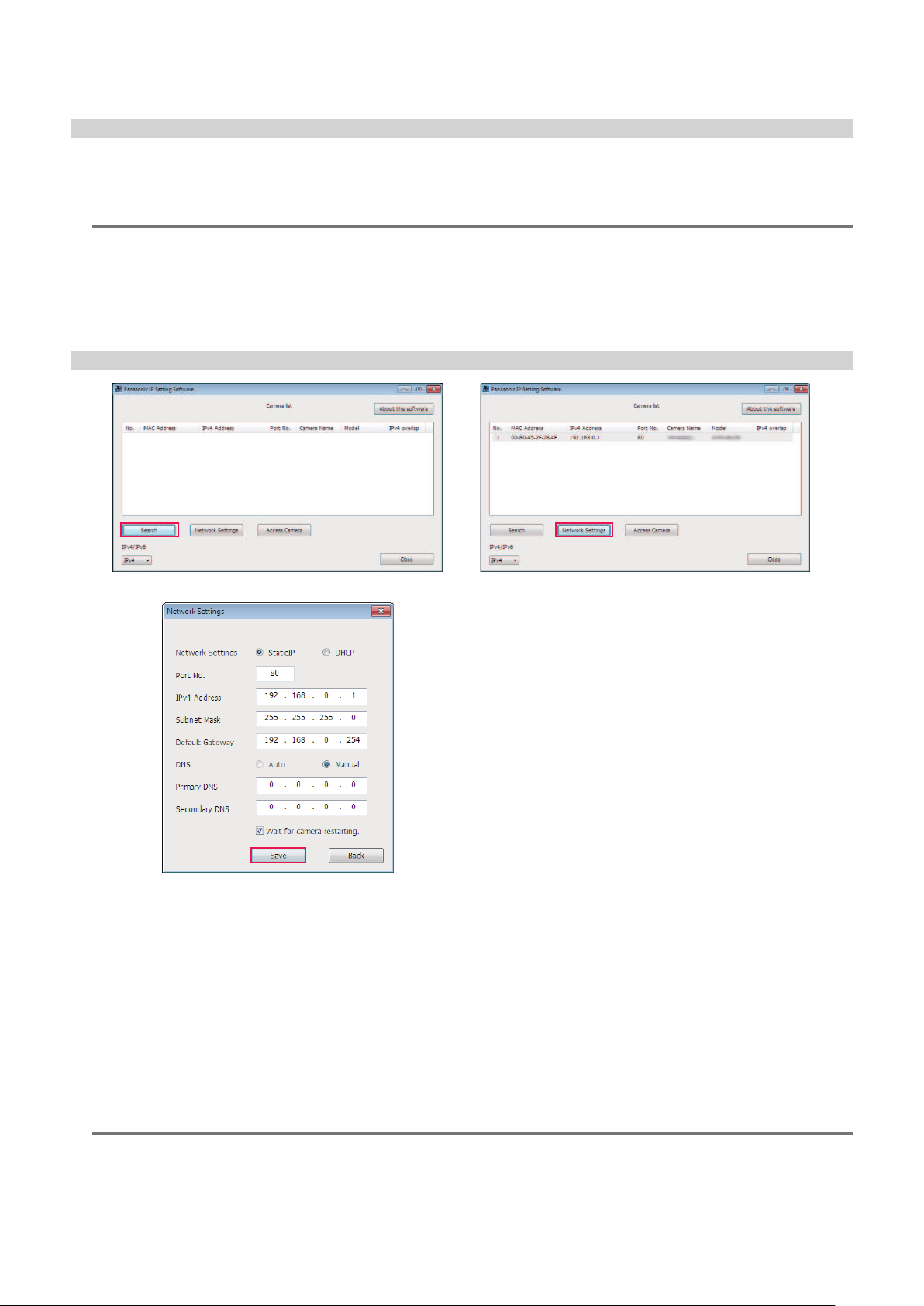
– 180 –
Chapter 9 Network Connection — Network settings
r EASY IP Setup Software (EasyIPSetup.exe)
Congure the network settings of the camera.
Performing settings of the camera using EASY IP Setup Software
The settings for the camera network can be performed using EASY IP Setup Software.
The settings for multiple cameras need to be performed on each camera.
If the settings cannot be specied using EASY IP Setup Software, specify the settings of the camera in the [NETWORK] menu.
@
NOTE
t EASY IP Setup Software can be used only when all of the following conditions are satised.
‑ The [NETWORK] menu → [UTILITY] → [EASY IP SETTING] is set to anything other than [DISABLE]
‑ The [NETWORK] menu → [DEVICE SEL] → [LAN] is set
t The camera will not operate properly after the network settings are specied if the IP address is the same as another device on the same network.
Set a unique IP address for the camera.
t EASY IP Setup Software cannot be used from a different subnet via a router.
t Use Ver.4.25R00 or later for EASY IP Setup Software.
Setting procedure
Fig. 1
Fig. 3
Fig. 2
1
Start EASY IP Setup Software.
2
Click [Search]. (Fig. 1)
3
Click the MAC address/IPv4 address of the camera to set, and then click [Network settings]. (Fig. 2)
f When there are overlapping IP addresses, overlapping camera numbers are displayed in the [Duplicate IPv4 address] eld of the corresponding
camera.
4
Enter each of the network setting items, and then click [Save]. (Fig. 3)
f The connection mode of the camera only supports [Fixed IP]. DHCP and other protocols are not supported. Do not specify these settings.
f It may take approximately two minutes to complete the setting of the camera after clicking [Save].
The settings become invalid if the AC adaptor or LAN cable is disconnected before the settings are complete. Specify the settings again.
@
NOTE
t The IP address assigned to the camera can be checked by clicking [Search] of EASY IP Setup Software when using the DHCP server.
t The camera does not support the IPv6 setting due to EASY IP Setup Software.
t Allow access to all of the ports for UDP when implementing a rewall (including software).
t Some of the items cannot be set on this camera.
t [View Camera Screen] displayed on Fig. 1 and Fig. 2 does not function on this camera.
Loading ...
Loading ...
Loading ...
