Loading ...
Loading ...
Loading ...
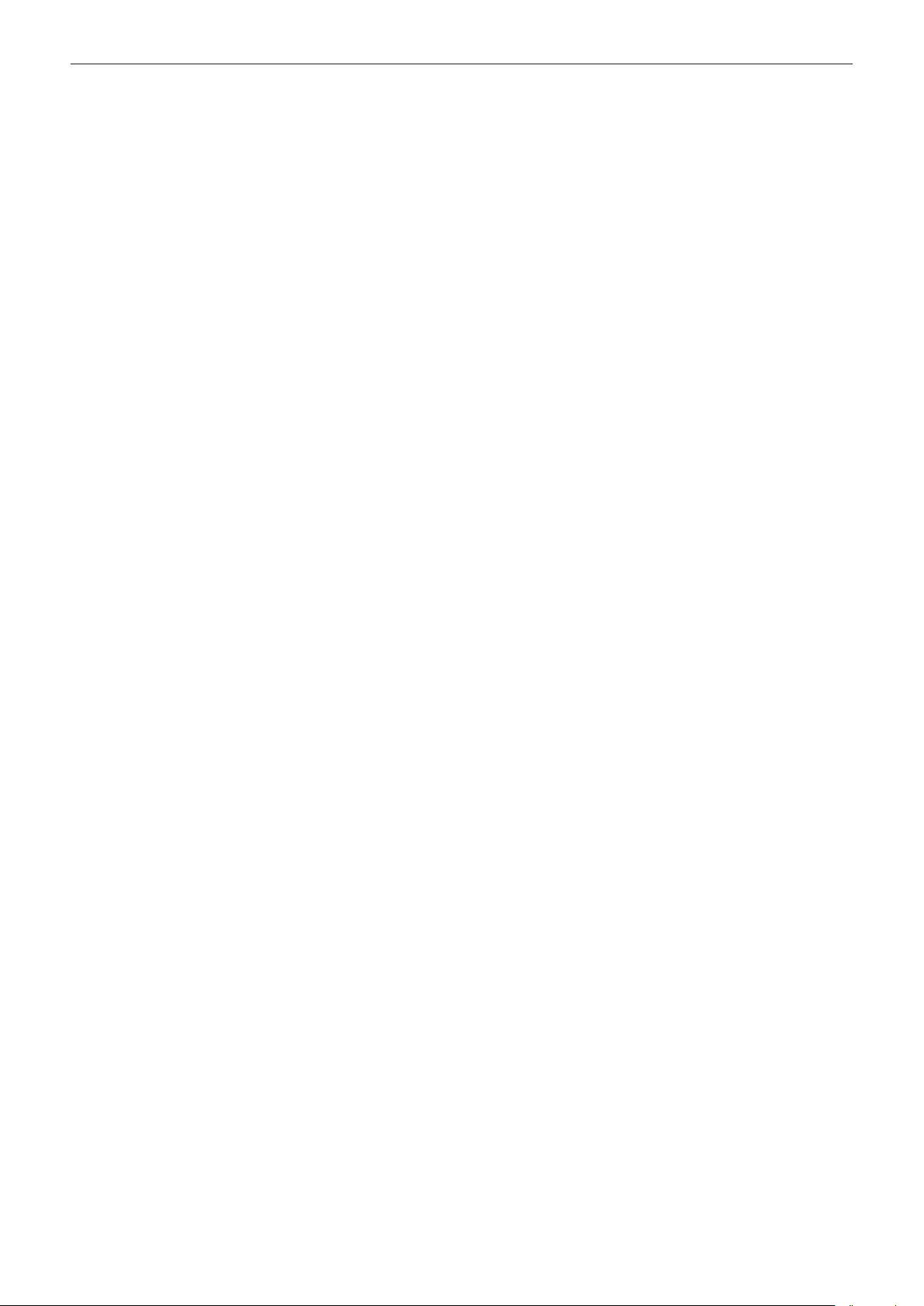
– 13 –
Chapter 1 Overview — Before using the camera
3 Obstruction and/or stopping of the camera by a malicious third party
It is customer’s responsibility to take sufcient network security measures including the following to prevent damage caused by such mischief. Please
note that Panasonic is not liable in any way for damage caused by such mischief.
f Use the camera on a network where safety is secured by using a rewall, etc.
f When using the camera on a system where a PC is connected, make sure that checking and cleaning of infection by computer virus and malicious
program is performed periodically.
f In order to prevent malicious attacks, use the authentication system and change the default setting values by using 8 characters or more including 3
or more character types for the authentication information (such as user name and password) so that a third party cannot guess your authentication
information.
f Store the authentication information (user name, password, etc.) appropriately so it is not visible to the third party.
f Periodically change the authentication information (user name, password, etc.) and do not use the same authentication information as other accounts.
f To prevent the setting information in the camera to leak to the network, execute measure such as restricting the access with user authentication, etc.
f Do not install in a location where the camera, cable, etc., can be easily damaged.
r Security
Take caution so the camera or memory card is not stolen, lost, or neglected. Note that Panasonic is not liable to leakage, falsication, or loss of
information caused by them.
Loading ...
Loading ...
Loading ...
