Loading ...
Loading ...
Loading ...
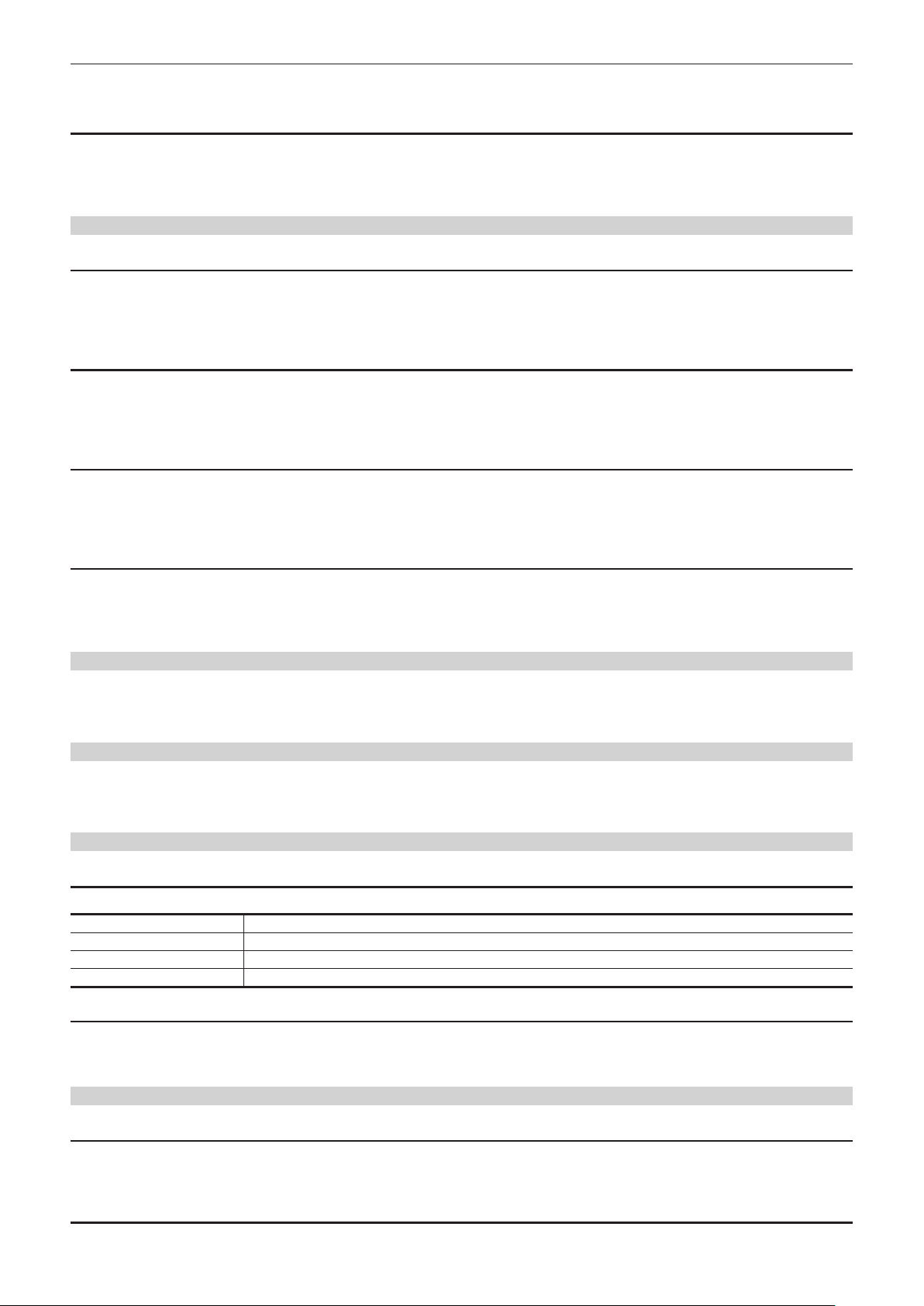
– 73 –
Chapter 4 Operation — Menu settings
The items that can be set are as follows.
f [−400]…[400]
[G AXIS]
Displays the output of G axis when the <WHITE BAL> switch is at the <A> position and automatic white balance is working, or when it is preset.
In the automatic white balance operation, the color can also be changed on the G axis by changing the output of Rch and Bch.
The items that can be set are as follows.
f [−400]…[400]
[COLOR TEMP Bch SETTING]
[COLOR TEMP]
Displays the color temperature when the <WHITE BAL> switch is at the <B> position and automatic white balance is working, or when it is preset.
Also, in automatic white balance operation, the color temperature can be changed by changing the output balance of Rch and Bch.
The items that can be set are as follows.
f [2000K]…[15000K]
[R GAIN]
Displays the output of Rch when the <WHITE BAL> switch is at the <B> position and automatic white balance is working, or when it is preset.
In automatic white balance operation, the color can also be changed on the Rch axis by changing the output of Rch.
The items that can be set are as follows.
f [−400]…[400]
[B GAIN]
Displays the output of Bch when the <WHITE BAL> switch is at the <B> position and automatic white balance is working, or when it is preset.
In automatic white balance operation, the color can also be changed on the Bch axis by changing the output of Bch.
The items that can be set are as follows.
f [−400]…[400]
[G AXIS]
Displays the output of G axis when the <WHITE BAL> switch is at the <B> position and automatic white balance is working, or when it is preset.
In the automatic white balance operation, the color can also be changed on the G axis by changing the output of Rch and Bch.
The items that can be set are as follows.
f [−400]…[400]
[CHROMA LEVEL]
Sets the chroma level of P
R
and P
B
signals.
The items that can be set are as follows.
f [−99%]…[99%], [OFF]
[CHROMA PHASE]
Finely adjusts the chroma phase of the P
R
signal and P
B
signal.
The items that can be set are as follows.
f [−31]…[31]
[MATRIX]
[MATRIX TYPE]
Selects the matrix table to display the color for shooting.
[NORMAL1] Displays the color suitable for shooting outdoors or under a halogen lamp.
[NORMAL2] Displays more vivid color than [NORMAL1].
[FLUO.] Displays the color suitable for shooting indoors under uorescent light.
[CINELIKE] Displays the color suitable for shooting cinematic video.
[ADAPTIVE MATRIX]
Enables/disables the function to control the linear matrix in accordance with the shooting condition.
The items that can be set are as follows.
f [ON], [OFF]
[MATRIX SETTING]
[R-G]
Adjusts the linear matrix. (Red - Green)
The items that can be set are as follows.
f [−63]…[63]
[R-B]
Adjusts the linear matrix. (Red - Blue)
Loading ...
Loading ...
Loading ...
