Loading ...
Loading ...
Loading ...
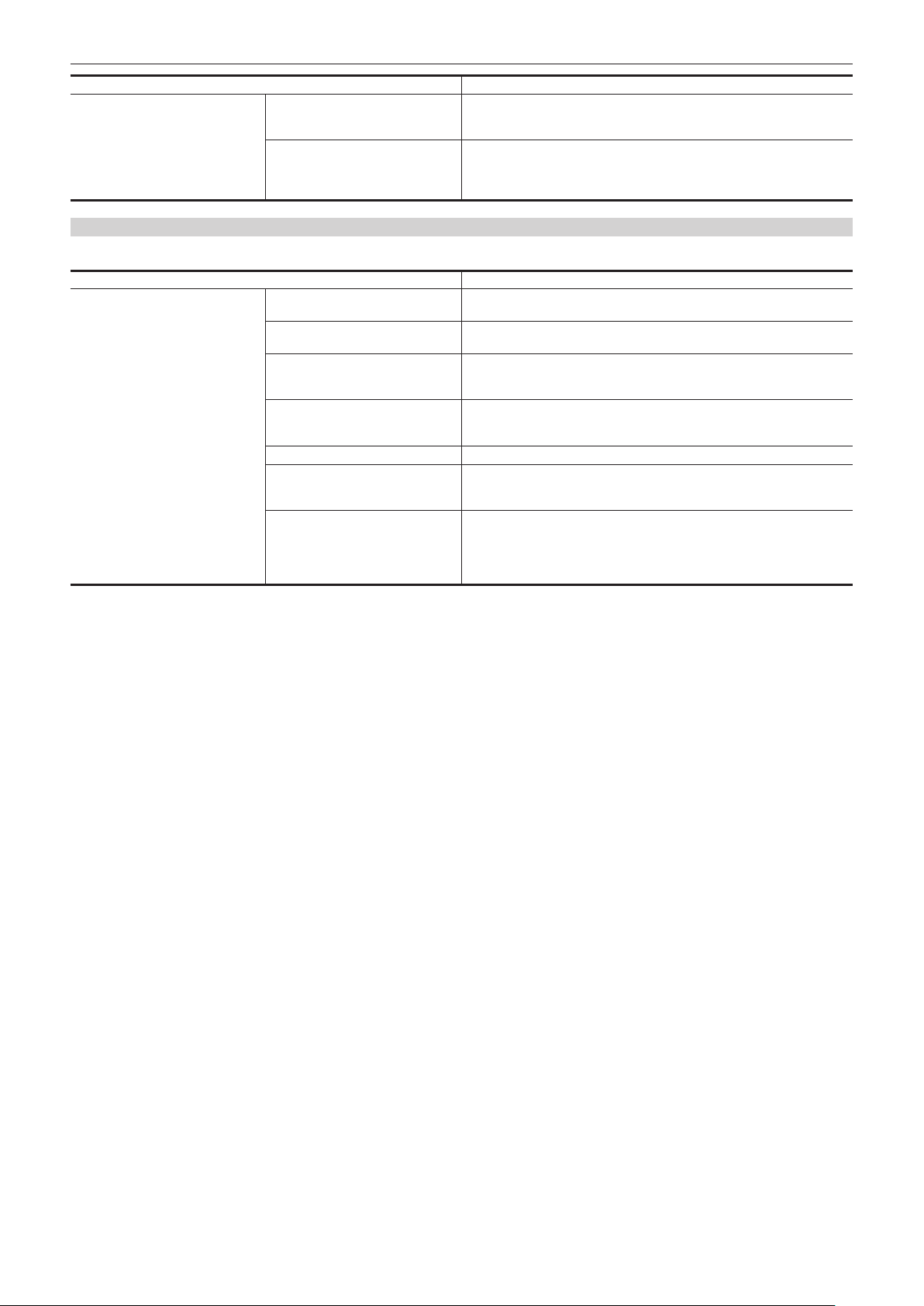
– 168 –
Chapter 7 Output and Screen Display — Screen status display
Item Description
[WHITE BAL B] Displays the color temperature assigned to the <B> position of the <WHITE
BAL> switch.
Displays [ATW] when the auto tracking white balance function is assigned.
[WHITE BAL PRST] Displays the color temperature assigned to the <PRST> position of the
<WHITE BAL> switch.
Displays [ATW] when the auto tracking white balance function is assigned.
Color temperature and [VAR] are displayed when [VAR] is assigned.
NETWORK screen
Displays the settings of the network function.
Item Description
[NETWORK] [DEVICE SEL] Displays the device that connects an external equipment (computer, etc.) and
the camera with [LAN]/[WLAN]/[OFF].
[NETWORK FUNC]
Displays the network function of the camera with [STREAMING]/[NDI|HX]/
[OFF].
[STRM FORMAT] Displays the streaming format.
It is not displayed when set to the [NETWORK] menu → [NETWORK FUNC]
→ [OFF].
[STRM DATA TYPE] Displays the type of the streaming connection information.
It is not displayed when set to anything other than the [NETWORK] menu →
[NETWORK FUNC] → [STREAMING].
[IP REMOTE] Displays enable/disable of the IP remote function with [ENABLE]/[DISABLE].
[IPv4 ADDRESS] Displays the IP address of IPv4.
It is not displayed when set to the [NETWORK] menu → [DEVICE SEL] →
[OFF].
[IPv6 ADDRESS] Displays the IP address of IPv6.
[DISABLE] is displayed when the [NETWORK] menu → [LAN PROPERTY] →
[IPv6 SETTING] → [ENABLE/DISABLE] → [DISABLE] is set.
It is not displayed when set to anything other than the [NETWORK] menu →
[DEVICE SEL] → [LAN].
Loading ...
Loading ...
Loading ...
