Loading ...
Loading ...
Loading ...
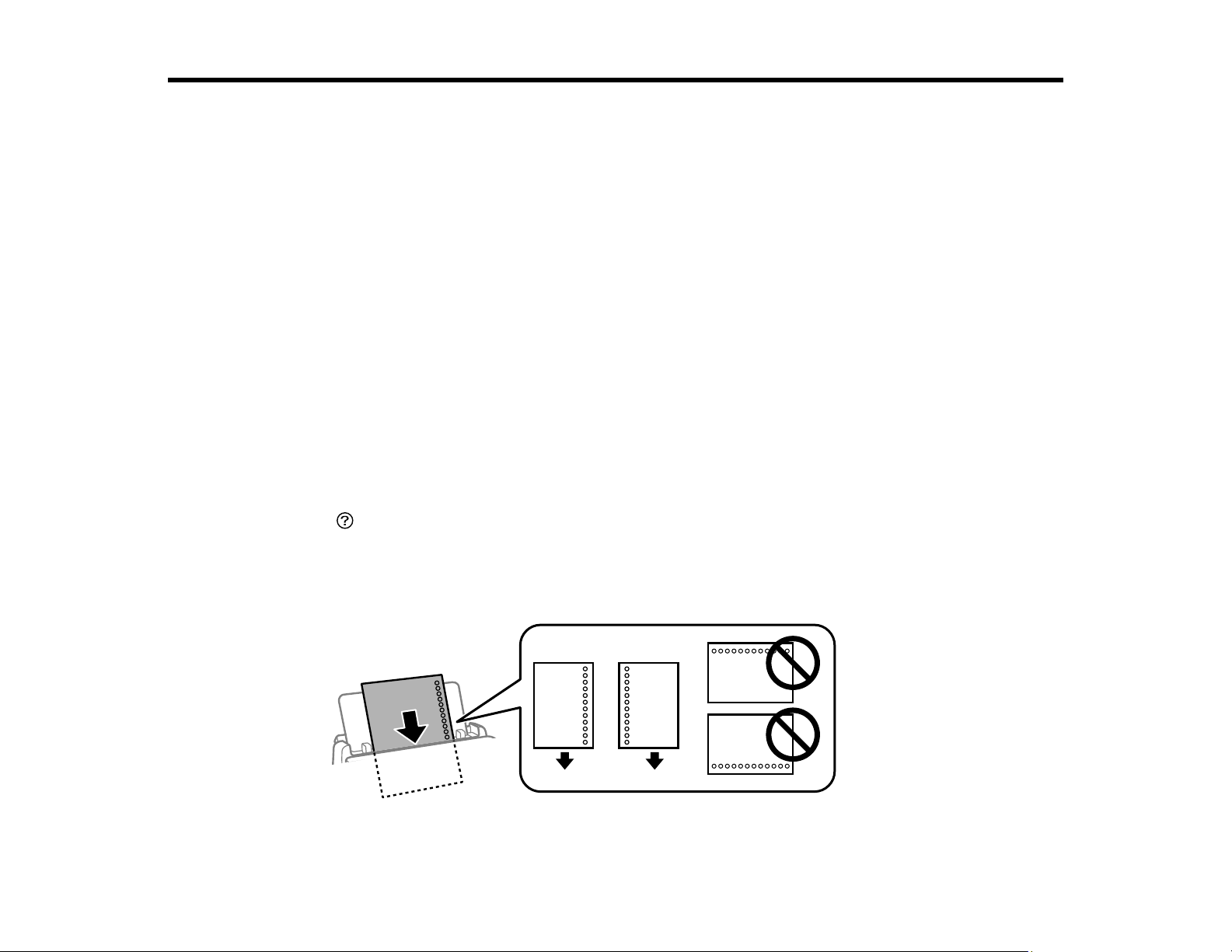
80
Loading Paper
Before you print, load paper for the type of printing you will do.
Note: Load only plain paper when printing with the PCL or PostScript (PS3) printer software (WF-
C5890).
Loading Paper in the Paper Cassettes and Rear Paper Tray
Paper Loading Capacity
Double-sided Printing Capacity
Compatible Epson Papers
Paper or Media Type Settings - Printing Software
Selecting the Paper Settings for Each Source - Control Panel
Selecting Default Paper Settings - Administrator
Loading Paper in the Paper Cassettes and Rear Paper Tray
You can load paper up to Legal (8.5 × 14 inches [216 × 356 mm]) in the paper cassettes and the rear
paper tray.
1. To view animated instructions on how to load paper in the rear paper tray or paper cassettes, press
the help button and select How To > Load Paper. Select a paper source and paper type.
2. If you are loading pre-punched paper, glossy paper, envelopes, or long paper in the rear paper tray,
do one of the following:
• Load one sheet of pre-punched paper, short edge first as shown.
Loading ...
Loading ...
Loading ...