Loading ...
Loading ...
Loading ...
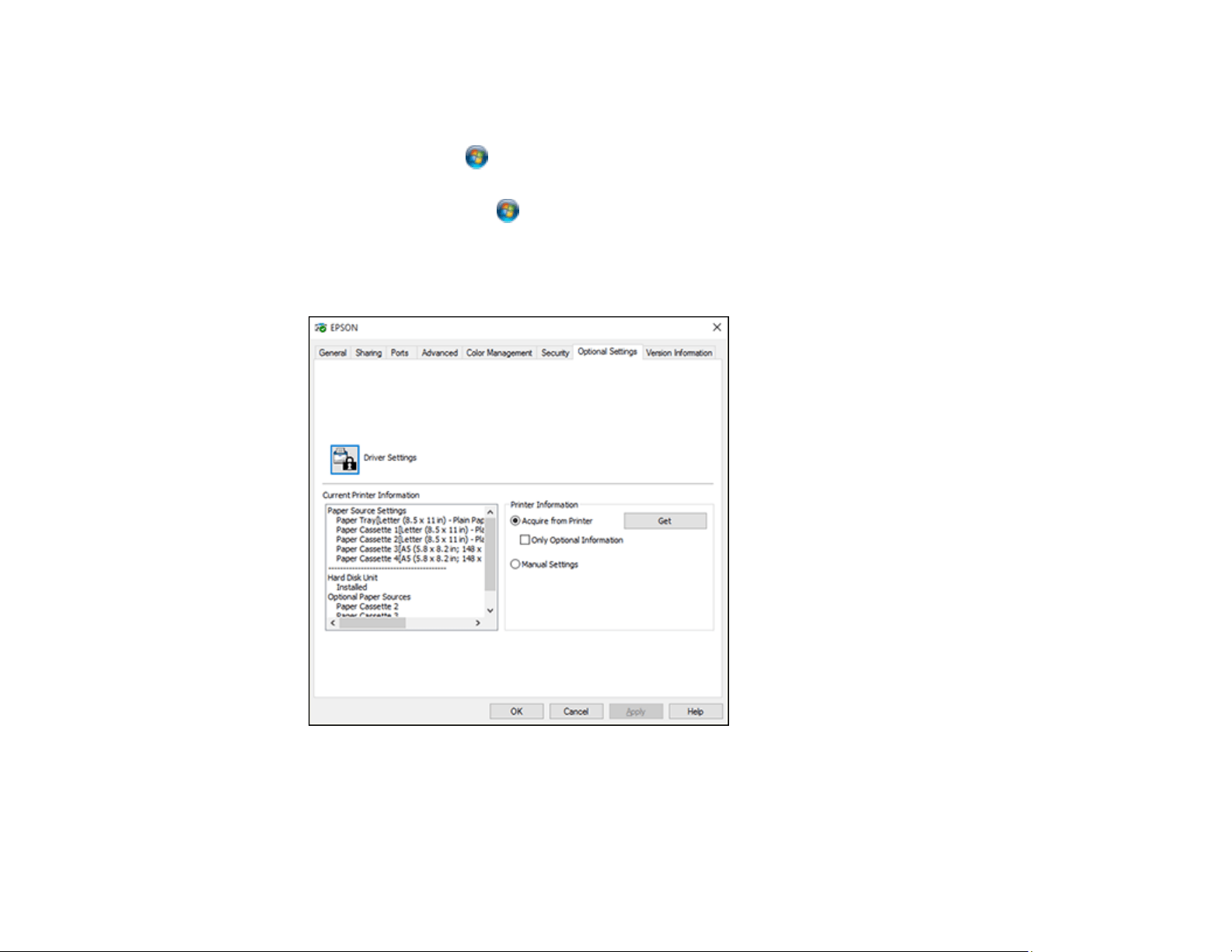
150
• Windows 8.x: Navigate to the Apps screen and select Control Panel > Hardware and Sound >
Devices and Printers. Right-click on your product, select the PCL option, and select Printer
properties.
• Windows 7: Click and select Devices and Printers. Right-click on your product, select the
PCL option, and select Printer properties.
• Windows Vista: Click and select Control Panel. Click Printer under Hardware and Sound,
then right-click on your product, select the PCL option, and select Properties.
2. Click the Optional Settings tab.
You see a window like this:
3. Make sure Acquire from Printer is selected and click Get.
The product's settings and other information appears in the Current Printer Information area.
4. Click OK.
Loading ...
Loading ...
Loading ...