Loading ...
Loading ...
Loading ...
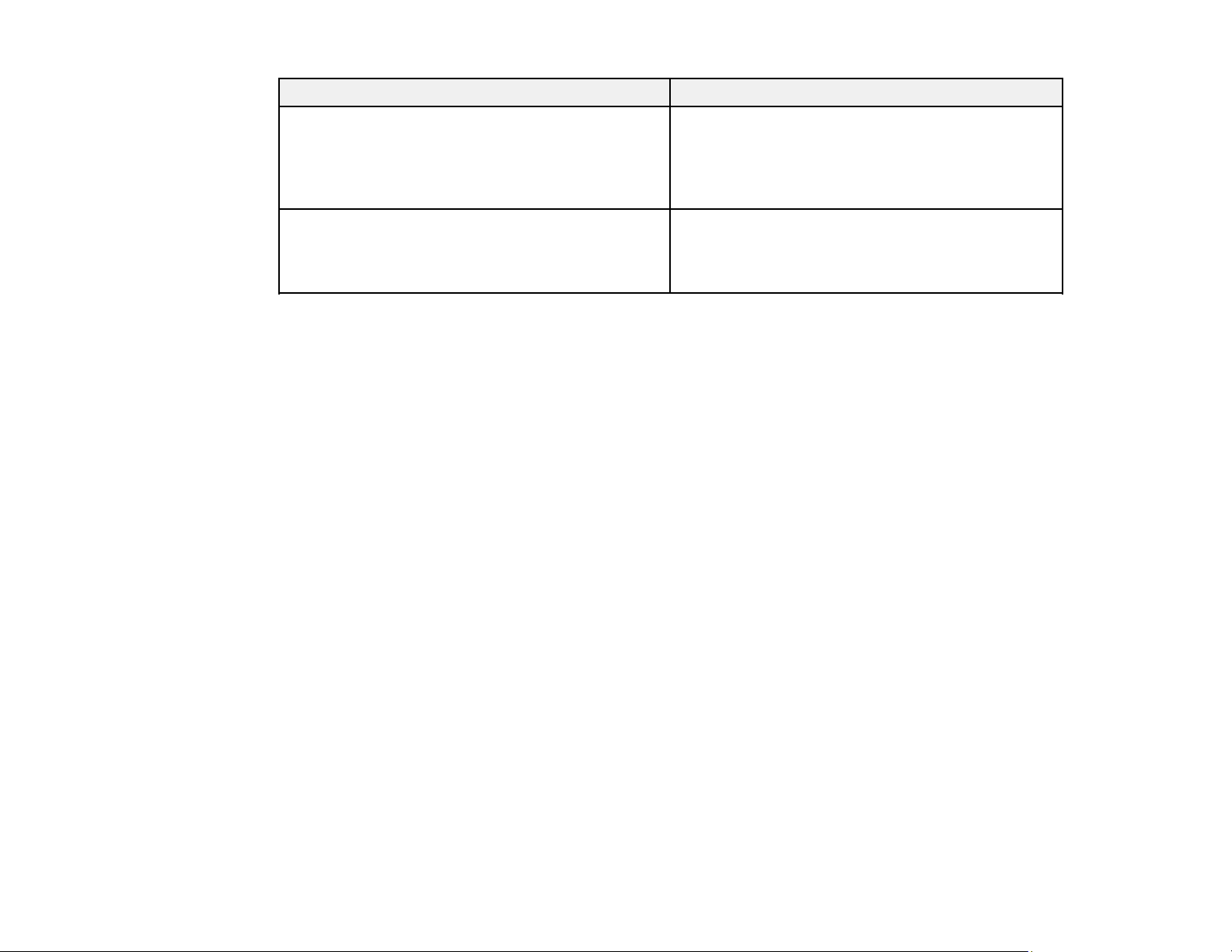
339
Setting Description
CA Certificate 1 If your certificate’s format is Certificate
(PEM/DER), import a certificate from a certificate
authority that issues a CA-signed Certificate to be
used as the server certificate. Specify a file if
necessary.
CA Certificate 2 If your certificate’s format is Certificate
(PEM/DER), import a certificate from the same
certificate authority that issued CA Certificate 1.
Specify a file if necessary.
Parent topic: Using a Digital Certificate
Deleting a CA-signed Certificate
You can delete an imported CA-signed certificate with Web Config when the certificate expires or if you
have no more need for an encrypted connection.
Note: If you obtained a CA-signed certificate from Web Config, you cannot import a deleted certificate;
you must obtain and import a new certificate.
1. Access Web Config and select Network Security.
2. Click Delete.
You see a completion message.
3. Click OK.
Parent topic: Using a Digital Certificate
Updating a Self-signed Certificate
If your product supports the HTTPS server feature, you can update a self-signed certificate using Web
Config.
1. Access Web Config and select Network Security, select SSL/TLS, and select Certificate.
2. Click Update.
3. Enter an identifier for your product from 1 to 128 characters long in the Common Name field.
4. Select a validity period for the certificate as the Certificate Validity (year) setting.
5. Click Next.
You see a completion message.
Loading ...
Loading ...
Loading ...