Loading ...
Loading ...
Loading ...
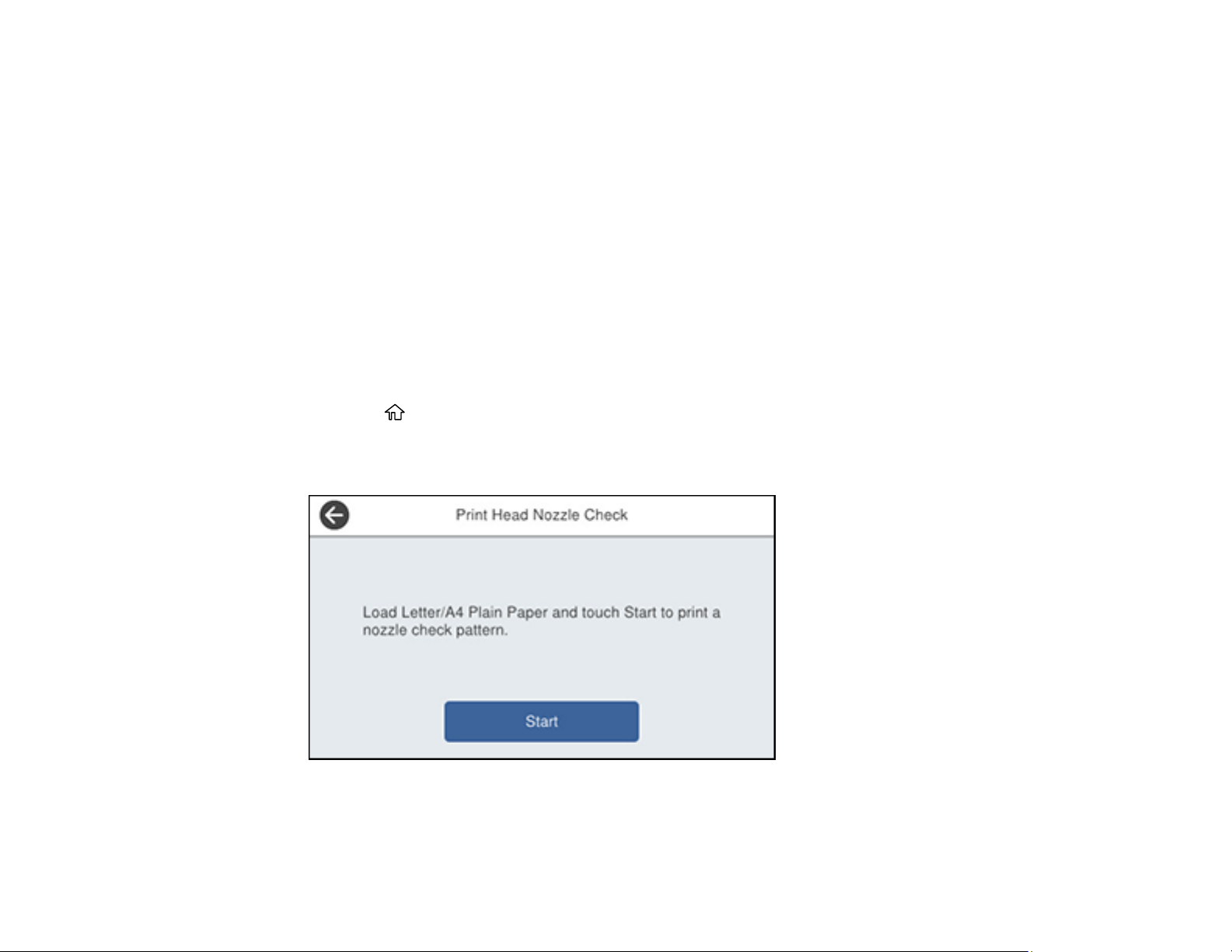
350
Related references
Double-sided Printing Capacity
Related tasks
Clearing the Internal Memory
Connecting an Authentication Device
Related topics
Restricting Features Available for Users
Setting Up and Scanning to a Network Folder or FTP Server
Running a Product Check
Running a product check helps you determine if your product is operating properly.
1. Disconnect any interface cables connected to your product.
2. Load plain paper in the product.
3. Press the home button, if necessary.
4. Select Settings > Maintenance > Print Head Nozzle Check.
You see a screen like this:
5. Select Start.
The nozzle pattern prints.
Loading ...
Loading ...
Loading ...