Loading ...
Loading ...
Loading ...
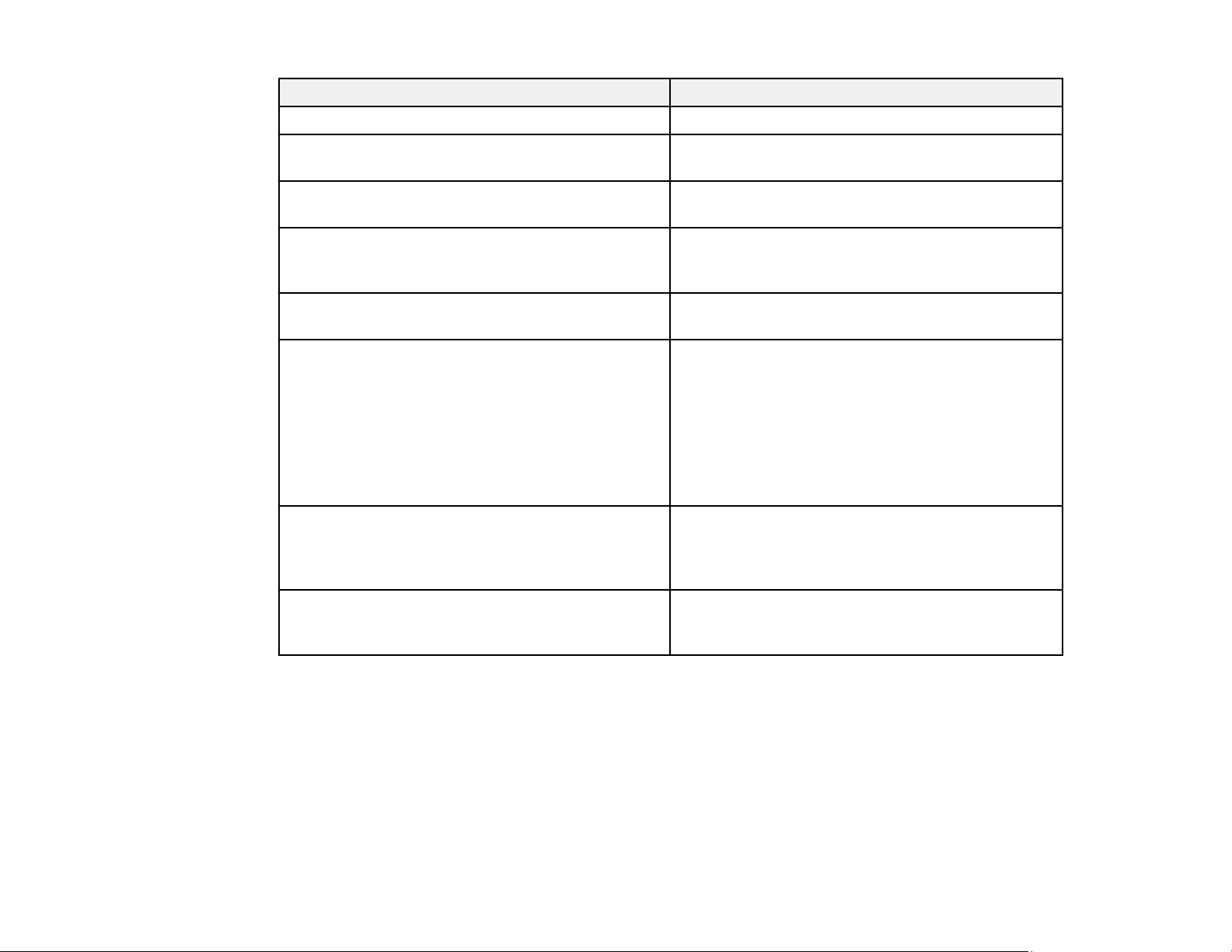
363
Message Solution
Enter a Server Certificate. Select a certificate file and click Import.
CA Certificate 1 is not entered. Import CA certificate 1 before importing additional
certificates.
Invalid value below. Remove any unsupported characters in the file
path and password.
Invalid date and time. Set the date and time on the product using Web
Config, EpsonNet Config, or the product control
panel.
Invalid password Enter the password that matches the password set
for the CA certificate.
Invalid file Try the following:
• Import only certificate files in X509 format sent
by a trusted certificate authority.
• Make sure the file size is 5KB or less and is not
corrupted or fabricated.
• Make sure the chain in the certificate is valid;
check the certificate authority's website.
Cannot use the Server Certificates that include
more than three CA certificates.
Import certificate files in PKCS#12 format that
contains one or two CA certificates, or convert
each certificate to PRM format and import them
again.
The certificate has expired. Check if the certificate
is valid, or check the date and time on your printer.
Make sure the product time and date are set
correctly and, if the certificate is out of date, obtain
and import a new certificate.
Loading ...
Loading ...
Loading ...