Loading ...
Loading ...
Loading ...
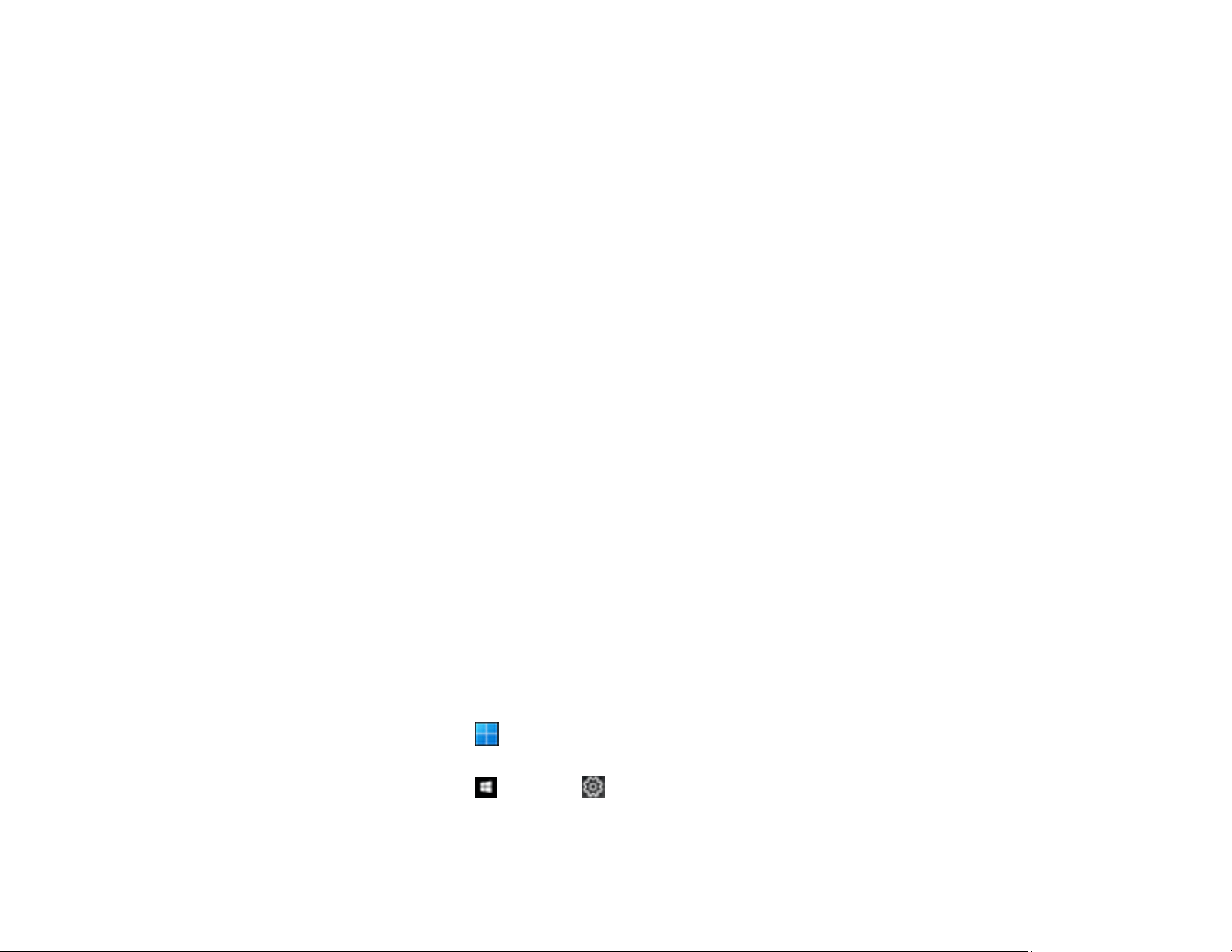
149
Printing from a Smartphone or Tablet
You can print from a smartphone or tablet running iOS or Android using the Epson Smart Panel app.
Note: Your device must be connected to the same wireless network as your Epson product, and Epson
Smart Panel must be configured for use with your product.
1. Download the Epson Smart Panel app from your device's app store or from Epson's website. See
the link below.
2. Open the Epson Smart Panel app and select a print menu on the home screen.
3. Follow the on-screen instructions to begin printing.
Parent topic: Printing from a Computer
Related tasks
Using the Epson Smart Panel Mobile App
Printing with the PCL Printer Software - Windows
You can print with the PCL printer software using any Windows printing program, as described in these
sections (WF-C5890).
Synchronizing Printer Settings - PCL Driver - Windows
Selecting Basic Print Settings - PCL Driver - Windows
Selecting Default Print Settings - PCL Driver - Windows
Locking Printer Settings - PCL Driver - Windows
Parent topic: Printing from a Computer
Synchronizing Printer Settings - PCL Driver - Windows
You may need to synchronize the printer driver with the product if the printer driver does not detect the
correct information or settings from the product.
1. Do one of the following:
• Windows 11: Click , search for Settings and select it. Select Bluetooth & devices > Printers
& scanners. Select the PCL driver, then select Printer properties.
• Windows 10: Click and select (Settings) > Devices > Printers & scanners. Select the
PCL driver, and select Manage > Printer properties.
Loading ...
Loading ...
Loading ...