Loading ...
Loading ...
Loading ...
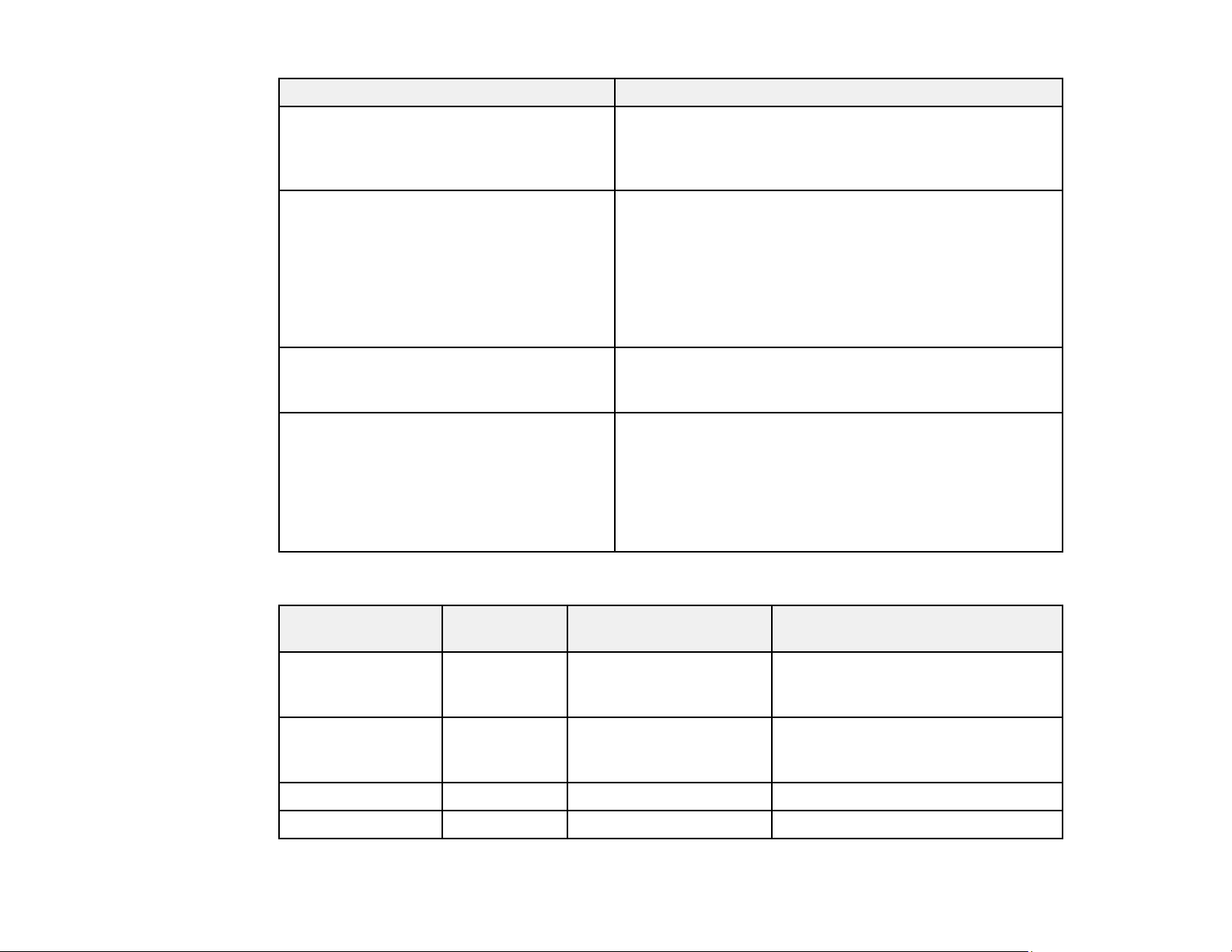
329
Setting Options/Description
Pre-Shared Key If you selected Pre-Shared Key as the Authentication
Method option, enter a pre-shared key between 1 and
127 characters long here and in the Confirm Pre-Shared
Key field
Encapsulation If you selected IPsec as the Access Control option,
select one of these encapsulation modes:
Transport Mode: if you are using the product on the
same LAN; IP packets of layer 4 or later are encrypted
Tunnel Mode: if you are using the product on an Internet-
capable network, such as IPsec-VPN; the header and
data of IP packets are encrypted
Remote Gateway(Tunnel Mode) If you selected Tunnel Mode as the Encapsulation
option, enter a gateway address between 1 and 39
characters long
Security Protocol If you selected IPsec as the Access Control option,
select one of these security protocols:
ESP: to ensure the integrity of authentication and data,
and encrypt data
AH: to ensure the integrity of authentication and data; if
data encryption is prohibited, you can use IPsec
Group Policy Guidelines
Service name Protocol type Local/Remote port
number
Controls these operations
ENPC UDP 3289/Any port Searching for a product from
applications such as printer or
scanner drivers, or EpsonNet Config
SNMP UDP 161/Any port Acquiring and configuring MIB from
applications such as printer or
scanner drivers, or EpsonNet Config
LPR TCP 515/Any port Forwarding LPR data
RAW (Port9100) TCP 9100/any port Forwarding RAW data
Loading ...
Loading ...
Loading ...