Loading ...
Loading ...
Loading ...
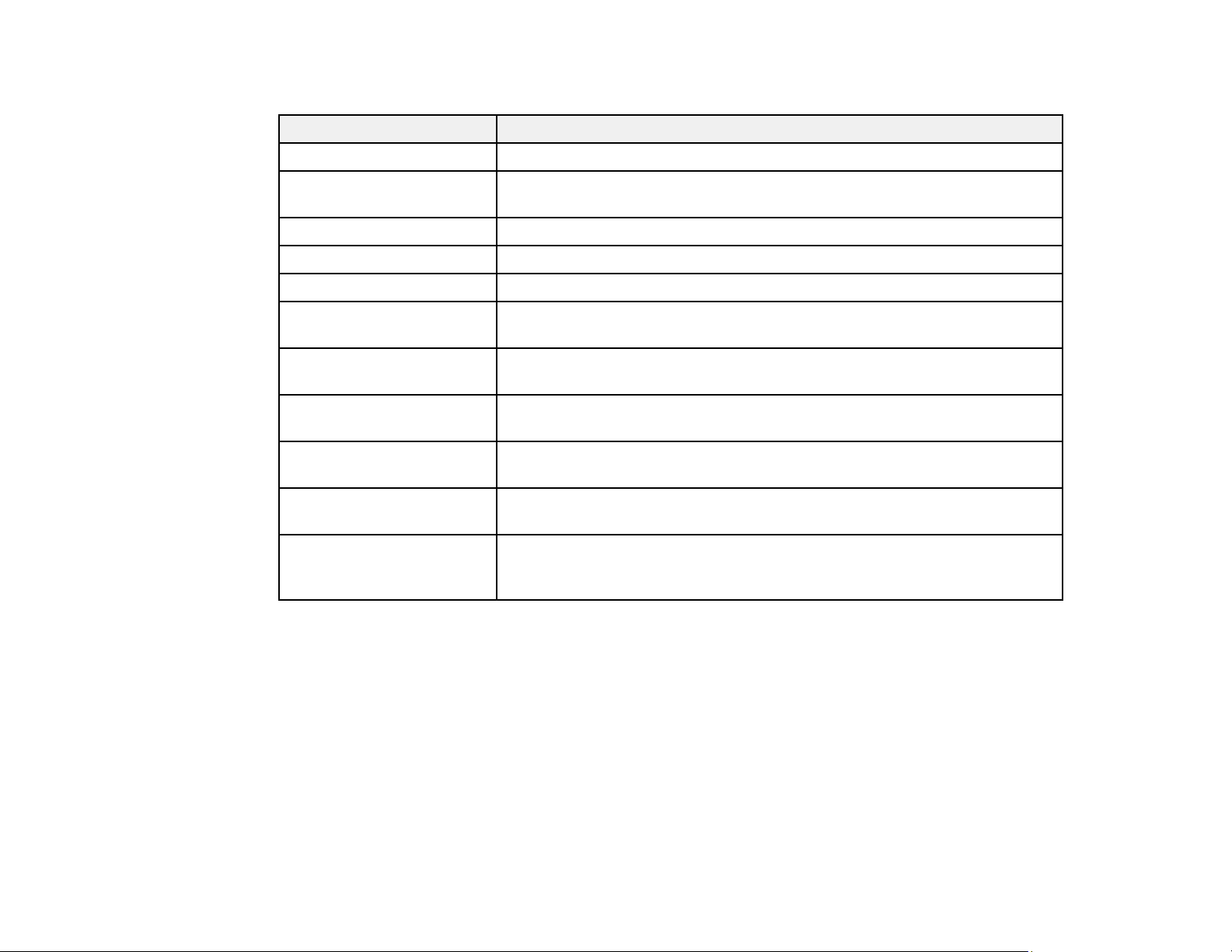
335
The network status sheet displays the information in this table for IEEE 802.1X networks.
Status ID Status description
Disable IEEE 802.1X is disabled
EAP Success IEEE 802.1X authentication is confirmed and the network connection is
available
Authenticating IEEE 802.1X authentication in progress
Config Error Authentication failed because the user ID was not set
Client Certificate Error Authentication failed because the client certificate is out of date
Timeout Error Authentication failed because there is no answer from the RADIUS server
and/or authenticator
User ID Error Authentication failed because the product's user ID and/or certificate
protocol is incorrect
Server ID Error Authentication failed because the server ID on the server certificate and
the server's ID do not match
Server Certificate Error Authentication failed because the server certificate is out of date or the
chain of the server certificate is incorrect
CA Certificate Error Authentication failed because the CA certificate is incorrect, not imported,
or out of date
EAP Failure Authentication failed because the client certificate is incorrect (EAP-TLS
or PEAP-TLS), or the user ID or password is incorrect
(PEAP/MSCHAPv2)
Parent topic: Connecting the Product to an IEEE 802.1X Network
Using a Digital Certificate
Follow the instructions in these sections to configure and use digital certificates using Web Config.
About Digital Certification
Obtaining and Importing a CA-signed Certificate
CSR Setup Settings
CSR Import Settings
Deleting a CA-signed Certificate
Updating a Self-signed Certificate
Loading ...
Loading ...
Loading ...