Loading ...
Loading ...
Loading ...
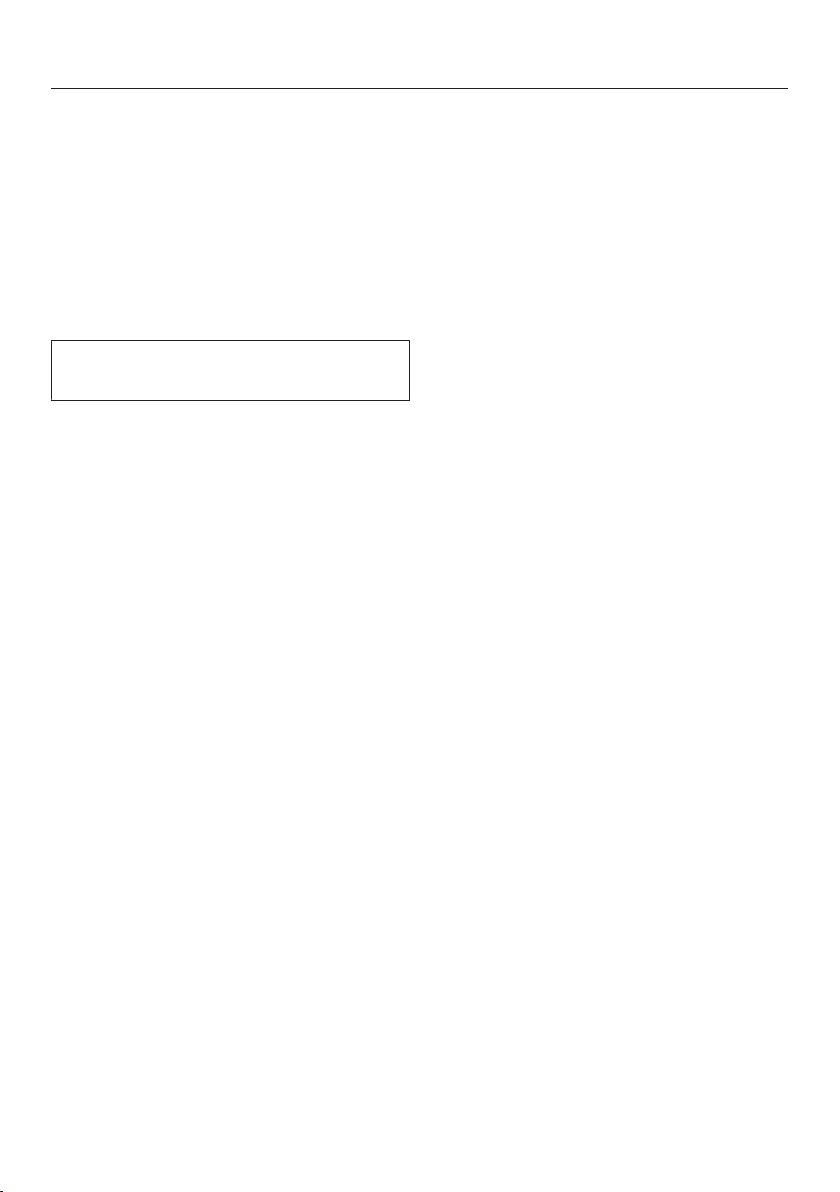
Settings
40
– DNS Server 2
- SSID settings
– Enter SSID
– Search SSID
- Network encryption
– Authentication
– Network code
Select Network status to show the
current module settings.
Start module activity
If you wish to reset all entered settings
and values for Miele@home, you can
restore the factory default settings on
your WiFi module. Any settings that do
not affect Miele@home will remain
unchanged.
Select Restart with default settings and
confirm with OK.
Please wait will appear in the display.
A few minutes later Restart successful
will appear in the display.
Confirm with OK.
The WiFi module has been reset to its
factory default settings.
If the factory default settings were not
restored to your WiFi module, repeat
the instructions above.
System settings
- Change appliance name
Enter the appliance name using the
keyboard. You can add a line break
for longer appliance names using the
symbol. The new appliance name
will be used by the communication
module and by the Miele@mobile
app.
- Appliance list
Select this menu option to display
signed in household appliances.
Follow the instructions on the display.
- Update appliance list
Select this menu option after signing
on or signing off further household
appliances.
- Sign on more appliances
Select this menu option to sign in
additional Miele@home-compatible
household appliances. Follow the
instructions on the display.
- Sign out of system
Select this menu option to sign the
Dialog oven out of the Miele@home
system and to deactivate the
SuperVision function. Follow the
instructions on the display.
Sign the Dialog oven out of the
Miele@home system if the Dialog
oven is being disposed of or sold, or
if a used Dialog oven is being put into
operation. This is the only way to
ensure that all personal data has
been removed and the previous
owner will no longer be able to
access the Dialog oven.
- Set as timekeeper
Select this menu option to
synchronise the time of day on all
networked appliances.
Loading ...
Loading ...
Loading ...